Featured Free Online Sale Games | |||||||
 VT Pinata |  Bugs | ||||||
Top Rated Online Sale Games | |||||||
 VT Pinata |  Bugs | ||||||
Newest Free Sale Games | |||||||
 Beach Burger Shop |  Big Sale Shopping |  Sale Of Meat |  RainBow Ball Demo |  Garage Zombie - 48hr Jam Edition |  Candle Craft | ||
 Shop Aqualung |  VT Pinata | ||||||
|
|
| Online Sale Games | ||||
|---|---|---|---|---|
 Candle Craft Game Candle Craft Game     Plays: 23824 Category: Other A candle business sim.: Help Lilly craft lots of candles! Try and match the "hot" candle of the moment on the calendar and have sale/inflate events. Make lots of candles but try and only stock high quality candles or else your customer reputation might go too low and you are forced out of business! |  Yard Sale Fun Game Yard Sale Fun Game     Plays: 15129 Category: Dress-Up The monthly yard sale is held today on Wonder Lane. Mommy selects so many cute and beautiful clothes and interesting toys for little Jenny. Please use these clothes to dress her up. You can change her hairstyles and new toys as well! | |||
 VT Pinata Game VT Pinata Game     Plays: 11121 Category: Action Addictive and super fun party-game pack. Compete against friends or AI in 2 amazing games including Rocket Science, to play on game boards in tournaments of up to 4 players! |  Spring Shop Dresses Game Spring Shop Dresses Game     Plays: 9180 Category: Dress-Up It´s a sale on all spring clothes! Hurry up and dress the girl in the latest fashion. | |||
 ASD Piano Master Composer Game ASD Piano Master Composer Game     Plays: 5803 Category: Education ESPAÑOL ABAJO ============= The ASD Piano is a device made by I2 Interactive and sold widely everywhere. Here you can have fun playing with it. It has 7 keys that correspond to the 7 notes and you can play them by pressing the corresponding keys on your Keyboard A-S-D-F-G-H-J In this game you have 3 modes to have your fun time with the ASD Piano TM. Free Mode: Here you can play as you like, pressing the keys as you wish, click the Back button to go to tittle screen. Memory: You will hear a short melody and then you have to play it again, many short melodies will pop and after succesfully playing them you can submit your score to the Hi-Score table. Composer: You can compose your own original pieces!! and share with your friends, show the world the talent you have!! In the composer screen press the "REC" button to start making your composition, play the keys that you wish and feel the best, you can play several keys at the same time and get awesome results. When you feel its finished hit the "STOP" button to finish the recording, You can adjust your piece speed altering the value given at the bottom left and also you can add a background loop to acompany it selecting from the available tunes from 1 to 6. You can hear your original piece clicking the "PLAY" button, click "STOP" to halt it at any point, with the playhead stopped you can click on any part of your pentagram, the playhead will go there, and playing any keys there will modify that part, you can click on "ERASE PART" to delete the notes on that part. If you click "ERASE ALL" the whole piece will be deleted so be careful, also clicking "Back" will delete the piece so save first. To save it you have to click the "SAVE" button and then, there is a white square at the bottom, right click on it and on the menu click "Select all" then right click again and on the menu click on "Copy" then open your Windows Notepad, go to START then ALL PROGRAMS and then ACCESORIES, then click on Notepad and there select Edit menu and Paste, then click on File and Save to save it anywhere you like. To load your piece or your friends compositions first of all select the whole composition that you have received (starts and ends with a number), then right click on it and select Copy, then in the ASD Piano, once in the Composer mode right click on the white square at the bottom and select Paste then click on the "LOAD" button and now you can click on "PLAY" to listen to it, or you can edit that to add your own modifications. You can also click on the premade songs to load them, doing that will load the entire song so be sure to save your work first, see what our talented team has made and learn from there. ESPAÑOL ======= El ASD Piano es un dispositivo creado por I2 Interactive y vendido ampliamente por todo el mundo. Aqui puedes divertirte jugando con el. Tiene 7 teclas que se corresponden con las 7 notas y puedes tocarlas presionando la tecla correspondiente en tu teclado A-S-D-F-G-H-J En este juego tiene 3 modos para pasar un buen rato con el ASD Piano TM. Free Mode: Aqui puedes jugar como quieras, presionando las teclas como desees. Haz click en el boton Back para regresar a la pantalla de titulo. Memory: Oiras una corta melodia y despues deberas tocarla de nuevo, muchas cortas melodias iran apareciendo y una vez que las toques correctamente puedes enviar tus puntos a la tabla de Hi-Score Composer: Puedes componer tus propias piezas originales!! y compartirlas con tus amigos, muestra al mundo el talento que tienes!! En la pantalla del Composer presiona el boton "REC" para empezar a crear tu composicion, toca las teclas como prefieras y sientas de la mejor manera, puedes tocar varias notas a la vez y conseguir increibles resultados. Cuando sientas que esta terminada dale al boton de "STOP" para detener la grabacion. Puedes ajustar la velocidad de la pieza variando el valor dado abajo a la izquierda y tambien puedes añadir una musica de fondo como acompañamiento seleccionandola de la lista de Tunes disponibles de 1 a 6. Puedes tu pieza original dandole a "PLAY", haz click en "STOP" para detenerla en cualquier punto, con la cabeza lectora (flecha verde) parada puedes hacer click en cualquier parte del pentagrama, la cabeza lectora ira alli, tocando cualquier nota ahi modificara esa parte, puedes hacer click en "ERASE PART" para borrar solo esa parte. Si haces click en "ERASE ALL" se borrara toda la composicion asi que ten cuidado, tambien haciendo click en "Back" se borrara toda la composicion asi que salva antes de salir. Para salvar tu composicion debes hacer click en "SAVE" y luego, en un cuadro blanco situado abajo, haz click con el boton derecho del raton, y en el menu que sale haz click en "Seleccionar todo" luego haz click de nuevo con el boton derecho y selecciona "Copiar" ahora abre tu Bloc de Notas de Windows, ve a "Inicio", luego en "Todos los programas" y despues en "Accesorios", luego haz click en "Bloc de Notas", una vez que se abra, en el menu "Edicion" selecciona "Pegar", luego haz click en "Archivo" y "Guardar" para guardarlo donde quieras. Para cargar tu pieza o la de tus amigos primero de todo selecciona toda la composicion que tu has recivido (comienza y termina con un numero), luego haz click con el boton derecho en ella y elige "Copiar", luego en el ASD Piano, una vez que estes en el modo Composer, haz click con el boton derecho en el cuadro blanco de abajo y elige "Pegar" luego haz click en el boton "LOAD" y ya puedes hacer click en "PLAY" para escucharla o puedes editarla para añadir tus modificaciones. Puedes tambien hacer click en las canciones prefabricadas "Premade" para cargar una de las 5 melodias disponibles, haciendo esto cargara la cancion entera asi que asegurate de salvar tu composicion antes, mira lo que nuestro talentoso equipo ha hecho y aprende a la vez. |  Greenhouse - Gold sale Game Greenhouse - Gold sale Game     Plays: 4759 Category: Action A fascinating game of the genre of time-management. Play the role of managing the greenhouse. Sell flowers, make money and they expand your business. Buy a new greenhouse, which will grow exotic flowers, trees and fruits. Buy different vending machines to parking lots so that clients did not boring, and bring additional revenue. | |||
 Holiday Bargain Sale Game Holiday Bargain Sale Game     Plays: 4438 Category: BoardGame New captivating hidden object game by Cooking-Free-Games.com . You are at the fair and your task is to find and purchase statuettes and lanterns, also try to find differences between two images. Have a lot of fun playing this free game with colorful graphics and relaxing sound. | 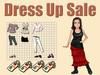 Dress Up Sale Game Dress Up Sale Game     Plays: 4369 Category: BoardGame Dress Up Sale is a stylish and challenging Math Dress Up Game. Everything is on sale, but you need to estimate the final price using your knowledge of percents. | |||
 Farm Frenzy HD Game Farm Frenzy HD Game     Plays: 3930 Category: Adventure Slip into a pair of overalls and try your hand at running a farm! From tending to the fields where your cows graze to gathering eggs for sale at the town market, Farm Frenzy is as stimulating as the real thing, only you won't have to experience the nasty smells! You will, however, be required to invest the money you earn in new equipment. Building a cheese dairy, for example, allows you to process your milk on the spot and make even more cash! To beat a level in Farm Frenzy, you must complete a specific task, such as producing a certain number of eggs. Each new level is more challenging than the last, so you must increase the capacity of your warehouse and improve the performance of your production facilities. You can even buy a larger truck capable of delivering more goods to market! All of this makes dealing with the occasional bear easier. Featuring compelling and enjoyable gameplay, Farm Frenzy lets you give Old MacDonald a run for the money! Full version features Over 45 levels to beat Five animals to care for Nine farm products to sell Six buildings to purchase Unlimited game time Free upgrades to newer versions Full technical and customer support |  Gem Shop Game Gem Shop Game     Plays: 3896 Category: Puzzles Match colorful gems and keep the customers happy! Sell gems and jewelry to smiling customers, but watch out--keep them waiting too long and they'll start to grumble. You'll need to give them a special treat to keep them happy and get the sale! Happy customers spend big bucks and keep your gem shop open for business! Full version features Match colorful gems to build elegant jewelry Customize your gem shop to increase sales Keep your customers happy with special treats Combines colorful matching with exciting "shop" strategy Two difficulty levels: casual and expert | |||
 ASD Piano Maestro Compositor Game ASD Piano Maestro Compositor Game     Plays: 3152 Category: Education ESPAÑOL (English bellow) ======= El ASD Piano es un dispositivo creado por I2 Interactive y vendido ampliamente por todo el mundo. Aqui puedes divertirte jugando con el. Tiene 7 teclas que se corresponden con las 7 notas y puedes tocarlas presionando la tecla correspondiente en tu teclado A-S-D-F-G-H-J En este juego tiene 3 modos para pasar un buen rato con el ASD Piano TM. Free Mode: Aqui puedes jugar como quieras, presionando las teclas como desees. Haz click en el boton Back para regresar a la pantalla de titulo. Memory: Oiras una corta melodia y despues deberas tocarla de nuevo, muchas cortas melodias iran apareciendo y una vez que las toques correctamente puedes enviar tus puntos a la tabla de Hi-Score Composer: Puedes componer tus propias piezas originales!! y compartirlas con tus amigos, muestra al mundo el talento que tienes!! En la pantalla del Composer presiona el boton "REC" para empezar a crear tu composicion, toca las teclas como prefieras y sientas de la mejor manera, puedes tocar varias notas a la vez y conseguir increibles resultados. Cuando sientas que esta terminada dale al boton de "STOP" para detener la grabacion. Puedes ajustar la velocidad de la pieza variando el valor dado abajo a la izquierda y tambien puedes añadir una musica de fondo como acompañamiento seleccionandola de la lista de Tunes disponibles de 1 a 6. Puedes tu pieza original dandole a "PLAY", haz click en "STOP" para detenerla en cualquier punto, con la cabeza lectora (flecha verde) parada puedes hacer click en cualquier parte del pentagrama, la cabeza lectora ira alli, tocando cualquier nota ahi modificara esa parte, puedes hacer click en "ERASE PART" para borrar solo esa parte. Si haces click en "ERASE ALL" se borrara toda la composicion asi que ten cuidado, tambien haciendo click en "Back" se borrara toda la composicion asi que salva antes de salir. Para salvar tu composicion debes hacer click en "SAVE" y luego, en un cuadro blanco situado abajo, haz click con el boton derecho del raton, y en el menu que sale haz click en "Seleccionar todo" luego haz click de nuevo con el boton derecho y selecciona "Copiar" ahora abre tu Bloc de Notas de Windows, ve a "Inicio", luego en "Todos los programas" y despues en "Accesorios", luego haz click en "Bloc de Notas", una vez que se abra, en el menu "Edicion" selecciona "Pegar", luego haz click en "Archivo" y "Guardar" para guardarlo donde quieras. Para cargar tu pieza o la de tus amigos primero de todo selecciona toda la composicion que tu has recivido (comienza y termina con un numero), luego haz click con el boton derecho en ella y elige "Copiar", luego en el ASD Piano, una vez que estes en el modo Composer, haz click con el boton derecho en el cuadro blanco de abajo y elige "Pegar" luego haz click en el boton "LOAD" y ya puedes hacer click en "PLAY" para escucharla o puedes editarla para añadir tus modificaciones. Puedes tambien hacer click en las canciones prefabricadas "Premade" para cargar una de las 5 melodias disponibles, haciendo esto cargara la cancion entera asi que asegurate de salvar tu composicion antes, mira lo que nuestro talentoso equipo ha hecho y aprende a la vez. ENGLISH ============= The ASD Piano is a device made by I2 Interactive and sold widely everywhere. Here you can have fun playing with it. It has 7 keys that correspond to the 7 notes and you can play them by pressing the corresponding keys on your Keyboard A-S-D-F-G-H-J In this game you have 3 modes to have your fun time with the ASD Piano TM. Free Mode: Here you can play as you like, pressing the keys as you wish, click the Back button to go to tittle screen. Memory: You will hear a short melody and then you have to play it again, many short melodies will pop and after succesfully playing them you can submit your score to the Hi-Score table. Composer: You can compose your own original pieces!! and share with your friends, show the world the talent you have!! In the composer screen press the "REC" button to start making your composition, play the keys that you wish and feel the best, you can play several keys at the same time and get awesome results. When you feel its finished hit the "STOP" button to finish the recording, You can adjust your piece speed altering the value given at the bottom left and also you can add a background loop to acompany it selecting from the available tunes from 1 to 6. You can hear your original piece clicking the "PLAY" button, click "STOP" to halt it at any point, with the playhead stopped you can click on any part of your pentagram, the playhead will go there, and playing any keys there will modify that part, you can click on "ERASE PART" to delete the notes on that part. If you click "ERASE ALL" the whole piece will be deleted so be careful, also clicking "Back" will delete the piece so save first. To save it you have to click the "SAVE" button and then, there is a white square at the bottom, right click on it and on the menu click "Select all" then right click again and on the menu click on "Copy" then open your Windows Notepad, go to START then ALL PROGRAMS and then ACCESORIES, then click on Notepad and there select Edit menu and Paste, then click on File and Save to save it anywhere you like. To load your piece or your friends compositions first of all select the whole composition that you have received (starts and ends with a number), then right click on it and select Copy, then in the ASD Piano, once in the Composer mode right click on the white square at the bottom and select Paste then click on the "LOAD" button and now you can click on "PLAY" to listen to it, or you can edit that to add your own modifications. You can also click on the premade songs to load them, doing that will load the entire song so be sure to save your work first, see what our talented team has made and learn from there. |  Jessy's Garage Sale Game Jessy's Garage Sale Game     Plays: 3114 Category: Puzzles It's a beautiful summer day, the perfect time for Jessy to open a garage sale! She's been gathering all kinds of objects during these last years, so now it's time to give some of them up and to let others enjoy them as much as she did! There's just a little secret... she still loves some of them so much! On the last second she needs to hide them from any curious eyes, so give her a hand! Saying goodbye is quite difficult sometimes... let’s help Jessy avoid it! | |||
 DOLI- Backyard Sale Game DOLI- Backyard Sale Game     Plays: 3037 Category: Puzzles join the fun in the backyard sale of DoliDoli |  Barbeque Grillin Game Barbeque Grillin Game     Plays: 2942 Category: Customize You have invited your best friends on your boat to enjoy a lovely day out, during the sale your going to host a BBQ party, choose the right outfit for your little BBQ party. Use your mouse to click on the different items to cycle through them. Have fun! | |||
 Sale Of Meat Game Sale Of Meat Game     Plays: 2843 Category: Other Made meat and sale meat |  Greedy Halloween Game Greedy Halloween Game     Plays: 2809 Category: Puzzles Try to find a matching set of tokens and 'sell' it. Candy can be included into a set of any type. You wll get much bigger score for the larger set. You can get a huge bonus for full row (or column) of tokens. Also there is special 'all-candies' time bonus - it is valuable, because the Halloween sale only lasts 100 seconds. | |||
 Sale Off Fashion Week Game Sale Off Fashion Week Game     Plays: 2765 Category: Dress-Up Have you ever tried Sale Off Fashion Week Dresses? You would be really gentle, comfortable and stylish in this Dresses for this season. Try out these dresses in this collection then you believe in my words. |  RainBow Ball Demo Game RainBow Ball Demo Game     Plays: 2563 Category: Action OverView Rainbow Ball demo is a fre taste of the the full colorful fun brick-breaking game where quick reflexes must merge with strategy. Players must time the color changes of their paddle with the color changes of the ball to break all of the bricks on the screen and advance to the next level. In order to get the highest score, they can conquer over 115 levels of classic brick-breaking fun. Rainbow Ball is the first game by Podunk Studioz and more importantly it is the first game of Podunk’s Get Something for Giving Something program. What is the "Get Something for Giving Something" program, you ask? A portion of every sale of this game will go to the National Multiple Sclerosis Society to help with research and the treatment of victims suffering from Multiple Sclerosis. So what do you get when you purchase Rainbow Ball? You get a quality, fun gaming experience, as well as the knowledge that you are helping rid the world of Multiple Sclerosis - all for a little over a dollar. Please download it today! Features 115 levels of colorful, fun, exciting and strategic Game play Brilliant visuals Compete with your friends for the high score Helps fight MS | |||
 Designer Brands Game Designer Brands Game     Plays: 2522 Category: Dress-Up Every time I think of the best present I could receive, some fantastic designer brands come to mind: Gucci, D&G, Armani, Versace, Louis Vuiton or Jimmy Choo are just a few of the amazing designer brands I love and can't wait to wear. Imagine how jealous I was when my best girl friend came back from a vacation in Europe and told me she had found a spectacular designer brands store that has all the latest designer collections on sale! Not just any sale, ladies, but a 50, 60 and even 70% off sale on all designer brands. My girl came home with several suitcases filled with the most beautiful items from the latest designer brands collections. She bought a Versace dress, Jimmy Choo boots, D&G hand bags and many other fantastic skirts and shirts I could only dream of. The good news is she and I wear the same size and she got some stuff for me too, but I can't seem to decide which outfits to choose and I need your help, since I know you are an expert in designer brands and can dress me up like a star! |  Big Sale Shopping Game Big Sale Shopping Game     Plays: 2359 Category: Customize Have you ever tried Dresses Big Sale Shopping? You would be really gentle, comfortable and stylish in this Dresses for this season.Try out these dresses in this collection then you believe in my words. | |||









