| Online square Games | ||||
|---|---|---|---|---|
 SoloTest Game Game SoloTest Game Game     Plays: 3253 Category: BoardGame Rules are quite simple. You have a desk in the shape of cross. Each wing of the cross is made from square with three lines of pawns and there is a hole in the middle of the cross. For a better image just look at the picture. If you jump with a pawn over another pawn, the cross-jumped pawn will disappear. You can jump only horizontally and vertically, not diagonally. Your task is to remove all pawns and to end with the last pawn in the middle of the cross. |  spinning pairs Game spinning pairs Game     Plays: 3247 Category: BoardGame Remake of Dharma Doujou. Hit the block line and collect the same color blocks. | |||
 Square-Head Warrior Game Square-Head Warrior Game     Plays: 3202 Category: Shooting This square-head warrior has to protect his territory from the invasion of enemies. Please fight back to shoot down the intruders. Square-head can update his weapons or buy new weapons when he collects enough money by killing intruders. It's thrilling and fun. Enjoy! |  The Knight's Tour Game The Knight's Tour Game     Plays: 3201 Category: BoardGame The “Knight’s Tour” is an ancient puzzle in which a knight is placed on any square of a chess board and must visit the remaining 63 squares exactly once. With the 21 levels in this game you can solve step by step this very challenging puzzle | |||
 ASD Piano Maestro Compositor Game ASD Piano Maestro Compositor Game     Plays: 3163 Category: Education ESPAÑOL (English bellow) ======= El ASD Piano es un dispositivo creado por I2 Interactive y vendido ampliamente por todo el mundo. Aqui puedes divertirte jugando con el. Tiene 7 teclas que se corresponden con las 7 notas y puedes tocarlas presionando la tecla correspondiente en tu teclado A-S-D-F-G-H-J En este juego tiene 3 modos para pasar un buen rato con el ASD Piano TM. Free Mode: Aqui puedes jugar como quieras, presionando las teclas como desees. Haz click en el boton Back para regresar a la pantalla de titulo. Memory: Oiras una corta melodia y despues deberas tocarla de nuevo, muchas cortas melodias iran apareciendo y una vez que las toques correctamente puedes enviar tus puntos a la tabla de Hi-Score Composer: Puedes componer tus propias piezas originales!! y compartirlas con tus amigos, muestra al mundo el talento que tienes!! En la pantalla del Composer presiona el boton "REC" para empezar a crear tu composicion, toca las teclas como prefieras y sientas de la mejor manera, puedes tocar varias notas a la vez y conseguir increibles resultados. Cuando sientas que esta terminada dale al boton de "STOP" para detener la grabacion. Puedes ajustar la velocidad de la pieza variando el valor dado abajo a la izquierda y tambien puedes añadir una musica de fondo como acompañamiento seleccionandola de la lista de Tunes disponibles de 1 a 6. Puedes tu pieza original dandole a "PLAY", haz click en "STOP" para detenerla en cualquier punto, con la cabeza lectora (flecha verde) parada puedes hacer click en cualquier parte del pentagrama, la cabeza lectora ira alli, tocando cualquier nota ahi modificara esa parte, puedes hacer click en "ERASE PART" para borrar solo esa parte. Si haces click en "ERASE ALL" se borrara toda la composicion asi que ten cuidado, tambien haciendo click en "Back" se borrara toda la composicion asi que salva antes de salir. Para salvar tu composicion debes hacer click en "SAVE" y luego, en un cuadro blanco situado abajo, haz click con el boton derecho del raton, y en el menu que sale haz click en "Seleccionar todo" luego haz click de nuevo con el boton derecho y selecciona "Copiar" ahora abre tu Bloc de Notas de Windows, ve a "Inicio", luego en "Todos los programas" y despues en "Accesorios", luego haz click en "Bloc de Notas", una vez que se abra, en el menu "Edicion" selecciona "Pegar", luego haz click en "Archivo" y "Guardar" para guardarlo donde quieras. Para cargar tu pieza o la de tus amigos primero de todo selecciona toda la composicion que tu has recivido (comienza y termina con un numero), luego haz click con el boton derecho en ella y elige "Copiar", luego en el ASD Piano, una vez que estes en el modo Composer, haz click con el boton derecho en el cuadro blanco de abajo y elige "Pegar" luego haz click en el boton "LOAD" y ya puedes hacer click en "PLAY" para escucharla o puedes editarla para añadir tus modificaciones. Puedes tambien hacer click en las canciones prefabricadas "Premade" para cargar una de las 5 melodias disponibles, haciendo esto cargara la cancion entera asi que asegurate de salvar tu composicion antes, mira lo que nuestro talentoso equipo ha hecho y aprende a la vez. ENGLISH ============= The ASD Piano is a device made by I2 Interactive and sold widely everywhere. Here you can have fun playing with it. It has 7 keys that correspond to the 7 notes and you can play them by pressing the corresponding keys on your Keyboard A-S-D-F-G-H-J In this game you have 3 modes to have your fun time with the ASD Piano TM. Free Mode: Here you can play as you like, pressing the keys as you wish, click the Back button to go to tittle screen. Memory: You will hear a short melody and then you have to play it again, many short melodies will pop and after succesfully playing them you can submit your score to the Hi-Score table. Composer: You can compose your own original pieces!! and share with your friends, show the world the talent you have!! In the composer screen press the "REC" button to start making your composition, play the keys that you wish and feel the best, you can play several keys at the same time and get awesome results. When you feel its finished hit the "STOP" button to finish the recording, You can adjust your piece speed altering the value given at the bottom left and also you can add a background loop to acompany it selecting from the available tunes from 1 to 6. You can hear your original piece clicking the "PLAY" button, click "STOP" to halt it at any point, with the playhead stopped you can click on any part of your pentagram, the playhead will go there, and playing any keys there will modify that part, you can click on "ERASE PART" to delete the notes on that part. If you click "ERASE ALL" the whole piece will be deleted so be careful, also clicking "Back" will delete the piece so save first. To save it you have to click the "SAVE" button and then, there is a white square at the bottom, right click on it and on the menu click "Select all" then right click again and on the menu click on "Copy" then open your Windows Notepad, go to START then ALL PROGRAMS and then ACCESORIES, then click on Notepad and there select Edit menu and Paste, then click on File and Save to save it anywhere you like. To load your piece or your friends compositions first of all select the whole composition that you have received (starts and ends with a number), then right click on it and select Copy, then in the ASD Piano, once in the Composer mode right click on the white square at the bottom and select Paste then click on the "LOAD" button and now you can click on "PLAY" to listen to it, or you can edit that to add your own modifications. You can also click on the premade songs to load them, doing that will load the entire song so be sure to save your work first, see what our talented team has made and learn from there. |  Color Pic-a-Pix Light Vol 2 Game Color Pic-a-Pix Light Vol 2 Game     Plays: 3144 Category: BoardGame The object is to reveal a hidden picture by painting blocks in each row and column so their length, color and sequence corresponds to the clues, and there is at least one empty square between adjacent same-color blocks. It is allowed to have no empty square between adjacent different-color blocks. There is only one unique solution for each puzzle. | |||
 Letter M Puzzle Game Letter M Puzzle Game     Plays: 3140 Category: Puzzles Make in the black square a capital ‘M’ from all 7 pieces. |  Squaries Dragon Game Squaries Dragon Game     Plays: 3133 Category: Action Control your flexible dragon to destroy enemies. | |||
 Square Birds Game Square Birds Game     Plays: 3093 Category: Action One day you were walking peacefully and the square birds decided to attack you. Angry, you take out your weapon and must shoot as many as possible down. Play with mouse. Score 50,000 or more to win. Will you score highest among all players? |  Avoider Game Avoider Game     Plays: 3086 Category: Action Avoid the shapes! | |||
 Shape Avoider Game Shape Avoider Game     Plays: 3071 Category: Puzzles A game where you must avoid EVIL falling multi-color shapes while picking up coins! Will you save the world? |  Fall Game Fall Game     Plays: 3071 Category: Other Take a spin at this addicting retro-style game! Avoid falling off the screen or hitting the spikes at the top and ram any blocks in your way from beneath them! Can you set a high score? | |||
 Beachball Pong Game Beachball Pong Game     Plays: 3054 Category: Sports Hit the beach and square off in the sand volleyball court infront of a cheering crowd. |  Hyper Cube Game Hyper Cube Game     Plays: 3041 Category: Action The objective of the game is to find the exit to each stage. Every stage is like a puzzle. There are all sorts of contraptions that can mutilate you instantly so be careful! Try not to touch any of the traps. Good Luck! | |||
 sORb Game sORb Game     Plays: 3031 Category: Action Save your soul with the power of absorption. |  Triangle vs Squareds Game Triangle vs Squareds Game     Plays: 3028 Category: Action For how many time you can hold the Squareds off? Take the challenge for a highscore! | |||
 Square Evasion Championship 2 Game Square Evasion Championship 2 Game     Plays: 3025 Category: Action Evade as many squares as possible while scoring and collecting powerups. |  MagicAnimalSquare Game MagicAnimalSquare Game     Plays: 3008 Category: Education Find a missing Animal and complete the Magic Square! | |||
 Square Blaster Game Square Blaster Game     Plays: 3003 Category: Action Square Blaster: Aim and fire at squares. Can you score 50,000 points and get the Victory Award? Or, even better yet, can yous core highest from among all players? Aim and fire with mouse. Wii compatible also. |  MagicCarSquare Game MagicCarSquare Game     Plays: 3002 Category: Education Find a missing piece and complete the Magic Square! | |||

|
Home |
Login |
Sign Up |
Add Our Games |
Bookmark! |
Set Homepage!

|







