| Online buttons Games | ||||
|---|---|---|---|---|
 Quicky Clicky Game Quicky Clicky Game     Plays: 4433 Category: Puzzles The goal of this game is skill and accuracy. Click all of the objects on the screen to remove them. Once you remove all the objects you proceed to the next area. After all areas are complete you will receive a bonus based on how quickly you completed the game. Watch out though, there are end buttons hidden throughout the game and will cause you to get a game over! |  Flicker Game Flicker Game     Plays: 4226 Category: Puzzles Try and change all the buttons blue in the time limit! Whenever you flick a switch, you also change the lights next to it! Each puzzle gets harder and harder? can you make it all the way to the end? | |||
 Stunt Acrobat Game Stunt Acrobat Game     Plays: 4159 Category: Driving New free motorbike racing sport skill game by Free-Game-Land.com. Drive the motorcycle from the start to the finish overcoming complicated barriers. Use arrow buttons and space bar to rule. Each location is harder than the previous one so try to be the winner. |  WATCH THE BLOCKZ! Game WATCH THE BLOCKZ! Game     Plays: 4092 Category: Puzzles Click on the arrow buttons in the right order to turn the blocks off again! | |||
 Super Hero Game Super Hero Game     Plays: 4057 Category: Shooting Press the UP/DOWN buttons to select the force. After selecting the required force, press the "start " button. The force should be such that the hero lands on the landing pad and score 10 points. Press SPACE Bar to fire bullets from the hero. If the bullets hit the enemy you score one point. If the enemy hits the hero you lose one point. The hero has five lives. If the hero lands on the base, the health of the hero reduces by one. If life of the hero becomes 0 the game ends. |  Animal Olympics - Diving Game Animal Olympics - Diving Game     Plays: 3986 Category: Action Join the Animal Olympics and seize the gold in 10m Platform Diving! In this game you will play as the penguin representing the Penguin Kingdom to compete in the final of the diving competition. Your opponents include beaver, frog, seal, otter and kingfisher, and your goal is to beat these contestants by performing the best jumps in a total of 5 rounds. To ensure fairness, the contestants are only allowed to perform groups 1 to 4 in tuck (C) position and group 5 in free (D) position. The game begins with the penguin walking to the edge of the platform, and you can choose backward or forward as the jumping direction by clicking the corresponding icon. If you have selected a direction but would like to change your mind, you can click the other icon to choose the other direction. When you have made your choice, click the Dive button at the bottom, and the penguin will prepare to jump. A vertical power gauge will be shown on the screen, indicating the power of the jump. To set the power, simply click the mouse or press any key on your keyboard when the red line moves to the desired position. Then another guage in the shape of a sector will appear on the right of the power gauge, indicating the angle of the jump. Click the mouse or press any key on your keyboard to set the angle, and the penguin will perform the jump. The height and distance of the jump are determined by the jumping direction and angle. If the jumping direction and angle are set to the extreme, the penguin will hit the platform and become dizzy, resulting in an epic failure. If the jump is successful, the penguin can perform special tricks in the air before reaching the water. You can press the up or down arrow key on the screen or on your keyboard to perform a flip, or hit the left or right arrow key for a twist. Note that once a flipping or twisting direction is chosen, you will not be allowed to flip or twist in an opposite direction, for example, when you have pressed the down arrow key to perform a forward flip, you will not be allowed to perform a backward flip. It is also impossible to perform flip and twist at the same instance, therefore you need to release the arrow keys for flip or twist before performing another trick. When the penguin reaches 5m above the water, a blinking Spacebar will appear at the upper part of the screen, hinting the entry. Press the Spacebar on your keyboard, and the penguin will extend its arms forward and prepare for the entry. The flip and twist buttons on the screen will be removed, and another blinking Spacebar will appear at the upper part of the screen, hinting the suppression of water splash. Press the Spacebar on your keyboard again so that the splash can be minimized. After the dive is completed, each of the 5 judges will give you a score within the range of 0.0 to 10.0 based on the jump and the entry. The highest and the lowest scores will be eliminated, while the remaining 3 will be summed and multiplied by the Degree of Difficulty (DD) based on actual diving. The penguin will be delighted if the average score is not lower than 7.0, but it will be disappointed if the average score is lower than 7.0. The current score and rank of each contestant will be displayed on the leaderboard after each round. Upon the completion of all 5 rounds, the penguin will stand on the podium if it has won a medal. If the penguin receives no medal, you lose. Showcase your flawless jumps and spectacular movements to become the laureate! | |||
 The Left-right game Game The Left-right game Game     Plays: 3966 Category: Other a simple mouse-game where you must click so often you can at wo buttons |  Build Rail Links Game Build Rail Links Game     Plays: 3880 Category: Action Build railroad links by clicking on the rail segment buttons. You have to assemble and complete the track . You have to destroy the enemies on your way. If the bullets from the enemies hit your train your strength gets reduced. If it becomes zero the game ends. If you kill 15 enemies you complete the scene. There are five scenes in the game to play. | |||
 Target Shooter Game Target Shooter Game     Plays: 3858 Category: Shooting Target shooting game. Try to get a high score!! Try to find the secret buttons :) if you like this game, please check out my others at www.snipergame.comuf.com |  BugTwoThree Game BugTwoThree Game     Plays: 3810 Category: Puzzles There are some bugs on the screen and five buttons with numbers from 1 to 5. The player must count the bugs and press the button with the right number. If the right number is pressed 10 times, the range of numbers increases: 2-6, 3-7, 4-8 etc. The number of bugs changes after any answer. | |||
 Defuse Game Defuse Game     Plays: 3777 Category: Puzzles Plot: Defuse is about an ordinary person who runs accross an advertisment for FREE FOOD. After answering the solicitation, he finds himself in the somewhat malevolent environment of an ambigious research centre. Now he must use his wits to solve challenging puzzles, escape death and possibly complain to the ethics commitee that approved this project. Remember, assuming you complete this test, there will be drinks and light refreshments. good luck. Game mechanics: Defuse is a puzzle game that tests your ability to use logic and reasoning. Solving the puzzles is a two front battle as you must infer the nature of each puzzle and then find the solution (see the directions). In every puzzle, the objective is to light the disarm light without lighting the explode light. All the puzzles consist of buttons and lights related by some pattern. |  Enemy Planet Game Enemy Planet Game     Plays: 3743 Category: Shooting Planet Earth is attacked by enemy rockets. You have to launch a space station to travel in space, land on the enemy planet, and destroy rocket launchers using a robot, that is equipped with a laser gun. -All the controls are located in the mission control panel. -Press the launch button to release the space ship into space. -Press up/down controls to move the spaceship in up/down directions. -Avoid hitting the rockets and asteroids during the space voyage. -If the enemy rockets hit the earth the game ends. -Your satellite is attracted due to gravity pull by the other orbiting planets in space. Avoid hitting them by moving away from them by using up/down buttons -When the spaceship enters into the orbit around the enemy planet, Press the launch button to make the satellite land on the enemy planet. -After the satellite lands on the enemy planet, press the up/down buttons to move the robot in up/down directions respectively, and to avoid enemy rockets. -The laser gun, automatically fires and destroys the enemy rocket launchers. | |||
 Illuminexus Game Illuminexus Game     Plays: 3733 Category: Puzzles manipulate the buttons to turn on all the lights at one time. | 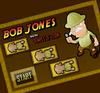 Bob Jones Game Bob Jones Game     Plays: 3699 Category: Action Bob is constantly in search of hidden treasures no matter where in the world they might be. This time he’s in the deepest, darkest depths of the pyramid ruins of Egypt. Jump from stone to stone to avoid the protective electric mesh that has been placed over the floor of the tomb as a security measure to deter any intrepid would-be explorers like you! Try and master the flow of the jumps and make it to the treasure in the shortest time possible! | |||
 Jumpix Game Jumpix Game     Plays: 3662 Category: Action The player has a few levels, jumping on platforms, avoiding the abyss and dangerous blocks and breaking money box to get points. I increased the speed of the game and added the keys to the exit. Now the camera is not epileptic. Added separate buttons to turn off the sounds and music. |  runner Game runner Game     Plays: 3636 Category: Action Outrun your opponent by tapping left and right arrow keys. Try not to press both buttons simultaniously as this will slow you down! | |||
 Programmed Golf Game Programmed Golf Game     Plays: 3628 Category: Sports Depending on the direction required for the ball to travel and fall into the hole, press the set angle, and set force buttons. Click on the player, to hit the ball. The ball travels in the direction, and with the force selected. |  Galactic 123 The Deserter Game Galactic 123 The Deserter Game     Plays: 3621 Category: Action An action / adventure anime / scifi videogame with a plot. In this episode, follow Azul after he deserted from the Planetian Republic and became an outcast. How to play: Play with keyboard. Use arrow keys (or WASD) keys to move and SPACEBAR (or Z) to fire. Keys 1-3 to change weapons. H to use healthpack. If you unlocked and equipped any extra optional weapons, these are accessed with keys 4-7. Use different guns and unlock extra weapons (many are unlocked in other episodes but can be carriedover thanks to powercodes and the unlock / equip buttons). Episode 4 of the Galactic 123 videogame series. Manga Anime. | |||
 Sprinter Shell Game Sprinter Shell Game     Plays: 3597 Category: Puzzles This game is a big challenge. You have to light up all lights in boxes. It’s not that simple because when you light up 1 button you deactivate all buttons nearby. Use mouse to control. |  Button Hunt 3 Game Button Hunt 3 Game     Plays: 3549 Category: Action Work your way through thirty creative puzzles as quickly and efficiently as possible in the conclusion to the award-winning ButtonHunt series. Your buttons are waiting. | |||

|
Home |
Login |
Sign Up |
Add Our Games |
Bookmark! |
Set Homepage!

|







