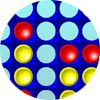| Online square Games | ||||
|---|---|---|---|---|
 Square Tower Game Square Tower Game     Plays: 6041 Category: Shooting The aim of the game is to build and upgrade different types of Towers to defeat your enemies. Note - You can't delete/sell a tower once you've placed it, so make your decisions wisely. Enjoy! | 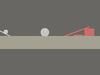 Box2D Physics Game Box2D Physics Game     Plays: 5990 Category: Other This is a physics game with the Box2D physics engine. It took me about 3 hours to create, and it took a lot of thinking. If the game is too long and it doesn’t show the whole thing, try full screen mode or by pressing F11. To go back to regular size press F11 again or move your mouse cursor to the top of the screen and click the square that’s next to the close button (AKA the giant X). I made this whole thing with the guidance of Emanuele Feronato’s blog. The numbers on the top left are the mouse x and y positions/values. They’re pretty useful. I will try to create levels when I get more experience. | |||
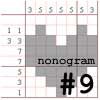 Nonogram #9 - Hard Game Nonogram #9 - Hard Game     Plays: 5986 Category: Puzzles Picture logic puzzle in which cells in a grid have to be colored or left blank according to numbers given at the side of the grid to reveal a hidden picture. The numbers measure how many unbroken lines of filled-in squares there are in any given row or column. For example, a clue of "4 8 3" would mean there are sets of four, eight, and three filled squares, in that order, with at least one blank square between successive groups. |  Square Breaker Game Square Breaker Game     Plays: 5943 Category: Puzzles Break large groups of square blocks in this game to get the high score. | |||
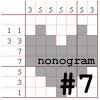 Nonogram #7 - Super easy Game Nonogram #7 - Super easy Game     Plays: 5917 Category: Puzzles Picture logic puzzle in which cells in a grid have to be colored or left blank according to numbers given at the side of the grid to reveal a hidden picture. The numbers measure how many unbroken lines of filled-in squares there are in any given row or column. For example, a clue of "4 8 3" would mean there are sets of four, eight, and three filled squares, in that order, with at least one blank square between successive groups. |  Hungry Hungry Square Game Hungry Hungry Square Game     Plays: 5885 Category: Action Simple game. Use the mouse to move the white square. Collect the green squares and dodge the red squares. Flashing yellow/blue squares give extra lives and random effects ( speed change ) | |||
 Nonogram #3 Game Nonogram #3 Game     Plays: 5817 Category: Puzzles Picture logic puzzle in which cells in a grid have to be colored or left blank according to numbers given at the side of the grid to reveal a hidden picture. The numbers measure how many unbroken lines of filled-in squares there are in any given row or column. For example, a clue of "4 8 3" would mean there are sets of four, eight, and three filled squares, in that order, with at least one blank square between successive groups. |  GridBuster Game GridBuster Game     Plays: 5811 Category: Puzzles Click on green blocks but avoid red blocks to see how fast you can clear the grid! | |||
 ASD Piano Master Composer Game ASD Piano Master Composer Game     Plays: 5800 Category: Education ESPAÑOL ABAJO ============= The ASD Piano is a device made by I2 Interactive and sold widely everywhere. Here you can have fun playing with it. It has 7 keys that correspond to the 7 notes and you can play them by pressing the corresponding keys on your Keyboard A-S-D-F-G-H-J In this game you have 3 modes to have your fun time with the ASD Piano TM. Free Mode: Here you can play as you like, pressing the keys as you wish, click the Back button to go to tittle screen. Memory: You will hear a short melody and then you have to play it again, many short melodies will pop and after succesfully playing them you can submit your score to the Hi-Score table. Composer: You can compose your own original pieces!! and share with your friends, show the world the talent you have!! In the composer screen press the "REC" button to start making your composition, play the keys that you wish and feel the best, you can play several keys at the same time and get awesome results. When you feel its finished hit the "STOP" button to finish the recording, You can adjust your piece speed altering the value given at the bottom left and also you can add a background loop to acompany it selecting from the available tunes from 1 to 6. You can hear your original piece clicking the "PLAY" button, click "STOP" to halt it at any point, with the playhead stopped you can click on any part of your pentagram, the playhead will go there, and playing any keys there will modify that part, you can click on "ERASE PART" to delete the notes on that part. If you click "ERASE ALL" the whole piece will be deleted so be careful, also clicking "Back" will delete the piece so save first. To save it you have to click the "SAVE" button and then, there is a white square at the bottom, right click on it and on the menu click "Select all" then right click again and on the menu click on "Copy" then open your Windows Notepad, go to START then ALL PROGRAMS and then ACCESORIES, then click on Notepad and there select Edit menu and Paste, then click on File and Save to save it anywhere you like. To load your piece or your friends compositions first of all select the whole composition that you have received (starts and ends with a number), then right click on it and select Copy, then in the ASD Piano, once in the Composer mode right click on the white square at the bottom and select Paste then click on the "LOAD" button and now you can click on "PLAY" to listen to it, or you can edit that to add your own modifications. You can also click on the premade songs to load them, doing that will load the entire song so be sure to save your work first, see what our talented team has made and learn from there. ESPAÑOL ======= El ASD Piano es un dispositivo creado por I2 Interactive y vendido ampliamente por todo el mundo. Aqui puedes divertirte jugando con el. Tiene 7 teclas que se corresponden con las 7 notas y puedes tocarlas presionando la tecla correspondiente en tu teclado A-S-D-F-G-H-J En este juego tiene 3 modos para pasar un buen rato con el ASD Piano TM. Free Mode: Aqui puedes jugar como quieras, presionando las teclas como desees. Haz click en el boton Back para regresar a la pantalla de titulo. Memory: Oiras una corta melodia y despues deberas tocarla de nuevo, muchas cortas melodias iran apareciendo y una vez que las toques correctamente puedes enviar tus puntos a la tabla de Hi-Score Composer: Puedes componer tus propias piezas originales!! y compartirlas con tus amigos, muestra al mundo el talento que tienes!! En la pantalla del Composer presiona el boton "REC" para empezar a crear tu composicion, toca las teclas como prefieras y sientas de la mejor manera, puedes tocar varias notas a la vez y conseguir increibles resultados. Cuando sientas que esta terminada dale al boton de "STOP" para detener la grabacion. Puedes ajustar la velocidad de la pieza variando el valor dado abajo a la izquierda y tambien puedes añadir una musica de fondo como acompañamiento seleccionandola de la lista de Tunes disponibles de 1 a 6. Puedes tu pieza original dandole a "PLAY", haz click en "STOP" para detenerla en cualquier punto, con la cabeza lectora (flecha verde) parada puedes hacer click en cualquier parte del pentagrama, la cabeza lectora ira alli, tocando cualquier nota ahi modificara esa parte, puedes hacer click en "ERASE PART" para borrar solo esa parte. Si haces click en "ERASE ALL" se borrara toda la composicion asi que ten cuidado, tambien haciendo click en "Back" se borrara toda la composicion asi que salva antes de salir. Para salvar tu composicion debes hacer click en "SAVE" y luego, en un cuadro blanco situado abajo, haz click con el boton derecho del raton, y en el menu que sale haz click en "Seleccionar todo" luego haz click de nuevo con el boton derecho y selecciona "Copiar" ahora abre tu Bloc de Notas de Windows, ve a "Inicio", luego en "Todos los programas" y despues en "Accesorios", luego haz click en "Bloc de Notas", una vez que se abra, en el menu "Edicion" selecciona "Pegar", luego haz click en "Archivo" y "Guardar" para guardarlo donde quieras. Para cargar tu pieza o la de tus amigos primero de todo selecciona toda la composicion que tu has recivido (comienza y termina con un numero), luego haz click con el boton derecho en ella y elige "Copiar", luego en el ASD Piano, una vez que estes en el modo Composer, haz click con el boton derecho en el cuadro blanco de abajo y elige "Pegar" luego haz click en el boton "LOAD" y ya puedes hacer click en "PLAY" para escucharla o puedes editarla para añadir tus modificaciones. Puedes tambien hacer click en las canciones prefabricadas "Premade" para cargar una de las 5 melodias disponibles, haciendo esto cargara la cancion entera asi que asegurate de salvar tu composicion antes, mira lo que nuestro talentoso equipo ha hecho y aprende a la vez. | 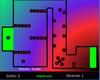 Pato's Hardest Game Game Pato's Hardest Game Game     Plays: 5754 Category: Puzzles I made this game because most of friends really loved the "World's Hardest Game" but then got tired of the levels or beat it so I made a new version of it with my own little twist. | |||
 Genius Maze Game Genius Maze Game     Plays: 5739 Category: BoardGame Use your mouse to control green square. Move it to light bulb, avoid any obstacle |  Flash Minesweeper Game Flash Minesweeper Game     Plays: 5686 Category: Puzzles Try to locate all the mines hidden below a square grid as fast as you can, in this flash remake with a high score table. | |||
 Vessel Game Vessel Game     Plays: 5684 Category: Puzzles In every level there are several polygonal fragments. They can make the square and fill up the empty square vessel at the center. When it's done the level is complete. The number of fragments gets higher from 5 to 14. | 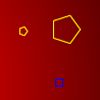 Bully Chain Game Bully Chain Game     Plays: 5673 Category: Other You are a square and you're jealous of all the kids coz they're a square, so you KILL THEM! in a chain! | |||
 Square Wars Game Square Wars Game     Plays: 5658 Category: Puzzles the worlds new most addicting game!! |  Sponge Bob Takes a Shower Game Sponge Bob Takes a Shower Game     Plays: 5625 Category: Puzzles Sponge bob Square Pants takes a shower and you must find right pieces and see crazy picture of sponge bob ... More games on Oynatarak.com... | |||
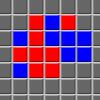 Four Square Game Four Square Game     Plays: 5615 Category: Puzzles Four Square is tic-tac-toe on crack. The object is to make square of four blocks of your color. Completing multiple boxes in a single turn gives you a bonus. |  Detective Chess Game Detective Chess Game     Plays: 5563 Category: Puzzles Detective Chess is a puzzle game based on the rules of Chess. Five pieces are placed on a chessboard - you are told what squares they are on, but not which one is on weach square. You have to deduce the position of each from the number of times certain squares are attacked. There's only one solution. | |||
 Magic Jewels Game Magic Jewels Game     Plays: 5492 Category: Puzzles The object of this game is to rotate the jewels until four jewels of the same color form the four corners of a square. The square can be of any size and orientation. Tap to rotate the jewels and click the arrow buttons on the left or right to change the direction of rotation. | 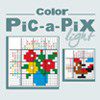 Color Pic-a-Pix Light Vol 1 Game Color Pic-a-Pix Light Vol 1 Game     Plays: 5437 Category: Puzzles The object is to reveal a hidden picture by painting blocks in each row and column so their length, color and sequence corresponds to the clues, and there is at least one empty square between adjacent same-color blocks. It is allowed to have no empty square between adjacent different-color blocks. There is only one unique solution for each puzzle. | |||

|
Home |
Login |
Sign Up |
Add Our Games |
Bookmark! |
Set Homepage!

|