| Online buttons Games | ||||
|---|---|---|---|---|
 Easter Egg Designer Game Easter Egg Designer Game     Plays: 1783 Category: Customize Showcase your creativity and unleash your aesthetic sense by designing your own Easter egg with a beautiful assortment of patterns, shapes and colors! The game opens with a plain Easter egg on the left of the screen, while the available patterns are located at the top right corner, and different types of shapes are placed below the patterns. To apply a pattern, simply click the left or right arrow button next to the pattern samples. The selected sample will be enlarged and shown in the middle of the five boxes, while the pattern itself will be automatically applied to the Easter egg. You may repeat these steps to modify the pattern. To select a type of shape, click the left and right arrow buttons next to the shape samples. The available shapes of the chosen type will be displayed under the sample boxes, for example, when you have selected the snowflake, three available shapes of snowflake will appear under the sample boxes. Click to select any shape you like, then drag and paste it onto the Easter egg. You may click the shape again to adjust its size by using the scroll wheel on your mouse or the + and - keys on your numpad: scroll up or press the + key to enlarge the shape, and scroll down or press the - key to reduce the size. You may also rotate the shape by pressing the left and right arrow keys on your keyboard. If you no longer wish to apply a shape, you can click to select it, then drag and drop it to the bin on the right of the Easter egg. When you have completed the design, click the "Add some color" button at the bottom right corner to proceed to coloring. You will then be given a palette of 35 colors on the right of the Easter egg. To apply a color, simply use the paint brush to select a color, then move to the desired position on the Easter egg. The area will be circled and enlarged so that you can apply the color easily. Click to paint the color, or choose another color if you wish. You may reapply colors to a certain area, or you can click the topmost arrow button on the left of the screen to undo the previous action. If you would like to clear all colors, simply click the Reset button at the bottom of the palette. You may also click the buttons on the left of the screen to save the image, print the outline, print the image in color, or clear all colors and return to the design page. Click the Finish button at the bottom right corner when you have completed all steps, and a score will be given based on the richness of your design and the time you have spent. Come and participate in the unique celebration of Easter! |  Gems Twist Game Gems Twist Game     Plays: 1783 Category: Action Charge into the shiny cascades of precious jewels and gather as many pieces as you like! Your goal in this game is to rotate the gems so that 3 more identical pieces form a horizontal or vertical line and then be removed. When the game starts, you will be given numerous gems of various shapes and colors. Click any of the gems to rotate 4 pieces simultaneously in clockwise or counterclockwise direction, and try to connect at least 3 pieces of the same color and shape. If you would like to switch the direction of rotation, you can click the arrow buttons on the left of the screen or press Spacebar on your keyboard. After you have collected a certain amount of gems, the diamond-shaped gauge above the arrow buttons will be filled, and you can proceed to the next level. The timer at the bottom of the play area will display the remaining time, and when it reaches its end on the left, the game ends. Form more combos to receive extra bonuses and enjoy the mesmerizing collection of sparkling gems! | |||
 Button Masters Game Button Masters Game     Plays: 1781 Category: Action My first submission to the Mochi 60 second contest, Button Masters. Designed with the intent of mobile application, Button Masters is a fast paced reaction game. You may choose one of two characters to battle out in a button pushing frenzy. By pushing the correct buttons you can increase your score and compete amongst your friends as the ultimate Button Master. Game design by Foxic Games Music provided by apxn | 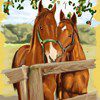 Horses Art Book Game Horses Art Book Game     Plays: 1738 Category: Other Are you ready to play another fantastic horse game? In Horses Art Book we present you six different pictures and three difficulty modes. In each level there are two pictures which are seemingly identical. But depending of the mode there are different number of differences between them. In easy mode there are five, in medium- seven and in the hard mode there are nine differences. Your job is to find them all, unlocking levels one by one, in a certain time limit. The score is based on the remaining seconds of your time. As faster you discover the differences as more points you’ll get. If you don’t find all the differences on time the game ends, but you can retry as much as you want. Use your mouse to click on the spot where you did find a difference, but if you’re wrong and miss the spot, then you’ll lose five seconds of your time. To make it easier we are offering you two hints. | |||
 Survivor Panama Game Survivor Panama Game     Plays: 1731 Category: Adventure In Survivor Panama game, there are three levels. First level you have to run with plastic rope for catching the flags. There is a flag time for each flag. If you can't catch the flag in time, plastic rope pull out you to start point. On second level you have a stick on your hand. You have to fall down your opponent to the water. With X and Z buttons you can attack and with SPACE button you can defend. Third level you have to catch flags again. But there are sandbags. If sandbags hit you, you will fall down to the water and start again. Finish all levels as soon as possible, submit your score and show everyone to you are a real SURVIVOR! |  Double Snake Game Double Snake Game     Plays: 1725 Category: Action One single snake may be a piece of cake for you, snake charmers - but is it still manageable when the number of snakes has doubled? In this game, your goal is to control the moving directions of the snakes, so that they can consume the food and keep growing without hitting the wall or themselves. Before the game starts, you will be given a list of options, allowing you to set the moving speed of the snakes as well as the number of snakes. You may increase the speed of the snakes by clicking the triangles at the upper part of the screen, or click the square buttons under the triangles to set the number of snakes. Then click the OK button at the bottom to confirm and start the game. You will then be given a walled square in which the snakes are moving horizontally. If you have only 1 snake, simply use the four arrow keys on your keyboard to control it. When 2 snakes are present, press W A S D to control the yellow one at the top, and use the four arrow keys to move the green snake at the bottom. Move the snakes around and consume the red balls in the area so that they can grow. Whenever a snake has consumed a red ball, it will grow longer by a square and you will receive 10 points. Then another red ball will appear in the area and you may continue the process. Your current score will be shown at the upper left corner. Remember to prevent the snakes from hitting anything, including themselves, or the game will end. Fully feed your snakes and save them from the catastrophes! | |||
 Triangular 2048 Game Triangular 2048 Game     Plays: 1709 Category: Puzzles Variation of the massively popular 2048 puzzle. Combine tiles by moving them in the six directions on the triangular grid. When tiles with the same value meet, they merge into one tile with the combined value. The goal is to keep merging tiles and finally make the 2048 tile. |  Pop-Em-Up 2 Game Pop-Em-Up 2 Game     Plays: 1676 Category: Puzzles Pop-Em-Up 2 is a sequel of a fun game , made for kids and anyone who just need to relax and play a simple game. smooth and relaxing themed game , where you have to pop up buttons within a given time Controls: Mouse based controls | |||
 Doctor Acorn Levelpack Game Doctor Acorn Levelpack Game     Plays: 1671 Category: Adventure Doctor Acorn is out there for a new adventure, Help him heal the birds. Collect the hidden pills and help the doctor get back home. | 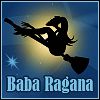 Baba Ragana Game Baba Ragana Game     Plays: 1663 Category: Action Baba Ragana it's a fantasy Horizontal Scrolling Shooter. Your mission in this game is to meet in a duel with Enemy Magic Boss. Dodge from Flying Castles and fight by shooting the Enemy Magic Cycler. Use arrows buttons to move and spacebar to fire. Good luck! | |||
 Spring Gorgeous Dress Up Game Spring Gorgeous Dress Up Game     Plays: 1644 Category: Customize To dress the girl up, click the menu buttons until you find your favorite items in each category | 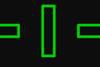 Lines Game Lines Game     Plays: 1622 Category: Puzzles A pure abstract puzzle game Press the buttons to move the lines. Make all the lines horizontal to win. | |||
 Check-All Game Check-All Game     Plays: 1604 Category: BoardGame Test your intelligence in this unusual brain game. Your aim is converting all boxes into the blue boxes. You'll see that when you click a box, other boxes around it will be converted to opposite color. Click "Start Game" and "Next" buttons to start the game. Use your intelligence well and do right movement. Game is played with your "Mouse". Don't forget, time is limited. You'll gain much point if you finish the game earlier. We wish you luck. |  Farm Squares Game Farm Squares Game     Plays: 1583 Category: Puzzles The object of this game is to rotate the farm icons until four icons of the same kind form the four corners of a square. The square can be of any size and orientation. Tap to rotate the icons and click the arrow buttons on the left to change the direction of rotation. | |||
 Urban Archer Vigilante Game Urban Archer Vigilante Game     Plays: 1508 Category: Action A series of troublemakers and gangsters are causing chaos in New York. Urban Archer Vigilate has come to stop them with his bow and arrows as well as various skills! Play with mouse. Change weapons by clicking corresponding buttons. |  Catch An Apple Game Catch An Apple Game     Plays: 1480 Category: Adventure Play this nice game offered by letsplaygirls.com in which you have to catch only the good fruits. There are 3 type of fruits: apples, peaches and watermelons and you must collect only the apples. You can make only 5 mistakes before the game ends. Good Luck and Have Fun! | |||
 Tritris Game Tritris Game     Plays: 1478 Category: Action This is perhaps one of the most challenging versions of tetris you've ever played, as you have to control three falling blocks simultaneously! Same as the original tetris, your goal in this game is to move and rotate the descending blocks so that they can form a complete row and be destroyed. Before the game starts, you are allowed to set the starting level and the number of game piles. Choose a level between 1 to 20 and the number of game piles from 1 to 3 by clicking the up and down arrow buttons shown on the right of the screen. After you have completed the settings, click the Start button at the bottom to begin the game. Then you will be given your chosen number of piles, and a block will move downward in each of the piles. To move of the blocks, you may use the left, right and down arrow keys on your keyboard. Press X to rotate the block in clockwise direction, or press Z for counterclockwise rotation. If you have more than one pile, you may press Spacebar to move to another pile and control the blocks. The next block will be shown at the top of the piles, so take notice of these hints for better arrangement. When the blocks form a complete row, they will be removed from the pile. If the blocks reach the top of a pile and no more blocks can be destroyed, the game ends. Showcase your brilliant performance of Tritris to impress your friends! |  Jelly Collapse Game Jelly Collapse Game     Plays: 1391 Category: Puzzles Tap jelly buttons of similar color to remove then. You will be rewarded with bonus points, bombs, free refills and a lot of interesting levels! | |||
 ZombieZ Game ZombieZ Game     Plays: 1370 Category: Puzzles The object of this game is to rotate the zombies until four zombies of the same kind form the four corners of a square. The square can be of any size and orientation. Tap to rotate the stars and click the arrow buttons on the left to change the direction of rotation. |  PoP-Em-Up Game PoP-Em-Up Game     Plays: 1367 Category: Adventure Pop-em-up is a simple mouse playing game designed for kids, enjoy the smooth music and pop all the buttons as fast as you can. | |||

|
Home |
Login |
Sign Up |
Add Our Games |
Bookmark! |
Set Homepage!

|







