Featured Free Online click and play Games | |||||||
 Market Delivery | |||||||
Top Rated Online click and play Games | |||||||
 Market Delivery | |||||||
Newest Free click and play Games | |||||||
 ASD Piano Maestro Compositor |  Bouncing Heart |  Workhollic | 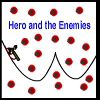 Hero and The Enemies |  CommercialHappyFarm |  Bouncing Heart |  Super Mario - Find the Differences | |
 ASD Piano Master Composer | |||||||
|
|
| Online click and play Games | ||||
|---|---|---|---|---|
 Market Delivery Game Market Delivery Game     Plays: 11394 Category: Strategy Market Delivery Game - So your a farmer that has to harvest some small crops youve gathered, and you want to sell them at the market, you must first get there, use your skill to deliver the goods, start small with a bike and work up to bigger and better things, trucks and tractors. Also the crops will increase in value as you learn which goods sell the best | 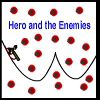 Hero and The Enemies Game Hero and The Enemies Game     Plays: 9924 Category: Shooting Press the mouse and draw a line from the top left , to the right of the screen. After drawing the line click the play button. The Hero slides along the line. Press the space bar to fire the laser gun. If the laser beam hits the enemy you get 10 points. If enemy hits the Hero, the hero loses his health by 10%. if the hero's health becomes zero the game ends. | |||
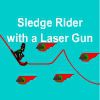 Sledge Rider with a Laser Gun Game Sledge Rider with a Laser Gun Game     Plays: 6593 Category: Shooting Sledge Rider With a Laser Gun Press the mouse and draw a line from the red dot at the left top to the red dot at right bottom of the screen. After drawing the line click the play button. The Hero slides along the line. Press the space bar to fire the laser gun. If the laser beam hits the enemy you get 10 points. If enemy hits the Hero, the hero loses his health by 5%. If the hero's health becomes zero the game ends. If the hero hits the flower he becomes invincible for that level. In this game there are as many levels as you can play. |  Royal Poker Game Royal Poker Game     Plays: 40399 Category: Casino A simple and easy poker game; just point, click, and play. You can even publish your results. | |||
 Ski Jump Game Ski Jump Game     Plays: 7792 Category: Adventure Press the mouse and draw a line using pencil tool from the white pad at left - top to the right of the screen. After drawing the line click the play button. If the skier lands on any target platforms he earns bonus points. If he lands on the ground or he hits a bird he loses his health by 10%. If his health reduces to zero the game ends. | 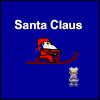 Santa Claus Game Santa Claus Game     Plays: 7691 Category: Action Press the mouse and draw a line starting from the ice pad under the sledge, connecting the dolls. After drawing the line click the play button. Santa Claus travels along the line and leaves Christmas gifts to the dolls. | |||
 Pirate Quest Game Pirate Quest Game     Plays: 6714 Category: Puzzles No danger can stop a pirate oh his way to treasure! But without a map it is impossible to find a treasure chest! This is a puzzle game where you need to give the ship directions by placing arrows on the map. Get a three-coin-rating for completing a level in the best possible way. Grab and drag the arrows from the side menu and position them on the stage, then click the play button to let the ship sail. |  ASD Piano Master Composer Game ASD Piano Master Composer Game     Plays: 6156 Category: Education ESPAÑOL ABAJO ============= The ASD Piano is a device made by I2 Interactive and sold widely everywhere. Here you can have fun playing with it. It has 7 keys that correspond to the 7 notes and you can play them by pressing the corresponding keys on your Keyboard A-S-D-F-G-H-J In this game you have 3 modes to have your fun time with the ASD Piano TM. Free Mode: Here you can play as you like, pressing the keys as you wish, click the Back button to go to tittle screen. Memory: You will hear a short melody and then you have to play it again, many short melodies will pop and after succesfully playing them you can submit your score to the Hi-Score table. Composer: You can compose your own original pieces!! and share with your friends, show the world the talent you have!! In the composer screen press the "REC" button to start making your composition, play the keys that you wish and feel the best, you can play several keys at the same time and get awesome results. When you feel its finished hit the "STOP" button to finish the recording, You can adjust your piece speed altering the value given at the bottom left and also you can add a background loop to acompany it selecting from the available tunes from 1 to 6. You can hear your original piece clicking the "PLAY" button, click "STOP" to halt it at any point, with the playhead stopped you can click on any part of your pentagram, the playhead will go there, and playing any keys there will modify that part, you can click on "ERASE PART" to delete the notes on that part. If you click "ERASE ALL" the whole piece will be deleted so be careful, also clicking "Back" will delete the piece so save first. To save it you have to click the "SAVE" button and then, there is a white square at the bottom, right click on it and on the menu click "Select all" then right click again and on the menu click on "Copy" then open your Windows Notepad, go to START then ALL PROGRAMS and then ACCESORIES, then click on Notepad and there select Edit menu and Paste, then click on File and Save to save it anywhere you like. To load your piece or your friends compositions first of all select the whole composition that you have received (starts and ends with a number), then right click on it and select Copy, then in the ASD Piano, once in the Composer mode right click on the white square at the bottom and select Paste then click on the "LOAD" button and now you can click on "PLAY" to listen to it, or you can edit that to add your own modifications. You can also click on the premade songs to load them, doing that will load the entire song so be sure to save your work first, see what our talented team has made and learn from there. ESPAÑOL ======= El ASD Piano es un dispositivo creado por I2 Interactive y vendido ampliamente por todo el mundo. Aqui puedes divertirte jugando con el. Tiene 7 teclas que se corresponden con las 7 notas y puedes tocarlas presionando la tecla correspondiente en tu teclado A-S-D-F-G-H-J En este juego tiene 3 modos para pasar un buen rato con el ASD Piano TM. Free Mode: Aqui puedes jugar como quieras, presionando las teclas como desees. Haz click en el boton Back para regresar a la pantalla de titulo. Memory: Oiras una corta melodia y despues deberas tocarla de nuevo, muchas cortas melodias iran apareciendo y una vez que las toques correctamente puedes enviar tus puntos a la tabla de Hi-Score Composer: Puedes componer tus propias piezas originales!! y compartirlas con tus amigos, muestra al mundo el talento que tienes!! En la pantalla del Composer presiona el boton "REC" para empezar a crear tu composicion, toca las teclas como prefieras y sientas de la mejor manera, puedes tocar varias notas a la vez y conseguir increibles resultados. Cuando sientas que esta terminada dale al boton de "STOP" para detener la grabacion. Puedes ajustar la velocidad de la pieza variando el valor dado abajo a la izquierda y tambien puedes añadir una musica de fondo como acompañamiento seleccionandola de la lista de Tunes disponibles de 1 a 6. Puedes tu pieza original dandole a "PLAY", haz click en "STOP" para detenerla en cualquier punto, con la cabeza lectora (flecha verde) parada puedes hacer click en cualquier parte del pentagrama, la cabeza lectora ira alli, tocando cualquier nota ahi modificara esa parte, puedes hacer click en "ERASE PART" para borrar solo esa parte. Si haces click en "ERASE ALL" se borrara toda la composicion asi que ten cuidado, tambien haciendo click en "Back" se borrara toda la composicion asi que salva antes de salir. Para salvar tu composicion debes hacer click en "SAVE" y luego, en un cuadro blanco situado abajo, haz click con el boton derecho del raton, y en el menu que sale haz click en "Seleccionar todo" luego haz click de nuevo con el boton derecho y selecciona "Copiar" ahora abre tu Bloc de Notas de Windows, ve a "Inicio", luego en "Todos los programas" y despues en "Accesorios", luego haz click en "Bloc de Notas", una vez que se abra, en el menu "Edicion" selecciona "Pegar", luego haz click en "Archivo" y "Guardar" para guardarlo donde quieras. Para cargar tu pieza o la de tus amigos primero de todo selecciona toda la composicion que tu has recivido (comienza y termina con un numero), luego haz click con el boton derecho en ella y elige "Copiar", luego en el ASD Piano, una vez que estes en el modo Composer, haz click con el boton derecho en el cuadro blanco de abajo y elige "Pegar" luego haz click en el boton "LOAD" y ya puedes hacer click en "PLAY" para escucharla o puedes editarla para añadir tus modificaciones. Puedes tambien hacer click en las canciones prefabricadas "Premade" para cargar una de las 5 melodias disponibles, haciendo esto cargara la cancion entera asi que asegurate de salvar tu composicion antes, mira lo que nuestro talentoso equipo ha hecho y aprende a la vez. | |||
 Fruited Game Fruited Game     Plays: 5920 Category: Casino Then just insert a credit and click the play button to start moving the rollers, and if you’re lucky and you get 3 figures get equal points will be added to your score. When you get advances, the message board will tell you how many you have, click on the buttons to move each roll down when you run out of advace, automatically check for the prize, but you can use the play button to indicate to the machine you wish to receive a prize. You can also find that the machine gives you the option to make retentions for this, just click on the buttons you wish to block and click the play button to move the rollers that you have not blocked. |  Super Cars Hidden Letters Game Super Cars Hidden Letters Game     Plays: 5578 Category: Puzzles What is excellent about flash games? That's they're able to be played free of charge and you do not have to have to invest additional revenue just to uncover enjoyment in your personal computer. You just have to have to possess an net connection plus a browser to become able to play flash games. Among the amazing flash games is definitely the Super Cars Hidden Letters. This game is usually played by any particular person in all ages due to the fact it doesn't consist of any violence or other aspects that are not suited for children. The Super Cars Hidden Letters on the net flash game will absolutely be a fun game particularly for all those who adore vehicles and individuals who like to play "hidden objects" form of games. The instructions of this game is really straightforward and you just have to use your mouse to play and finish this game effectively. When the loading period has been finished, you can now click the "play" button or you'll be able to select an image should you like. Just after pressing the "play" button, it'll take you directly for the game. An image will seem on the gamescreen with a incredibly cool automobile. The objective in the game is for you personally to find all of the letters on the alphabet within the image. | |||
 Ski Jump-1 Game Ski Jump-1 Game     Plays: 4821 Category: Sports Press the mouse and draw a line using pencil tool from the white dot at left - top to the right of the screen. After drawing the line click the play button. If the skier lands on any target platforms he earns bonus points. If he lands on the ground or hits a bird he loses his health by 10%. If his health reduces to zero the game ends. |  Bouncing Heart Game Bouncing Heart Game     Plays: 4628 Category: Adventure Bouncing Heart is a mouse based click and play game. Simple but very cute with attractive graphics. It tests your patiency and makes you feel cool of playing. You need to make the heart bounce up by clicking on it and make it bounce back in to air with out falling back on land. Make the heart bigger by collecting large gifts that appear often and speed up your score by collecting more love. A game to enjoy and feel the love. | |||
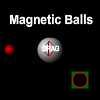 Magnetic Balls Game Magnetic Balls Game     Plays: 4375 Category: Action Drag the Magnetic ball and release it to draw the path for the red ball to move. Click the play button. If the red ball hits the green square you get points, and go to next level. |  Mr Ray and the Missing Colours Game Mr Ray and the Missing Colours Game     Plays: 4318 Category: Adventure Roy G Biv has lost all of his colours. Its up to Mr Ray and Kalien to visit all the planets and retrieve the colours for Roy. A great click and play game for kids. | |||
 ASD Piano Maestro Compositor Game ASD Piano Maestro Compositor Game     Plays: 3431 Category: Education ESPAÑOL (English bellow) ======= El ASD Piano es un dispositivo creado por I2 Interactive y vendido ampliamente por todo el mundo. Aqui puedes divertirte jugando con el. Tiene 7 teclas que se corresponden con las 7 notas y puedes tocarlas presionando la tecla correspondiente en tu teclado A-S-D-F-G-H-J En este juego tiene 3 modos para pasar un buen rato con el ASD Piano TM. Free Mode: Aqui puedes jugar como quieras, presionando las teclas como desees. Haz click en el boton Back para regresar a la pantalla de titulo. Memory: Oiras una corta melodia y despues deberas tocarla de nuevo, muchas cortas melodias iran apareciendo y una vez que las toques correctamente puedes enviar tus puntos a la tabla de Hi-Score Composer: Puedes componer tus propias piezas originales!! y compartirlas con tus amigos, muestra al mundo el talento que tienes!! En la pantalla del Composer presiona el boton "REC" para empezar a crear tu composicion, toca las teclas como prefieras y sientas de la mejor manera, puedes tocar varias notas a la vez y conseguir increibles resultados. Cuando sientas que esta terminada dale al boton de "STOP" para detener la grabacion. Puedes ajustar la velocidad de la pieza variando el valor dado abajo a la izquierda y tambien puedes añadir una musica de fondo como acompañamiento seleccionandola de la lista de Tunes disponibles de 1 a 6. Puedes tu pieza original dandole a "PLAY", haz click en "STOP" para detenerla en cualquier punto, con la cabeza lectora (flecha verde) parada puedes hacer click en cualquier parte del pentagrama, la cabeza lectora ira alli, tocando cualquier nota ahi modificara esa parte, puedes hacer click en "ERASE PART" para borrar solo esa parte. Si haces click en "ERASE ALL" se borrara toda la composicion asi que ten cuidado, tambien haciendo click en "Back" se borrara toda la composicion asi que salva antes de salir. Para salvar tu composicion debes hacer click en "SAVE" y luego, en un cuadro blanco situado abajo, haz click con el boton derecho del raton, y en el menu que sale haz click en "Seleccionar todo" luego haz click de nuevo con el boton derecho y selecciona "Copiar" ahora abre tu Bloc de Notas de Windows, ve a "Inicio", luego en "Todos los programas" y despues en "Accesorios", luego haz click en "Bloc de Notas", una vez que se abra, en el menu "Edicion" selecciona "Pegar", luego haz click en "Archivo" y "Guardar" para guardarlo donde quieras. Para cargar tu pieza o la de tus amigos primero de todo selecciona toda la composicion que tu has recivido (comienza y termina con un numero), luego haz click con el boton derecho en ella y elige "Copiar", luego en el ASD Piano, una vez que estes en el modo Composer, haz click con el boton derecho en el cuadro blanco de abajo y elige "Pegar" luego haz click en el boton "LOAD" y ya puedes hacer click en "PLAY" para escucharla o puedes editarla para añadir tus modificaciones. Puedes tambien hacer click en las canciones prefabricadas "Premade" para cargar una de las 5 melodias disponibles, haciendo esto cargara la cancion entera asi que asegurate de salvar tu composicion antes, mira lo que nuestro talentoso equipo ha hecho y aprende a la vez. ENGLISH ============= The ASD Piano is a device made by I2 Interactive and sold widely everywhere. Here you can have fun playing with it. It has 7 keys that correspond to the 7 notes and you can play them by pressing the corresponding keys on your Keyboard A-S-D-F-G-H-J In this game you have 3 modes to have your fun time with the ASD Piano TM. Free Mode: Here you can play as you like, pressing the keys as you wish, click the Back button to go to tittle screen. Memory: You will hear a short melody and then you have to play it again, many short melodies will pop and after succesfully playing them you can submit your score to the Hi-Score table. Composer: You can compose your own original pieces!! and share with your friends, show the world the talent you have!! In the composer screen press the "REC" button to start making your composition, play the keys that you wish and feel the best, you can play several keys at the same time and get awesome results. When you feel its finished hit the "STOP" button to finish the recording, You can adjust your piece speed altering the value given at the bottom left and also you can add a background loop to acompany it selecting from the available tunes from 1 to 6. You can hear your original piece clicking the "PLAY" button, click "STOP" to halt it at any point, with the playhead stopped you can click on any part of your pentagram, the playhead will go there, and playing any keys there will modify that part, you can click on "ERASE PART" to delete the notes on that part. If you click "ERASE ALL" the whole piece will be deleted so be careful, also clicking "Back" will delete the piece so save first. To save it you have to click the "SAVE" button and then, there is a white square at the bottom, right click on it and on the menu click "Select all" then right click again and on the menu click on "Copy" then open your Windows Notepad, go to START then ALL PROGRAMS and then ACCESORIES, then click on Notepad and there select Edit menu and Paste, then click on File and Save to save it anywhere you like. To load your piece or your friends compositions first of all select the whole composition that you have received (starts and ends with a number), then right click on it and select Copy, then in the ASD Piano, once in the Composer mode right click on the white square at the bottom and select Paste then click on the "LOAD" button and now you can click on "PLAY" to listen to it, or you can edit that to add your own modifications. You can also click on the premade songs to load them, doing that will load the entire song so be sure to save your work first, see what our talented team has made and learn from there. | 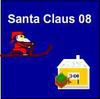 Santaclaus08 Game Santaclaus08 Game     Plays: 3384 Category: Action Press the mouse on the ice pad under the sledge and drag it to draw a line connecting the houses. After drawing the line click the play button. Santa Claus travels along the line and leaves Christmas gifts to the dolls. | |||
 Super Mario - Find the Differences Game Super Mario - Find the Differences Game     Plays: 3307 Category: Puzzles As soon as you click the play button, a few Super Mario photos would seem side by side. Even though they appear specifically the identical, there are five differences, which you'll need to determine in an effort to win the game and move to the second picture. The differences are to become identifies in 60 seconds for you to win and move on to the subsequent picture. When you spot a distinction, just click on the exact same on any on the two pictures and also a part of the bar in the bottom on the screen marked correct would turn green. With each and every incorrect click, a a part of the errors bar would turn red. Should you click at 5 areas, which do not have any dissimilarity, you lose the game. You'll find a few similar images and you are expected to identify 5 differences between them in as less as 60 seconds. Determine all 5 to move on for the next image. The game consists of a total of 10 photographs for you personally to play with and get pleasure from. |  Foodoo hit Game Foodoo hit Game     Plays: 3203 Category: BoardGame Simple but addictive! Match the color sequences strategically so that you gather larger groups to gain more points! oh and don't forget about the time! | |||
 Workhollic Game Workhollic Game     Plays: 2811 Category: Strategy Click based reflex game. Idea is to play games in the office and avoid getting caught. Click to play and release to get back to work. |  Bloom Save Pandas Game Bloom Save Pandas Game     Plays: 2789 Category: Action Click to play start game. Use mouse left click. | |||









