Featured Free Online free mode Games | |||||||
 Arcane - the armor collector | |||||||
Top Rated Online free mode Games | |||||||
 Arcane - the armor collector | |||||||
Newest Free free mode Games | |||||||
 Xee Bee |  Shadow Survival | 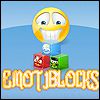 Emotiblocks |  Nail DIY |  Fractal Spheres |  Life annihilator |  Sweet Girl Makeup Challenge | |
 WordX | |||||||
|
|
| Online free mode Games | ||||
|---|---|---|---|---|
 Arcane - the armor collector Game Arcane - the armor collector Game     Plays: 43758 Category: Action Fight and earn your way to glory in this middle age style tournament using bows, boomerangs, kunais, swords, axes and more! This intense Real time action RPG game includes: -More than 50 different armors and weapons -Campaign mode with 20 Challenges and 3 Bosses -Customizing your team members -10 Fighting arenas -Free mode embedded with highscores Scripting: Hadar Itzikowitz Art: Eduardo Mojica (cicla) |  WordX Game WordX Game     Plays: 7608 Category: Education Place words on the grid and match as many letters as possible ! Play "Free Mode" where you have to fill the grids as much as you can before changing levels, or "Time Trial" where you have to match letters quickly before time runs out ! | |||
 Sweet Girl Makeup Challenge Game Sweet Girl Makeup Challenge Game     Plays: 6075 Category: Dress-Up This is a fun makeup challenge game for girls. You can play the Free Mode to give this sweet girl a dramatic makeover. Or you can play the Challenge Mode to test your short-time memory. Enjoy! |  Nail DIY Game Nail DIY Game     Plays: 5841 Category: Dress-Up Nail DIY is very interesting. You can do your nails what you like. In this game, you can choose Free Mode and DIY Mode. You will be a perfect | |||
 ASD Piano Master Composer Game ASD Piano Master Composer Game     Plays: 5806 Category: Education ESPAÑOL ABAJO ============= The ASD Piano is a device made by I2 Interactive and sold widely everywhere. Here you can have fun playing with it. It has 7 keys that correspond to the 7 notes and you can play them by pressing the corresponding keys on your Keyboard A-S-D-F-G-H-J In this game you have 3 modes to have your fun time with the ASD Piano TM. Free Mode: Here you can play as you like, pressing the keys as you wish, click the Back button to go to tittle screen. Memory: You will hear a short melody and then you have to play it again, many short melodies will pop and after succesfully playing them you can submit your score to the Hi-Score table. Composer: You can compose your own original pieces!! and share with your friends, show the world the talent you have!! In the composer screen press the "REC" button to start making your composition, play the keys that you wish and feel the best, you can play several keys at the same time and get awesome results. When you feel its finished hit the "STOP" button to finish the recording, You can adjust your piece speed altering the value given at the bottom left and also you can add a background loop to acompany it selecting from the available tunes from 1 to 6. You can hear your original piece clicking the "PLAY" button, click "STOP" to halt it at any point, with the playhead stopped you can click on any part of your pentagram, the playhead will go there, and playing any keys there will modify that part, you can click on "ERASE PART" to delete the notes on that part. If you click "ERASE ALL" the whole piece will be deleted so be careful, also clicking "Back" will delete the piece so save first. To save it you have to click the "SAVE" button and then, there is a white square at the bottom, right click on it and on the menu click "Select all" then right click again and on the menu click on "Copy" then open your Windows Notepad, go to START then ALL PROGRAMS and then ACCESORIES, then click on Notepad and there select Edit menu and Paste, then click on File and Save to save it anywhere you like. To load your piece or your friends compositions first of all select the whole composition that you have received (starts and ends with a number), then right click on it and select Copy, then in the ASD Piano, once in the Composer mode right click on the white square at the bottom and select Paste then click on the "LOAD" button and now you can click on "PLAY" to listen to it, or you can edit that to add your own modifications. You can also click on the premade songs to load them, doing that will load the entire song so be sure to save your work first, see what our talented team has made and learn from there. ESPAÑOL ======= El ASD Piano es un dispositivo creado por I2 Interactive y vendido ampliamente por todo el mundo. Aqui puedes divertirte jugando con el. Tiene 7 teclas que se corresponden con las 7 notas y puedes tocarlas presionando la tecla correspondiente en tu teclado A-S-D-F-G-H-J En este juego tiene 3 modos para pasar un buen rato con el ASD Piano TM. Free Mode: Aqui puedes jugar como quieras, presionando las teclas como desees. Haz click en el boton Back para regresar a la pantalla de titulo. Memory: Oiras una corta melodia y despues deberas tocarla de nuevo, muchas cortas melodias iran apareciendo y una vez que las toques correctamente puedes enviar tus puntos a la tabla de Hi-Score Composer: Puedes componer tus propias piezas originales!! y compartirlas con tus amigos, muestra al mundo el talento que tienes!! En la pantalla del Composer presiona el boton "REC" para empezar a crear tu composicion, toca las teclas como prefieras y sientas de la mejor manera, puedes tocar varias notas a la vez y conseguir increibles resultados. Cuando sientas que esta terminada dale al boton de "STOP" para detener la grabacion. Puedes ajustar la velocidad de la pieza variando el valor dado abajo a la izquierda y tambien puedes añadir una musica de fondo como acompañamiento seleccionandola de la lista de Tunes disponibles de 1 a 6. Puedes tu pieza original dandole a "PLAY", haz click en "STOP" para detenerla en cualquier punto, con la cabeza lectora (flecha verde) parada puedes hacer click en cualquier parte del pentagrama, la cabeza lectora ira alli, tocando cualquier nota ahi modificara esa parte, puedes hacer click en "ERASE PART" para borrar solo esa parte. Si haces click en "ERASE ALL" se borrara toda la composicion asi que ten cuidado, tambien haciendo click en "Back" se borrara toda la composicion asi que salva antes de salir. Para salvar tu composicion debes hacer click en "SAVE" y luego, en un cuadro blanco situado abajo, haz click con el boton derecho del raton, y en el menu que sale haz click en "Seleccionar todo" luego haz click de nuevo con el boton derecho y selecciona "Copiar" ahora abre tu Bloc de Notas de Windows, ve a "Inicio", luego en "Todos los programas" y despues en "Accesorios", luego haz click en "Bloc de Notas", una vez que se abra, en el menu "Edicion" selecciona "Pegar", luego haz click en "Archivo" y "Guardar" para guardarlo donde quieras. Para cargar tu pieza o la de tus amigos primero de todo selecciona toda la composicion que tu has recivido (comienza y termina con un numero), luego haz click con el boton derecho en ella y elige "Copiar", luego en el ASD Piano, una vez que estes en el modo Composer, haz click con el boton derecho en el cuadro blanco de abajo y elige "Pegar" luego haz click en el boton "LOAD" y ya puedes hacer click en "PLAY" para escucharla o puedes editarla para añadir tus modificaciones. Puedes tambien hacer click en las canciones prefabricadas "Premade" para cargar una de las 5 melodias disponibles, haciendo esto cargara la cancion entera asi que asegurate de salvar tu composicion antes, mira lo que nuestro talentoso equipo ha hecho y aprende a la vez. |  Yummy Homie Lunch Game Yummy Homie Lunch Game     Plays: 5699 Category: Dress-Up Your BFF must feel happy if you bring her your homemade lunchbox. It's not just putting all food ingredients together. It shows your deep affection. You can play the challenge mode to fill your lunchbox in due time. Or you can play free mode to create your own. Have fun! | |||
 Butterfly Paradise Game Butterfly Paradise Game     Plays: 5100 Category: Action A very relaxing, positive and addicting game. It features an original gameplay, attractive graphics, nice music and sound effects. Choose the full-featured Free Mode or try to beat any of the 8 challenges. Follow the in-game instructions and enter the world of Butterfly Paradise. |  Shadow Survival Game Shadow Survival Game     Plays: 4566 Category: Action After your abduction by those at the halls of shadow and subsequent transformation into shadow you must now escape. Features a basic story mode and a survival/free mode. My intention is for this to be "Chapter 1" of a series - chapter 2 and a prequel will follow eventually. | |||
 Fractal Spheres Game Fractal Spheres Game     Plays: 4458 Category: Puzzles Line three or more spheres of the same color to eliminate them. At Arcade Mode, play various stages for a high score. At Free Mode, play just for fun or against the clock. Use power ups wisely to help you. |  It's a Busy City Game It's a Busy City Game     Plays: 3586 Category: Action Dodge, Weave, Wander, Stumble through the maze that It's a Busy City has to offer! Adventure Mode to come! This is just a concept of the "free" mode of the video Game. A new enemy spawns for every Gold Star you Collect. See how long you can Survive! | |||
 Life annihilator Game Life annihilator Game     Plays: 3354 Category: BoardGame Life! Behaviour of cells same as well as in a free mode game simulation. In this mode, your main objective to put cell in the field so that does not remain live cells. The there are less than cells you use, the receive more points. |  ASD Piano Maestro Compositor Game ASD Piano Maestro Compositor Game     Plays: 3166 Category: Education ESPAÑOL (English bellow) ======= El ASD Piano es un dispositivo creado por I2 Interactive y vendido ampliamente por todo el mundo. Aqui puedes divertirte jugando con el. Tiene 7 teclas que se corresponden con las 7 notas y puedes tocarlas presionando la tecla correspondiente en tu teclado A-S-D-F-G-H-J En este juego tiene 3 modos para pasar un buen rato con el ASD Piano TM. Free Mode: Aqui puedes jugar como quieras, presionando las teclas como desees. Haz click en el boton Back para regresar a la pantalla de titulo. Memory: Oiras una corta melodia y despues deberas tocarla de nuevo, muchas cortas melodias iran apareciendo y una vez que las toques correctamente puedes enviar tus puntos a la tabla de Hi-Score Composer: Puedes componer tus propias piezas originales!! y compartirlas con tus amigos, muestra al mundo el talento que tienes!! En la pantalla del Composer presiona el boton "REC" para empezar a crear tu composicion, toca las teclas como prefieras y sientas de la mejor manera, puedes tocar varias notas a la vez y conseguir increibles resultados. Cuando sientas que esta terminada dale al boton de "STOP" para detener la grabacion. Puedes ajustar la velocidad de la pieza variando el valor dado abajo a la izquierda y tambien puedes añadir una musica de fondo como acompañamiento seleccionandola de la lista de Tunes disponibles de 1 a 6. Puedes tu pieza original dandole a "PLAY", haz click en "STOP" para detenerla en cualquier punto, con la cabeza lectora (flecha verde) parada puedes hacer click en cualquier parte del pentagrama, la cabeza lectora ira alli, tocando cualquier nota ahi modificara esa parte, puedes hacer click en "ERASE PART" para borrar solo esa parte. Si haces click en "ERASE ALL" se borrara toda la composicion asi que ten cuidado, tambien haciendo click en "Back" se borrara toda la composicion asi que salva antes de salir. Para salvar tu composicion debes hacer click en "SAVE" y luego, en un cuadro blanco situado abajo, haz click con el boton derecho del raton, y en el menu que sale haz click en "Seleccionar todo" luego haz click de nuevo con el boton derecho y selecciona "Copiar" ahora abre tu Bloc de Notas de Windows, ve a "Inicio", luego en "Todos los programas" y despues en "Accesorios", luego haz click en "Bloc de Notas", una vez que se abra, en el menu "Edicion" selecciona "Pegar", luego haz click en "Archivo" y "Guardar" para guardarlo donde quieras. Para cargar tu pieza o la de tus amigos primero de todo selecciona toda la composicion que tu has recivido (comienza y termina con un numero), luego haz click con el boton derecho en ella y elige "Copiar", luego en el ASD Piano, una vez que estes en el modo Composer, haz click con el boton derecho en el cuadro blanco de abajo y elige "Pegar" luego haz click en el boton "LOAD" y ya puedes hacer click en "PLAY" para escucharla o puedes editarla para añadir tus modificaciones. Puedes tambien hacer click en las canciones prefabricadas "Premade" para cargar una de las 5 melodias disponibles, haciendo esto cargara la cancion entera asi que asegurate de salvar tu composicion antes, mira lo que nuestro talentoso equipo ha hecho y aprende a la vez. ENGLISH ============= The ASD Piano is a device made by I2 Interactive and sold widely everywhere. Here you can have fun playing with it. It has 7 keys that correspond to the 7 notes and you can play them by pressing the corresponding keys on your Keyboard A-S-D-F-G-H-J In this game you have 3 modes to have your fun time with the ASD Piano TM. Free Mode: Here you can play as you like, pressing the keys as you wish, click the Back button to go to tittle screen. Memory: You will hear a short melody and then you have to play it again, many short melodies will pop and after succesfully playing them you can submit your score to the Hi-Score table. Composer: You can compose your own original pieces!! and share with your friends, show the world the talent you have!! In the composer screen press the "REC" button to start making your composition, play the keys that you wish and feel the best, you can play several keys at the same time and get awesome results. When you feel its finished hit the "STOP" button to finish the recording, You can adjust your piece speed altering the value given at the bottom left and also you can add a background loop to acompany it selecting from the available tunes from 1 to 6. You can hear your original piece clicking the "PLAY" button, click "STOP" to halt it at any point, with the playhead stopped you can click on any part of your pentagram, the playhead will go there, and playing any keys there will modify that part, you can click on "ERASE PART" to delete the notes on that part. If you click "ERASE ALL" the whole piece will be deleted so be careful, also clicking "Back" will delete the piece so save first. To save it you have to click the "SAVE" button and then, there is a white square at the bottom, right click on it and on the menu click "Select all" then right click again and on the menu click on "Copy" then open your Windows Notepad, go to START then ALL PROGRAMS and then ACCESORIES, then click on Notepad and there select Edit menu and Paste, then click on File and Save to save it anywhere you like. To load your piece or your friends compositions first of all select the whole composition that you have received (starts and ends with a number), then right click on it and select Copy, then in the ASD Piano, once in the Composer mode right click on the white square at the bottom and select Paste then click on the "LOAD" button and now you can click on "PLAY" to listen to it, or you can edit that to add your own modifications. You can also click on the premade songs to load them, doing that will load the entire song so be sure to save your work first, see what our talented team has made and learn from there. | |||
 Xee Bee Game Xee Bee Game     Plays: 3058 Category: Sports Fly in free mode or try to beat the highscore in timed mode. You can perform several acrobacies including rolls, loops, low level flight, inverted flight and more. Catch flying powerups to increase engine power, maneuverability and more Game Distribution Pack: http://www.gamejacket.com/gamejacket.asp?gjid=01121 |  new girl dress-up game with scores Game new girl dress-up game with scores Game     Plays: 3025 Category: Dress-Up Girl dress-up game with leaderboards and scores, you can play it in free mode and competition mode, moves the sample garments to its correct position and score maximum points. | |||
 Pedicure Art Studio Game Pedicure Art Studio Game     Plays: 2614 Category: Other Do you need some holidays soon? A stop by the pedicure art salon is required! They are two options in this game which are the challenge and the free mode. Just enjoy! |  Birthday Cake Challenge Game Birthday Cake Challenge Game     Plays: 2593 Category: Dress-Up When we celebrate our birthday, delicious birthday cake is necessary. This is a special cake decoration game.There are challenge mode and free mode. You can decorate a cake according to the demand in the challenge mode. At the same time you also can show your talent here to decorate a delicate and modern cake in the free mode. | |||
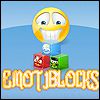 Emotiblocks Game Emotiblocks Game     Plays: 2146 Category: Action 2 different game modes. 5 levels in Levels mode; levels change every minute when a new emotiblock is added. In free mode there's no restrictions, play until your heart is content. Match 3 or more emotiblocks and select the biggest chain of them to get more points. |
||||









