| Online Music Games | ||||
|---|---|---|---|---|
 Dark Cubes Game Dark Cubes Game     Plays: 3401 Category: Puzzles Can you lower all of the cubes in this techno 3D puzzle? |  Arabella Gems 3 Game Arabella Gems 3 Game     Plays: 3391 Category: BoardGame New find the difference puzzle game with great graphics. Find 10 differences between two pictures by clicking them with mouse. Four different sets of pictures, bright colorful graphics and relaxing music. | |||
 Child of a Witch 2 Game Child of a Witch 2 Game     Plays: 3389 Category: Adventure The story continues… Find out a secret of the old witch. |  ASD Piano Maestro Compositor Game ASD Piano Maestro Compositor Game     Plays: 3379 Category: Education ESPAÑOL (English bellow) ======= El ASD Piano es un dispositivo creado por I2 Interactive y vendido ampliamente por todo el mundo. Aqui puedes divertirte jugando con el. Tiene 7 teclas que se corresponden con las 7 notas y puedes tocarlas presionando la tecla correspondiente en tu teclado A-S-D-F-G-H-J En este juego tiene 3 modos para pasar un buen rato con el ASD Piano TM. Free Mode: Aqui puedes jugar como quieras, presionando las teclas como desees. Haz click en el boton Back para regresar a la pantalla de titulo. Memory: Oiras una corta melodia y despues deberas tocarla de nuevo, muchas cortas melodias iran apareciendo y una vez que las toques correctamente puedes enviar tus puntos a la tabla de Hi-Score Composer: Puedes componer tus propias piezas originales!! y compartirlas con tus amigos, muestra al mundo el talento que tienes!! En la pantalla del Composer presiona el boton "REC" para empezar a crear tu composicion, toca las teclas como prefieras y sientas de la mejor manera, puedes tocar varias notas a la vez y conseguir increibles resultados. Cuando sientas que esta terminada dale al boton de "STOP" para detener la grabacion. Puedes ajustar la velocidad de la pieza variando el valor dado abajo a la izquierda y tambien puedes añadir una musica de fondo como acompañamiento seleccionandola de la lista de Tunes disponibles de 1 a 6. Puedes tu pieza original dandole a "PLAY", haz click en "STOP" para detenerla en cualquier punto, con la cabeza lectora (flecha verde) parada puedes hacer click en cualquier parte del pentagrama, la cabeza lectora ira alli, tocando cualquier nota ahi modificara esa parte, puedes hacer click en "ERASE PART" para borrar solo esa parte. Si haces click en "ERASE ALL" se borrara toda la composicion asi que ten cuidado, tambien haciendo click en "Back" se borrara toda la composicion asi que salva antes de salir. Para salvar tu composicion debes hacer click en "SAVE" y luego, en un cuadro blanco situado abajo, haz click con el boton derecho del raton, y en el menu que sale haz click en "Seleccionar todo" luego haz click de nuevo con el boton derecho y selecciona "Copiar" ahora abre tu Bloc de Notas de Windows, ve a "Inicio", luego en "Todos los programas" y despues en "Accesorios", luego haz click en "Bloc de Notas", una vez que se abra, en el menu "Edicion" selecciona "Pegar", luego haz click en "Archivo" y "Guardar" para guardarlo donde quieras. Para cargar tu pieza o la de tus amigos primero de todo selecciona toda la composicion que tu has recivido (comienza y termina con un numero), luego haz click con el boton derecho en ella y elige "Copiar", luego en el ASD Piano, una vez que estes en el modo Composer, haz click con el boton derecho en el cuadro blanco de abajo y elige "Pegar" luego haz click en el boton "LOAD" y ya puedes hacer click en "PLAY" para escucharla o puedes editarla para añadir tus modificaciones. Puedes tambien hacer click en las canciones prefabricadas "Premade" para cargar una de las 5 melodias disponibles, haciendo esto cargara la cancion entera asi que asegurate de salvar tu composicion antes, mira lo que nuestro talentoso equipo ha hecho y aprende a la vez. ENGLISH ============= The ASD Piano is a device made by I2 Interactive and sold widely everywhere. Here you can have fun playing with it. It has 7 keys that correspond to the 7 notes and you can play them by pressing the corresponding keys on your Keyboard A-S-D-F-G-H-J In this game you have 3 modes to have your fun time with the ASD Piano TM. Free Mode: Here you can play as you like, pressing the keys as you wish, click the Back button to go to tittle screen. Memory: You will hear a short melody and then you have to play it again, many short melodies will pop and after succesfully playing them you can submit your score to the Hi-Score table. Composer: You can compose your own original pieces!! and share with your friends, show the world the talent you have!! In the composer screen press the "REC" button to start making your composition, play the keys that you wish and feel the best, you can play several keys at the same time and get awesome results. When you feel its finished hit the "STOP" button to finish the recording, You can adjust your piece speed altering the value given at the bottom left and also you can add a background loop to acompany it selecting from the available tunes from 1 to 6. You can hear your original piece clicking the "PLAY" button, click "STOP" to halt it at any point, with the playhead stopped you can click on any part of your pentagram, the playhead will go there, and playing any keys there will modify that part, you can click on "ERASE PART" to delete the notes on that part. If you click "ERASE ALL" the whole piece will be deleted so be careful, also clicking "Back" will delete the piece so save first. To save it you have to click the "SAVE" button and then, there is a white square at the bottom, right click on it and on the menu click "Select all" then right click again and on the menu click on "Copy" then open your Windows Notepad, go to START then ALL PROGRAMS and then ACCESORIES, then click on Notepad and there select Edit menu and Paste, then click on File and Save to save it anywhere you like. To load your piece or your friends compositions first of all select the whole composition that you have received (starts and ends with a number), then right click on it and select Copy, then in the ASD Piano, once in the Composer mode right click on the white square at the bottom and select Paste then click on the "LOAD" button and now you can click on "PLAY" to listen to it, or you can edit that to add your own modifications. You can also click on the premade songs to load them, doing that will load the entire song so be sure to save your work first, see what our talented team has made and learn from there. | |||
 Gaia Defenders Game Gaia Defenders Game     Plays: 3376 Category: Action New TD sandbox game with a lot of different enemies with beautiful graphics and music, varios modes of gameplay including the level editor, a lot of achievements to get in the game, and great mission to complete! The map editor makes a huge replayability as players can share their levels and missions! |  BadGig Game BadGig Game     Plays: 3370 Category: Dress-Up So BAD it's GOOD. Bad Gig, Bad Gig, what are you going to do? Bad Gig, Bad Gig, when it comes for you? | |||
 Mei-Xing DJ Dress Up Game Mei-Xing DJ Dress Up Game     Plays: 3365 Category: Dress-Up Mei-Xing loves elecronic music and now she has the chance to to a DJ at a party! She has to look really cool, so choose some great outfits, make up and accesories! |  Sea Gems of Neptune Game Sea Gems of Neptune Game     Plays: 3363 Category: BoardGame New free online hidden object, find differences, point and click game with bright high-quality graphics in underwater theme and relaxing music from Escape-Free-Games.com.Three games in one! You are a brave diver who is combing the seabed for the gems. You should find differences between two pictures in the first level; you have a list of the hidden objects that should be found in the second level and your task is to find gems in the third level. | |||
 DJ Fest Vol. 1.0 Game DJ Fest Vol. 1.0 Game     Plays: 3362 Category: Rhythm Dj Fest is a Dj style game where you have tracks to scratch. The better you are will affect people listening to you and of course the track itself. In this game you are able to compare high scores too. Have fun making some music for your audience and fans ! |  Blowing Pixels: Planet Defender Game Blowing Pixels: Planet Defender Game     Plays: 3359 Category: Shooting Blowing Pixels: Planet Defender is an arcade shooter that's strong on strategy with a retro soul, featuring stunning explosions and great effects. The player has to defend his planet from asteroids, ufos and alien bombs falling from the deep space. GAME FEATURES: - stunning explosions - 3 difficulty levels - 3 planets - 15 waves of enemies - 26 different enemies - upgrades - powerups - 2 music tracks The game has been developed by Lowpoly Studios and sponsored by AskFlashGames.com | |||
 Goth BubbleJam Game Goth BubbleJam Game     Plays: 3355 Category: Action Play musical bubbles to gather the notes and reveal the lost Goth tune. | 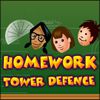 Homework Tower Defence Game Homework Tower Defence Game     Plays: 3344 Category: Action We don't need no homework. So we are going to destroy it once and for all From math to chemistry to music, it's all taken care of in Homework Tower Defence. | |||
 Boom Noodle Game Boom Noodle Game     Plays: 3340 Category: Rhythm An interactive genetic music vizualizer. evolve colorful patterns to complement the music. |  Triple Tower Solitaire Game Triple Tower Solitaire Game     Plays: 3340 Category: Casino Triple Tower Solitaire is a fast paced, easy to play game. That will entertain you for hours! The objective of the game is to remove the cards at the top, shaped as three towers. Tap on a card that is one rank above or below the active card. Complete the rounds fast and try to keep your streak high for bigger bonuses. Includes: - step by step how to play tutorial - choose from a variety of backrounds and decks - awesome music | |||
 Black Cat in the Box Game Black Cat in the Box Game     Plays: 3338 Category: Action Logical game based on physics. 20 incredible levels. Fun music and good graphics. Help to the cat to reach the platform. |  Glitter Chinese Double Bonus Edition Game Glitter Chinese Double Bonus Edition Game     Plays: 3336 Category: Shooting Chinese version of Glitter. Shoot the falling Glitters. | |||
 Santa Fu Game Santa Fu Game     Plays: 3333 Category: Action Santa Claus is drunk off his jolly ass on egg nog... again. This always happens around this time of the year. It's now up to you to guide Santa through his headquarters at the North Pole to show everybody in that winter wonderland that he's the true king of Christmas. And just how can you accomplish this? By using the ancient art of SANTA FU on anybody who dares to get in your way! Oh yeah, Mrs. Claus also appears to have gone missing, so maybe you can rescue her too while you're at it. Ho, ho, ho! Santa Fu is a huge Christmas parody based on the classic "Kung Fu" game on the NES! All the levels, enemies and bosses from the original have been completely reworked and customized to fit with the overall holiday theme. On top of that, we added in some new music, cut scenes, unlockable characters, a high scores list and more! Hope you all enjoy this special Christmas present! To us, it's definitely a Christmas miracle. |  Goat Family coloring Game Goat Family coloring Game     Plays: 3326 Category: Customize have a good time coloring this happy family of goats. choose from many colors and enjoy a fun music. | |||
 Super Jetcliff Game Super Jetcliff Game     Plays: 3323 Category: Action You've entered a rock climbing competition, held on the face of the most dangerous cliff in the world. Thousands will climb for the prize. But you've got a Jetpack. |  Music Match Game Music Match Game     Plays: 3313 Category: BoardGame Its a memory based game where you have to remember the positions of the previously played sounds. The board consists of many cards/speakers. Each card has a sound which is played when you click it. | |||

|
Home |
Login |
Sign Up |
Add Our Games |
Bookmark! |
Set Homepage!

|







