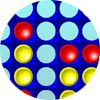Featured Free Online Notes Games | |||||||
 DJManiax |  Lin Chung Combat |  Orchestrated Death | 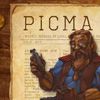 Picma |  Music Bounce | |||
 Music | |||||||
Top Rated Online Notes Games | |||||||
 Music |  Orchestrated Death |  Music Bounce | 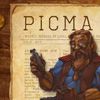 Picma |  Lin Chung Combat |  DJManiax | ||
Newest Free Notes Games | |||||||
 Zombie Balloon Heads 3 |  Zombie Balloon Heads 2 | ||||||
 ElectroMania |  Beat Universe | 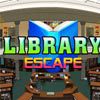 Library Escape |  Amusix Violin |  Hatsune Miku Mission |  I Got Balls For Hands - FML | ||
|
|
| Online Notes Games | ||||
|---|---|---|---|---|
 Music Avoid Game Music Avoid Game     Plays: 6328 Category: Other You are the green note, use the arrows to avoid the red notes. |  Music Bounce Game Music Bounce Game     Plays: 13729 Category: Puzzles The object of the game is to use bouncing balls to clear all the notes on a stage. Each level has a maximum amount of ball gates you can open. If 50 levels aren't enough for you, check out letsmakeagame.com to play user-created levels and make your own! | |||
 Hatsune Miku Mission Game Hatsune Miku Mission Game     Plays: 65962 Category: Adventure Cross the fields of musical notes without touching them. Collect leeks magic to keep enough energy for arrive farthest possible. | 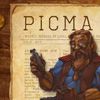 Picma Game Picma Game     Plays: 40761 Category: Puzzles Picture logic game, featuring 60 unique puzzles ranging from 5x5 to 50x50 cells. Notes: The game defaults to “Supervised mode”, you may change this in the Options screen. Supervised: Players are notified whenever they make a mistake, incurring in a time penalty each time they fill a cell that should be empty. Free: No information is given to the player regarding his moves. Features a “What if?” mode allowing them to try out a partial solution to the puzzle. | |||
 Lin Chung Combat Game Lin Chung Combat Game     Plays: 39478 Category: Action When High Roller and his evil minions launch their attack on Big Green, Lin Chung is the only champion who stands in their way. In the rhythm action game Lin Chung Combat, use the arrow keys on your keyboard to guide our hero through a series of devastating martial arts moves as he fights his way through 14 levels of music based game play. Match your arrow presses with the scrolling arrows on the screen, but be quick about it! This is a game that requires lightning reflexes and nimble fingers. In addition to its exciting game play, Lin Chung Combat is also enabled to work with the NeuroSky™ Mindset (sold separately), as well as the Vivox™ voice/text chat system. Use your MindSet while playing Lin Chun Combat and gain the ability to unleash an exclusive power-up available only to NeuroSky™ MindSet owners! And with Vivox voice chat, you can chat and compare notes with other Lin Chung Combat players. (NeuroSky MindSet and Vivox voice chat are both optional.) Think you have what it takes to defeat High Roller and his crew? There’s only one way to find out for sure. Play Lin Chung Combat! • 14 levels of rhythm-combat gameplay! • Fast paced action to challenge all gamers • Earn trophies and bragging rights with your friends! • Set a high score and earn a place on the leaderboard! • Mind control! NeuroSky MindSet (optional) adds a new dimension to the game • Vivox™ chat allows you to voice/text with your friends (optional) • Panther vision power-up replenishes your energy! • Distinctive, Asian-themed soundtrack |  Music Game Music Game     Plays: 34471 Category: Other Play music on your keyboard, and play it back! Use the keys QWERTYUIOP to play notes, with 4 instruments to choose from. | |||
 Hannah Montana Music Note Mayhem Game Hannah Montana Music Note Mayhem Game     Plays: 26856 Category: Shooting All the music notes from Hannah Montana's new song are escaping and she needs to shoot the microphone at the music notes to recapture them. Can you help Hannah capture all the music notes? |  DJManiax Game DJManiax Game     Plays: 19862 Category: Rhythm An original and fun rhythm game for people who love rhythm games. Full Description: DJManiax is totally unique to the flash platform. It is a rhythm game in which you must click on notes (or hit the correct keyboard keys) when the timeline is aligned with their centre. -Pass songs to unlock more songs, and ultimately beat the 3 boss stages! -Instructions are in the game. -All songs and images featured with in the game are used with permission. -WorldWide HighScore tables are live. -20 songs with 3 difficulties each! Something for players of all skill levels. -Wide variety of music, all genres covered! -2 ways to play! Keyboard style or Mouse/Tablet style. This game is fun with a wacom tablet! -Awesome voice acting! -Well thought out and well put together note charts match the songs perfectly! The gameplay style is based on the Korean arcade game DJ Max Technika. | |||
 Potion Shop Game Potion Shop Game     Plays: 11400 Category: Puzzles Maximize precious fake pretend game currency in an exercise of supply, demand, and experiment. Assume the role of a crafty potioneer making your way in this workaday potion world. Sell poisons, potions, slimes, and more in this weird swf I made. People not buying your healing potions? Flood the market with potions of bravery and they'll take more risks! Ingredient effects are randomized every time the game starts so some mixing and memorizing will be necessary. Take an algebraic approach with lots of notes, or just mix up whatever you think sounds cool, it's your potion shop. Hope you enjoy. :I |  Orchestrated Death Game Orchestrated Death Game     Plays: 11279 Category: Puzzles Well, it's October... Here's a little something to get the month started :D You play as Death himself out on another day on the job. No connection between victims, just ruthless - and entertaining - murder in an arcadish point n ' click puzzle style. I'll be the first to tell you it's short, but it was just something fun for October and, to me, fit well with the holiday, although a little early :D A couple of notes: * Some things require the right timing, so going click-crazy won't always help you. * Different items become available through actions (I think you'll see what I mean). *** If you find it too easy, I apologize and may add more too it in time, if it's too hard, right click and choose "download walkthrough, this will open the walkthrough in your browser. | |||
 Bomber Santa Game Bomber Santa Game     Plays: 11105 Category: Action Santa Klaus has almost finished is journey, but when he see his notes, he finds that there is one place that he must go, an orphanage called "Laes Coria". The problem is that, he forgot about this place(too much drink last night), and he only has one gift to give for 28 orphans. So he decide to organize a deathmatch with bombs as weapons between all the children to give the gift to the final survivor. The battle for the Christmas gift begins. Controls: -Player One: Use arrow keys to move and space bar or enter key (two player modes) to take/throw the bombs -Player Two: Use A/W/S/D keys to move and R key to take/throw the bombs |  I Got Balls For Hands - FML Game I Got Balls For Hands - FML Game     Plays: 7972 Category: Other Another Shen Games FML game, made in an hour on post-it notes. You have balls for hands and you are asked by a friend to play a game of Rock, Paper, Scissors! How many times can you win? What kind of friend asks you to play Rock, Paper, Scissors when you have balls for hands? If you're not sure what "FML" means, go Google it. | |||
 Piano Tutor Game Piano Tutor Game     Plays: 7735 Category: Education Piano Tutor. Learn music. |  Sweet Love Slots Game Sweet Love Slots Game     Plays: 7659 Category: Casino Sweet Love slot game is 5-reel video game which uses the romantic theme of Valentine’s Day featuring the symbols all associated with love: flowers, teddy bears, jewels, love notes, presents, champagne, and boxes with chocolates. Playing Sweet Love you can benefit from extra features such as bonus spins, bonus round on the second screen, multiplier and skill stop. The game also uses lovely colors and original festive music and sounds to create romantic atmosphere. The game is very easy to play. Just follow such steps to get close to the highest winnings: 1. Select the coin denomination and the number of coins you want to bet. 2. Select the number of paylines. 3. Click ‘Spin’ button to start the game. 4. Use ‘Bet max’ to place the maximum bet and start the game. 5. Check the paytable to see the winning combinations. Sweet Love slot game is great for high-bettors as the players can bet up to $200 on each spin and win the maximum prize of 5,000 coins. | |||
 Cacophony Game Cacophony Game     Plays: 7363 Category: Other Notes are flying around the field. They are visually alike, but each note contains a specific melody. You have a list of melodies to find. So your goal is simple - to find and collect those melodies that are in your list. |  School Lockers Game School Lockers Game     Plays: 7219 Category: Dress-Up Decorate the interior of your school locker with lights, mirrors, bags, umbrella and many more items. Write notes or short messages on the white board! | |||
 Someone Towed The Car - FML Game Someone Towed The Car - FML Game     Plays: 6774 Category: Adventure Someone towed your car and you have to do whatever you can to try to talk the tow truck guy from the $300 pricepoint. Keep in mind that this game is completely meant to be a humorous "FML" moment, translated into a quick game, drawn on post-it notes. If you're unfamiliar with what "FML" means, I would recommend you go Google it. |  Composers Friend Game Composers Friend Game     Plays: 6321 Category: Shooting Make own melodies as you play the addictive game! well, kind of. top down shooting game with chain reaction. shoot musical notes with bullets that are limited. gain more bullets by collecting them after shooting notes. | |||
 ASD Piano Master Composer Game ASD Piano Master Composer Game     Plays: 6134 Category: Education ESPAÑOL ABAJO ============= The ASD Piano is a device made by I2 Interactive and sold widely everywhere. Here you can have fun playing with it. It has 7 keys that correspond to the 7 notes and you can play them by pressing the corresponding keys on your Keyboard A-S-D-F-G-H-J In this game you have 3 modes to have your fun time with the ASD Piano TM. Free Mode: Here you can play as you like, pressing the keys as you wish, click the Back button to go to tittle screen. Memory: You will hear a short melody and then you have to play it again, many short melodies will pop and after succesfully playing them you can submit your score to the Hi-Score table. Composer: You can compose your own original pieces!! and share with your friends, show the world the talent you have!! In the composer screen press the "REC" button to start making your composition, play the keys that you wish and feel the best, you can play several keys at the same time and get awesome results. When you feel its finished hit the "STOP" button to finish the recording, You can adjust your piece speed altering the value given at the bottom left and also you can add a background loop to acompany it selecting from the available tunes from 1 to 6. You can hear your original piece clicking the "PLAY" button, click "STOP" to halt it at any point, with the playhead stopped you can click on any part of your pentagram, the playhead will go there, and playing any keys there will modify that part, you can click on "ERASE PART" to delete the notes on that part. If you click "ERASE ALL" the whole piece will be deleted so be careful, also clicking "Back" will delete the piece so save first. To save it you have to click the "SAVE" button and then, there is a white square at the bottom, right click on it and on the menu click "Select all" then right click again and on the menu click on "Copy" then open your Windows Notepad, go to START then ALL PROGRAMS and then ACCESORIES, then click on Notepad and there select Edit menu and Paste, then click on File and Save to save it anywhere you like. To load your piece or your friends compositions first of all select the whole composition that you have received (starts and ends with a number), then right click on it and select Copy, then in the ASD Piano, once in the Composer mode right click on the white square at the bottom and select Paste then click on the "LOAD" button and now you can click on "PLAY" to listen to it, or you can edit that to add your own modifications. You can also click on the premade songs to load them, doing that will load the entire song so be sure to save your work first, see what our talented team has made and learn from there. ESPAÑOL ======= El ASD Piano es un dispositivo creado por I2 Interactive y vendido ampliamente por todo el mundo. Aqui puedes divertirte jugando con el. Tiene 7 teclas que se corresponden con las 7 notas y puedes tocarlas presionando la tecla correspondiente en tu teclado A-S-D-F-G-H-J En este juego tiene 3 modos para pasar un buen rato con el ASD Piano TM. Free Mode: Aqui puedes jugar como quieras, presionando las teclas como desees. Haz click en el boton Back para regresar a la pantalla de titulo. Memory: Oiras una corta melodia y despues deberas tocarla de nuevo, muchas cortas melodias iran apareciendo y una vez que las toques correctamente puedes enviar tus puntos a la tabla de Hi-Score Composer: Puedes componer tus propias piezas originales!! y compartirlas con tus amigos, muestra al mundo el talento que tienes!! En la pantalla del Composer presiona el boton "REC" para empezar a crear tu composicion, toca las teclas como prefieras y sientas de la mejor manera, puedes tocar varias notas a la vez y conseguir increibles resultados. Cuando sientas que esta terminada dale al boton de "STOP" para detener la grabacion. Puedes ajustar la velocidad de la pieza variando el valor dado abajo a la izquierda y tambien puedes añadir una musica de fondo como acompañamiento seleccionandola de la lista de Tunes disponibles de 1 a 6. Puedes tu pieza original dandole a "PLAY", haz click en "STOP" para detenerla en cualquier punto, con la cabeza lectora (flecha verde) parada puedes hacer click en cualquier parte del pentagrama, la cabeza lectora ira alli, tocando cualquier nota ahi modificara esa parte, puedes hacer click en "ERASE PART" para borrar solo esa parte. Si haces click en "ERASE ALL" se borrara toda la composicion asi que ten cuidado, tambien haciendo click en "Back" se borrara toda la composicion asi que salva antes de salir. Para salvar tu composicion debes hacer click en "SAVE" y luego, en un cuadro blanco situado abajo, haz click con el boton derecho del raton, y en el menu que sale haz click en "Seleccionar todo" luego haz click de nuevo con el boton derecho y selecciona "Copiar" ahora abre tu Bloc de Notas de Windows, ve a "Inicio", luego en "Todos los programas" y despues en "Accesorios", luego haz click en "Bloc de Notas", una vez que se abra, en el menu "Edicion" selecciona "Pegar", luego haz click en "Archivo" y "Guardar" para guardarlo donde quieras. Para cargar tu pieza o la de tus amigos primero de todo selecciona toda la composicion que tu has recivido (comienza y termina con un numero), luego haz click con el boton derecho en ella y elige "Copiar", luego en el ASD Piano, una vez que estes en el modo Composer, haz click con el boton derecho en el cuadro blanco de abajo y elige "Pegar" luego haz click en el boton "LOAD" y ya puedes hacer click en "PLAY" para escucharla o puedes editarla para añadir tus modificaciones. Puedes tambien hacer click en las canciones prefabricadas "Premade" para cargar una de las 5 melodias disponibles, haciendo esto cargara la cancion entera asi que asegurate de salvar tu composicion antes, mira lo que nuestro talentoso equipo ha hecho y aprende a la vez. |  Piano Collector Game Piano Collector Game     Plays: 5735 Category: Rhythm Relaxing piano notes collection game. 17 classical songs included. | |||