Featured Free Online compose Games | |||||||
 Arcuz |  Puzzle Soccer World Cup by GoalManiac.com |  Xylophone Master | |||||
Top Rated Online compose Games | |||||||
 Xylophone Master |  Arcuz |  Puzzle Soccer World Cup by GoalManiac.com | |||||
Newest Free compose Games | |||||||
 BobiBobi Flowers |  Make 24 |  Word Scramble |  Fruit Match |  ASD Piano Master Composer | |||
 Quadrini |  Penalties |  Arcuz | |||||
|
|
| Online compose Games | ||||
|---|---|---|---|---|
 Xylophone Master Game Xylophone Master Game     Plays: 32414 Category: Action A rhythm game with a xylophone! |  Japanese Baccarat Game Japanese Baccarat Game     Plays: 12140 Category: Casino One Japanese emperor decided to marry his daughter. She was pretty and many youths wanted to be her husband. So the girl chose four youngsters from a hundred and organized a competition among them. They were to compose verses, to dance with the girl, to compare strength with each other and to run, but their powers appeared to be equal. Then the emperor said that they would play cards and the winner would marry the princess. As you see it was so fascinating game that all inhabitants of the town gathered to watch it. Young men were playing Japanese Baccarat. It was a tense fight and one youth became a winner and took a half of Japan as dowry! In this case cards decided the girl's fate and Japanese Baccarat became the most popular game in that town. | |||
 Arcuz Game Arcuz Game     Plays: 10836 Category: Action Arcuz is an Action Role Play Game (Like Zelda or Diablo). You fight with the monsters, train your hero, learn skills, search better weapons and equipments, compose new items using your creativity...and more! Don't be addicted! You got 18 different maps to discover, 25 quests to accomplish, 21 battle skills to learn, more than 10 types of monsters to kill, more than 100 weapons and gears to choose, and unlimited possibility of composition…Those are not all. We translated this game into 7 languages so half of the whole world can enjoy it! Hope Arcuz will bring you a lot of fun! |  Puzzle Soccer World Cup by GoalManiac.com Game Puzzle Soccer World Cup by GoalManiac.com Game     Plays: 9298 Category: Sports The game is a clone of the famous puzzle game "Puzzle Bobble" of the Taito, revisited in soccer key, it is completely realized in Flash 8, there is a menu of selection of own team (to choice among 16 national) with which to play, the purpose of the game is to win the cup of the world facing 15 levels, every level it is represented by a recognizable team by the colors of the balls that compose it. | |||
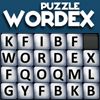 Wordex Game Wordex Game     Plays: 6370 Category: Education Compose horizontal or vertical proposed word before the grid is full. Select letter to exchange. You can make a rectangle selection. Make the best score |  ASD Piano Master Composer Game ASD Piano Master Composer Game     Plays: 5805 Category: Education ESPAÑOL ABAJO ============= The ASD Piano is a device made by I2 Interactive and sold widely everywhere. Here you can have fun playing with it. It has 7 keys that correspond to the 7 notes and you can play them by pressing the corresponding keys on your Keyboard A-S-D-F-G-H-J In this game you have 3 modes to have your fun time with the ASD Piano TM. Free Mode: Here you can play as you like, pressing the keys as you wish, click the Back button to go to tittle screen. Memory: You will hear a short melody and then you have to play it again, many short melodies will pop and after succesfully playing them you can submit your score to the Hi-Score table. Composer: You can compose your own original pieces!! and share with your friends, show the world the talent you have!! In the composer screen press the "REC" button to start making your composition, play the keys that you wish and feel the best, you can play several keys at the same time and get awesome results. When you feel its finished hit the "STOP" button to finish the recording, You can adjust your piece speed altering the value given at the bottom left and also you can add a background loop to acompany it selecting from the available tunes from 1 to 6. You can hear your original piece clicking the "PLAY" button, click "STOP" to halt it at any point, with the playhead stopped you can click on any part of your pentagram, the playhead will go there, and playing any keys there will modify that part, you can click on "ERASE PART" to delete the notes on that part. If you click "ERASE ALL" the whole piece will be deleted so be careful, also clicking "Back" will delete the piece so save first. To save it you have to click the "SAVE" button and then, there is a white square at the bottom, right click on it and on the menu click "Select all" then right click again and on the menu click on "Copy" then open your Windows Notepad, go to START then ALL PROGRAMS and then ACCESORIES, then click on Notepad and there select Edit menu and Paste, then click on File and Save to save it anywhere you like. To load your piece or your friends compositions first of all select the whole composition that you have received (starts and ends with a number), then right click on it and select Copy, then in the ASD Piano, once in the Composer mode right click on the white square at the bottom and select Paste then click on the "LOAD" button and now you can click on "PLAY" to listen to it, or you can edit that to add your own modifications. You can also click on the premade songs to load them, doing that will load the entire song so be sure to save your work first, see what our talented team has made and learn from there. ESPAÑOL ======= El ASD Piano es un dispositivo creado por I2 Interactive y vendido ampliamente por todo el mundo. Aqui puedes divertirte jugando con el. Tiene 7 teclas que se corresponden con las 7 notas y puedes tocarlas presionando la tecla correspondiente en tu teclado A-S-D-F-G-H-J En este juego tiene 3 modos para pasar un buen rato con el ASD Piano TM. Free Mode: Aqui puedes jugar como quieras, presionando las teclas como desees. Haz click en el boton Back para regresar a la pantalla de titulo. Memory: Oiras una corta melodia y despues deberas tocarla de nuevo, muchas cortas melodias iran apareciendo y una vez que las toques correctamente puedes enviar tus puntos a la tabla de Hi-Score Composer: Puedes componer tus propias piezas originales!! y compartirlas con tus amigos, muestra al mundo el talento que tienes!! En la pantalla del Composer presiona el boton "REC" para empezar a crear tu composicion, toca las teclas como prefieras y sientas de la mejor manera, puedes tocar varias notas a la vez y conseguir increibles resultados. Cuando sientas que esta terminada dale al boton de "STOP" para detener la grabacion. Puedes ajustar la velocidad de la pieza variando el valor dado abajo a la izquierda y tambien puedes añadir una musica de fondo como acompañamiento seleccionandola de la lista de Tunes disponibles de 1 a 6. Puedes tu pieza original dandole a "PLAY", haz click en "STOP" para detenerla en cualquier punto, con la cabeza lectora (flecha verde) parada puedes hacer click en cualquier parte del pentagrama, la cabeza lectora ira alli, tocando cualquier nota ahi modificara esa parte, puedes hacer click en "ERASE PART" para borrar solo esa parte. Si haces click en "ERASE ALL" se borrara toda la composicion asi que ten cuidado, tambien haciendo click en "Back" se borrara toda la composicion asi que salva antes de salir. Para salvar tu composicion debes hacer click en "SAVE" y luego, en un cuadro blanco situado abajo, haz click con el boton derecho del raton, y en el menu que sale haz click en "Seleccionar todo" luego haz click de nuevo con el boton derecho y selecciona "Copiar" ahora abre tu Bloc de Notas de Windows, ve a "Inicio", luego en "Todos los programas" y despues en "Accesorios", luego haz click en "Bloc de Notas", una vez que se abra, en el menu "Edicion" selecciona "Pegar", luego haz click en "Archivo" y "Guardar" para guardarlo donde quieras. Para cargar tu pieza o la de tus amigos primero de todo selecciona toda la composicion que tu has recivido (comienza y termina con un numero), luego haz click con el boton derecho en ella y elige "Copiar", luego en el ASD Piano, una vez que estes en el modo Composer, haz click con el boton derecho en el cuadro blanco de abajo y elige "Pegar" luego haz click en el boton "LOAD" y ya puedes hacer click en "PLAY" para escucharla o puedes editarla para añadir tus modificaciones. Puedes tambien hacer click en las canciones prefabricadas "Premade" para cargar una de las 5 melodias disponibles, haciendo esto cargara la cancion entera asi que asegurate de salvar tu composicion antes, mira lo que nuestro talentoso equipo ha hecho y aprende a la vez. | |||
 BobiBobi Composer Game BobiBobi Composer Game     Plays: 5047 Category: Other Have fun in this cool little game which lets you compose your own melody together with BobiBobi. Use one of four instruments to create your own melodic line, then the music can be replayed using various instruments, like vibe, piano or guitar. |  Crystal Lines Game Crystal Lines Game     Plays: 4954 Category: BoardGame Crystal Lines is a kind of match 3 game in "Lines" style. You need to move color crystals to compose 3 or more of similar items in row and remove golden tiles under them. Your task is to remove all golden tiles from the board. | |||
 BobiBobi Flowers Game BobiBobi Flowers Game     Plays: 4207 Category: Puzzles BobiBobi has a surprise for you - a gorgeous, colourful bouquet. But to see it in full colour you have to put all puzzle pieces together so they will compose the image. The puzzle pieces come up on the screen one by one and we try to find their position on the main board. |  Quadrini Game Quadrini Game     Plays: 4011 Category: BoardGame Compose squares from balls of the same color. Rotate blocks to compose 4 balls together. | |||
 ASD Piano Maestro Compositor Game ASD Piano Maestro Compositor Game     Plays: 3163 Category: Education ESPAÑOL (English bellow) ======= El ASD Piano es un dispositivo creado por I2 Interactive y vendido ampliamente por todo el mundo. Aqui puedes divertirte jugando con el. Tiene 7 teclas que se corresponden con las 7 notas y puedes tocarlas presionando la tecla correspondiente en tu teclado A-S-D-F-G-H-J En este juego tiene 3 modos para pasar un buen rato con el ASD Piano TM. Free Mode: Aqui puedes jugar como quieras, presionando las teclas como desees. Haz click en el boton Back para regresar a la pantalla de titulo. Memory: Oiras una corta melodia y despues deberas tocarla de nuevo, muchas cortas melodias iran apareciendo y una vez que las toques correctamente puedes enviar tus puntos a la tabla de Hi-Score Composer: Puedes componer tus propias piezas originales!! y compartirlas con tus amigos, muestra al mundo el talento que tienes!! En la pantalla del Composer presiona el boton "REC" para empezar a crear tu composicion, toca las teclas como prefieras y sientas de la mejor manera, puedes tocar varias notas a la vez y conseguir increibles resultados. Cuando sientas que esta terminada dale al boton de "STOP" para detener la grabacion. Puedes ajustar la velocidad de la pieza variando el valor dado abajo a la izquierda y tambien puedes añadir una musica de fondo como acompañamiento seleccionandola de la lista de Tunes disponibles de 1 a 6. Puedes tu pieza original dandole a "PLAY", haz click en "STOP" para detenerla en cualquier punto, con la cabeza lectora (flecha verde) parada puedes hacer click en cualquier parte del pentagrama, la cabeza lectora ira alli, tocando cualquier nota ahi modificara esa parte, puedes hacer click en "ERASE PART" para borrar solo esa parte. Si haces click en "ERASE ALL" se borrara toda la composicion asi que ten cuidado, tambien haciendo click en "Back" se borrara toda la composicion asi que salva antes de salir. Para salvar tu composicion debes hacer click en "SAVE" y luego, en un cuadro blanco situado abajo, haz click con el boton derecho del raton, y en el menu que sale haz click en "Seleccionar todo" luego haz click de nuevo con el boton derecho y selecciona "Copiar" ahora abre tu Bloc de Notas de Windows, ve a "Inicio", luego en "Todos los programas" y despues en "Accesorios", luego haz click en "Bloc de Notas", una vez que se abra, en el menu "Edicion" selecciona "Pegar", luego haz click en "Archivo" y "Guardar" para guardarlo donde quieras. Para cargar tu pieza o la de tus amigos primero de todo selecciona toda la composicion que tu has recivido (comienza y termina con un numero), luego haz click con el boton derecho en ella y elige "Copiar", luego en el ASD Piano, una vez que estes en el modo Composer, haz click con el boton derecho en el cuadro blanco de abajo y elige "Pegar" luego haz click en el boton "LOAD" y ya puedes hacer click en "PLAY" para escucharla o puedes editarla para añadir tus modificaciones. Puedes tambien hacer click en las canciones prefabricadas "Premade" para cargar una de las 5 melodias disponibles, haciendo esto cargara la cancion entera asi que asegurate de salvar tu composicion antes, mira lo que nuestro talentoso equipo ha hecho y aprende a la vez. ENGLISH ============= The ASD Piano is a device made by I2 Interactive and sold widely everywhere. Here you can have fun playing with it. It has 7 keys that correspond to the 7 notes and you can play them by pressing the corresponding keys on your Keyboard A-S-D-F-G-H-J In this game you have 3 modes to have your fun time with the ASD Piano TM. Free Mode: Here you can play as you like, pressing the keys as you wish, click the Back button to go to tittle screen. Memory: You will hear a short melody and then you have to play it again, many short melodies will pop and after succesfully playing them you can submit your score to the Hi-Score table. Composer: You can compose your own original pieces!! and share with your friends, show the world the talent you have!! In the composer screen press the "REC" button to start making your composition, play the keys that you wish and feel the best, you can play several keys at the same time and get awesome results. When you feel its finished hit the "STOP" button to finish the recording, You can adjust your piece speed altering the value given at the bottom left and also you can add a background loop to acompany it selecting from the available tunes from 1 to 6. You can hear your original piece clicking the "PLAY" button, click "STOP" to halt it at any point, with the playhead stopped you can click on any part of your pentagram, the playhead will go there, and playing any keys there will modify that part, you can click on "ERASE PART" to delete the notes on that part. If you click "ERASE ALL" the whole piece will be deleted so be careful, also clicking "Back" will delete the piece so save first. To save it you have to click the "SAVE" button and then, there is a white square at the bottom, right click on it and on the menu click "Select all" then right click again and on the menu click on "Copy" then open your Windows Notepad, go to START then ALL PROGRAMS and then ACCESORIES, then click on Notepad and there select Edit menu and Paste, then click on File and Save to save it anywhere you like. To load your piece or your friends compositions first of all select the whole composition that you have received (starts and ends with a number), then right click on it and select Copy, then in the ASD Piano, once in the Composer mode right click on the white square at the bottom and select Paste then click on the "LOAD" button and now you can click on "PLAY" to listen to it, or you can edit that to add your own modifications. You can also click on the premade songs to load them, doing that will load the entire song so be sure to save your work first, see what our talented team has made and learn from there. |  Fruit Match Game Fruit Match Game     Plays: 3159 Category: BoardGame This is a "match 3" style game. Change places of neighbour fruits to compose 3 or more same fruits in row. Your task is to remove all silver tiles from the game field. | |||
 Penalties Game Penalties Game     Plays: 2502 Category: Sports You and your team have battled with blood and sweat for 120 minutes, now you've got to keep your composure and nerve as you step up to win the trophy. Compose yourself and let your boots do the talking as you take part in the dreaded penalty shootout. |  THE GARDENER Game THE GARDENER Game     Plays: 2246 Category: Action Your wife is very angry! Your garden is the ugliest in town! Cut the grass and try to avoid bumping into obstacles! If you compose the word EXTRA you'll get a bonus life! Good Luck! Another game by http://www.video-giochi.org | |||
 Frozen Blackberry Lemon Chiffon Pie Game Frozen Blackberry Lemon Chiffon Pie Game     Plays: 2155 Category: Customize Do you know that there is a pie that doesn’t need to heat up an oven? Try making Frozen Blackberry Lemon Chiffon Pie this summer! This is perfect to cool off on those warm evenings that are coming up! This sweet frozen treat is compose of fresh blackberries and lemon juice folded into egg whites that were whipped to firm peaks with a steady stream of hot sugar syrup. | 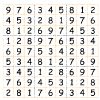 Sudoku Game Sudoku Game     Plays: 2071 Category: BoardGame Clasic Sudoku game The objective is to fill a 9×9 grid with digits so that each column, each row, and each of the nine 3×3 sub-grids that compose the grid contains all of the digits from 1 to 9. | |||
 Word Scramble Game Word Scramble Game     Plays: 2069 Category: Education Are you able to use disordered letters to compose valid English words without checking the dictionary? In this game you will be given a set of scrambled letter tiles, and your goal is to rearrange them into valid words. You can click and drag the tiles to their suitable positions, then click the Submit button under the tiles to check if the word is correct. If the tiles form a valid word, you will be awarded a score based on the amount of time you have spent. If the word does not exist, 2000 points will be deducted. You may click the Hint button on the left of the Submit button to check the meaning of the hidden word, but you will lose 3000 points if you do so. The timer at the lower right corner will show the remaining time for the current question, and when time is up, you may no longer arrange the tiles and the answer will be shown. Accept the challenge of the classic word game now! |  Kids Logo Quiz Game Kids Logo Quiz Game     Plays: 2033 Category: Education Have fun with your favorite kids brands! “Kids Logo Quiz” is a perfect game for everyone who likes riddles and puzzles. Guess the hidden kids logo, then drag and drop letters to compose the name of the brand. Good luck! | |||
 sudoku Game sudoku Game     Plays: 1781 Category: Puzzles The objective is to fill a 3×3 grid with digits so that each column, each row that compose the grid (also called "boxes", "blocks", "regions", or "sub-squares") contains all of the digits from 1 to 9. The puzzle setter provides a partially completed grid, which typically has a unique solution. |  Make 24 Game Make 24 Game     Plays: 1620 Category: Education Here comes an engaging challenge for poker masters and math geniuses alike - can you compose equations which give 24 by mixing arithmetic signs and brackets with playing cards? At each round of the game you will be given 4 randomly dealt cards, as well as the arithmetic signs of addition, subtraction, multiplication and division, plus a pair of brackets. The cards carry numerical values same as their numbers, and A equals to 1, J equals to 11, Q equals to 12 and K equals to 13. Click and drag all of the cards to the blackboard underneath, then click to choose suitable arithmetic signs at the bottom left corner to compose a formula that gives 24. You may rearrange the positions of the components on the blackboard by dragging them. When you have finished the task, click the Submit button at the bottom right corner to check whether the formula is valid. If your formula is not correct, you need to rearrange the components again in order to proceed. Each round you will be given 60 seconds to complete the formula, as indicated by the timer at the top right corner of the blackboard. When time is up, a possible answer will be shown but you will be deducted 3000 points. Transform your hand into equations through arithmetic tricks! | |||









