Featured Free Online erase Games | |||||||
 Typo-Negative | 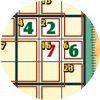 Killer Sudoku | ||||||
Top Rated Online erase Games | |||||||
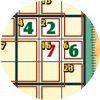 Killer Sudoku |  Typo-Negative | ||||||
Newest Free erase Games | |||||||
 Match and Remove |  Alchemical Mysteries |  bubble eraser 2 |  Sketch's World - The Neighborhood |  HyperSudoku |  Rainy Morning | ||
 Greater Than Sudoku |  Sudoku | ||||||
|
|
| Online erase Games | ||||
|---|---|---|---|---|
 Sketch's World - The Neighborhood Game Sketch's World - The Neighborhood Game     Plays: 12641 Category: Adventure Sketch lives in a wonderful world drawn on notebook paper. But, mean erasers are trying to erase his world. Help Sketch collect pencils and paints to help save his world in this fun platform game for kids. | 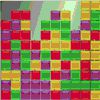 Cube Eraser Game Cube Eraser Game     Plays: 6806 Category: Puzzles Simple game, removing groups of cubes and gaining bonus | |||
 Typo-Negative Game Typo-Negative Game     Plays: 6285 Category: Action Protect the city by destroying the words that are eternally falling from the sky. Compete for high score! |  bubble eraser Game bubble eraser Game     Plays: 6261 Category: BoardGame Erase the groups of bubble by targeting with mouse. | |||
 ASD Piano Master Composer Game ASD Piano Master Composer Game     Plays: 6155 Category: Education ESPAÑOL ABAJO ============= The ASD Piano is a device made by I2 Interactive and sold widely everywhere. Here you can have fun playing with it. It has 7 keys that correspond to the 7 notes and you can play them by pressing the corresponding keys on your Keyboard A-S-D-F-G-H-J In this game you have 3 modes to have your fun time with the ASD Piano TM. Free Mode: Here you can play as you like, pressing the keys as you wish, click the Back button to go to tittle screen. Memory: You will hear a short melody and then you have to play it again, many short melodies will pop and after succesfully playing them you can submit your score to the Hi-Score table. Composer: You can compose your own original pieces!! and share with your friends, show the world the talent you have!! In the composer screen press the "REC" button to start making your composition, play the keys that you wish and feel the best, you can play several keys at the same time and get awesome results. When you feel its finished hit the "STOP" button to finish the recording, You can adjust your piece speed altering the value given at the bottom left and also you can add a background loop to acompany it selecting from the available tunes from 1 to 6. You can hear your original piece clicking the "PLAY" button, click "STOP" to halt it at any point, with the playhead stopped you can click on any part of your pentagram, the playhead will go there, and playing any keys there will modify that part, you can click on "ERASE PART" to delete the notes on that part. If you click "ERASE ALL" the whole piece will be deleted so be careful, also clicking "Back" will delete the piece so save first. To save it you have to click the "SAVE" button and then, there is a white square at the bottom, right click on it and on the menu click "Select all" then right click again and on the menu click on "Copy" then open your Windows Notepad, go to START then ALL PROGRAMS and then ACCESORIES, then click on Notepad and there select Edit menu and Paste, then click on File and Save to save it anywhere you like. To load your piece or your friends compositions first of all select the whole composition that you have received (starts and ends with a number), then right click on it and select Copy, then in the ASD Piano, once in the Composer mode right click on the white square at the bottom and select Paste then click on the "LOAD" button and now you can click on "PLAY" to listen to it, or you can edit that to add your own modifications. You can also click on the premade songs to load them, doing that will load the entire song so be sure to save your work first, see what our talented team has made and learn from there. ESPAÑOL ======= El ASD Piano es un dispositivo creado por I2 Interactive y vendido ampliamente por todo el mundo. Aqui puedes divertirte jugando con el. Tiene 7 teclas que se corresponden con las 7 notas y puedes tocarlas presionando la tecla correspondiente en tu teclado A-S-D-F-G-H-J En este juego tiene 3 modos para pasar un buen rato con el ASD Piano TM. Free Mode: Aqui puedes jugar como quieras, presionando las teclas como desees. Haz click en el boton Back para regresar a la pantalla de titulo. Memory: Oiras una corta melodia y despues deberas tocarla de nuevo, muchas cortas melodias iran apareciendo y una vez que las toques correctamente puedes enviar tus puntos a la tabla de Hi-Score Composer: Puedes componer tus propias piezas originales!! y compartirlas con tus amigos, muestra al mundo el talento que tienes!! En la pantalla del Composer presiona el boton "REC" para empezar a crear tu composicion, toca las teclas como prefieras y sientas de la mejor manera, puedes tocar varias notas a la vez y conseguir increibles resultados. Cuando sientas que esta terminada dale al boton de "STOP" para detener la grabacion. Puedes ajustar la velocidad de la pieza variando el valor dado abajo a la izquierda y tambien puedes añadir una musica de fondo como acompañamiento seleccionandola de la lista de Tunes disponibles de 1 a 6. Puedes tu pieza original dandole a "PLAY", haz click en "STOP" para detenerla en cualquier punto, con la cabeza lectora (flecha verde) parada puedes hacer click en cualquier parte del pentagrama, la cabeza lectora ira alli, tocando cualquier nota ahi modificara esa parte, puedes hacer click en "ERASE PART" para borrar solo esa parte. Si haces click en "ERASE ALL" se borrara toda la composicion asi que ten cuidado, tambien haciendo click en "Back" se borrara toda la composicion asi que salva antes de salir. Para salvar tu composicion debes hacer click en "SAVE" y luego, en un cuadro blanco situado abajo, haz click con el boton derecho del raton, y en el menu que sale haz click en "Seleccionar todo" luego haz click de nuevo con el boton derecho y selecciona "Copiar" ahora abre tu Bloc de Notas de Windows, ve a "Inicio", luego en "Todos los programas" y despues en "Accesorios", luego haz click en "Bloc de Notas", una vez que se abra, en el menu "Edicion" selecciona "Pegar", luego haz click en "Archivo" y "Guardar" para guardarlo donde quieras. Para cargar tu pieza o la de tus amigos primero de todo selecciona toda la composicion que tu has recivido (comienza y termina con un numero), luego haz click con el boton derecho en ella y elige "Copiar", luego en el ASD Piano, una vez que estes en el modo Composer, haz click con el boton derecho en el cuadro blanco de abajo y elige "Pegar" luego haz click en el boton "LOAD" y ya puedes hacer click en "PLAY" para escucharla o puedes editarla para añadir tus modificaciones. Puedes tambien hacer click en las canciones prefabricadas "Premade" para cargar una de las 5 melodias disponibles, haciendo esto cargara la cancion entera asi que asegurate de salvar tu composicion antes, mira lo que nuestro talentoso equipo ha hecho y aprende a la vez. |  Rainy Morning Game Rainy Morning Game     Plays: 4426 Category: BoardGame Do not lose the opportunity to play this new free mahjong game by Free-Game-Planet.com. This game may be interesting as for the mahjong masters, also for the novices who just discover this game type. Find identical pictures and click at them to erase them. But those pictures should be unlocked. | |||
 Erase Game Erase Game     Plays: 3941 Category: Puzzles You must select 4 tiles of the same color to form a square. It will earase everything inside. Erase as much as you can within the time limit. |  ASD Piano Maestro Compositor Game ASD Piano Maestro Compositor Game     Plays: 3430 Category: Education ESPAÑOL (English bellow) ======= El ASD Piano es un dispositivo creado por I2 Interactive y vendido ampliamente por todo el mundo. Aqui puedes divertirte jugando con el. Tiene 7 teclas que se corresponden con las 7 notas y puedes tocarlas presionando la tecla correspondiente en tu teclado A-S-D-F-G-H-J En este juego tiene 3 modos para pasar un buen rato con el ASD Piano TM. Free Mode: Aqui puedes jugar como quieras, presionando las teclas como desees. Haz click en el boton Back para regresar a la pantalla de titulo. Memory: Oiras una corta melodia y despues deberas tocarla de nuevo, muchas cortas melodias iran apareciendo y una vez que las toques correctamente puedes enviar tus puntos a la tabla de Hi-Score Composer: Puedes componer tus propias piezas originales!! y compartirlas con tus amigos, muestra al mundo el talento que tienes!! En la pantalla del Composer presiona el boton "REC" para empezar a crear tu composicion, toca las teclas como prefieras y sientas de la mejor manera, puedes tocar varias notas a la vez y conseguir increibles resultados. Cuando sientas que esta terminada dale al boton de "STOP" para detener la grabacion. Puedes ajustar la velocidad de la pieza variando el valor dado abajo a la izquierda y tambien puedes añadir una musica de fondo como acompañamiento seleccionandola de la lista de Tunes disponibles de 1 a 6. Puedes tu pieza original dandole a "PLAY", haz click en "STOP" para detenerla en cualquier punto, con la cabeza lectora (flecha verde) parada puedes hacer click en cualquier parte del pentagrama, la cabeza lectora ira alli, tocando cualquier nota ahi modificara esa parte, puedes hacer click en "ERASE PART" para borrar solo esa parte. Si haces click en "ERASE ALL" se borrara toda la composicion asi que ten cuidado, tambien haciendo click en "Back" se borrara toda la composicion asi que salva antes de salir. Para salvar tu composicion debes hacer click en "SAVE" y luego, en un cuadro blanco situado abajo, haz click con el boton derecho del raton, y en el menu que sale haz click en "Seleccionar todo" luego haz click de nuevo con el boton derecho y selecciona "Copiar" ahora abre tu Bloc de Notas de Windows, ve a "Inicio", luego en "Todos los programas" y despues en "Accesorios", luego haz click en "Bloc de Notas", una vez que se abra, en el menu "Edicion" selecciona "Pegar", luego haz click en "Archivo" y "Guardar" para guardarlo donde quieras. Para cargar tu pieza o la de tus amigos primero de todo selecciona toda la composicion que tu has recivido (comienza y termina con un numero), luego haz click con el boton derecho en ella y elige "Copiar", luego en el ASD Piano, una vez que estes en el modo Composer, haz click con el boton derecho en el cuadro blanco de abajo y elige "Pegar" luego haz click en el boton "LOAD" y ya puedes hacer click en "PLAY" para escucharla o puedes editarla para añadir tus modificaciones. Puedes tambien hacer click en las canciones prefabricadas "Premade" para cargar una de las 5 melodias disponibles, haciendo esto cargara la cancion entera asi que asegurate de salvar tu composicion antes, mira lo que nuestro talentoso equipo ha hecho y aprende a la vez. ENGLISH ============= The ASD Piano is a device made by I2 Interactive and sold widely everywhere. Here you can have fun playing with it. It has 7 keys that correspond to the 7 notes and you can play them by pressing the corresponding keys on your Keyboard A-S-D-F-G-H-J In this game you have 3 modes to have your fun time with the ASD Piano TM. Free Mode: Here you can play as you like, pressing the keys as you wish, click the Back button to go to tittle screen. Memory: You will hear a short melody and then you have to play it again, many short melodies will pop and after succesfully playing them you can submit your score to the Hi-Score table. Composer: You can compose your own original pieces!! and share with your friends, show the world the talent you have!! In the composer screen press the "REC" button to start making your composition, play the keys that you wish and feel the best, you can play several keys at the same time and get awesome results. When you feel its finished hit the "STOP" button to finish the recording, You can adjust your piece speed altering the value given at the bottom left and also you can add a background loop to acompany it selecting from the available tunes from 1 to 6. You can hear your original piece clicking the "PLAY" button, click "STOP" to halt it at any point, with the playhead stopped you can click on any part of your pentagram, the playhead will go there, and playing any keys there will modify that part, you can click on "ERASE PART" to delete the notes on that part. If you click "ERASE ALL" the whole piece will be deleted so be careful, also clicking "Back" will delete the piece so save first. To save it you have to click the "SAVE" button and then, there is a white square at the bottom, right click on it and on the menu click "Select all" then right click again and on the menu click on "Copy" then open your Windows Notepad, go to START then ALL PROGRAMS and then ACCESORIES, then click on Notepad and there select Edit menu and Paste, then click on File and Save to save it anywhere you like. To load your piece or your friends compositions first of all select the whole composition that you have received (starts and ends with a number), then right click on it and select Copy, then in the ASD Piano, once in the Composer mode right click on the white square at the bottom and select Paste then click on the "LOAD" button and now you can click on "PLAY" to listen to it, or you can edit that to add your own modifications. You can also click on the premade songs to load them, doing that will load the entire song so be sure to save your work first, see what our talented team has made and learn from there. | |||
 Alchemical Mysteries Game Alchemical Mysteries Game     Plays: 3427 Category: BoardGame Wonderful arcade game by Online-Girl-Games.com. Dip into the atmosphere of alchemy! Learn the magical rites, be the witness of ritual acts, apply to the divine strength through spells. All these will help you in the secret creation. Click at the group of three or more gems of the same color to erase them and pass all levels. |  bubble eraser 2 Game bubble eraser 2 Game     Plays: 3409 Category: Puzzles Erase the groups of bubble by targeting with mouse. | |||
 Dolphin Coloring Book Game Dolphin Coloring Book Game     Plays: 3185 Category: Dress-Up Color dolphin pictures with animated water and sound effects with this free online flash coloring book. Includes 7 different dolphin pictures to color, a "Start Over" button to erase the page and memory of each colored picture. |  Enigmatic House Solitaire Game Enigmatic House Solitaire Game     Plays: 3111 Category: BoardGame Cooking-Free-Ga,es.com presents new cards solitaire game. Erase all cards on the table. Collect the queue from king till ace then the chain will destroy. Try to solve the secret of the old house. | |||
 Falling Squares Game Falling Squares Game     Plays: 3110 Category: Action Classic tetris game with 2 difficulty levels There are 3 special bricks first consist of one square it can pass thru other bricks to fill gaps bellow them Second one consist of 2 squares you can press up key while this brick is falling to shoot other bricks to erase them Third one consist of 3 squares you can press up key while this brick is falling to create bricks |  Match and Remove Game Match and Remove Game     Plays: 3025 Category: Puzzles Erase all figures from field. Figures of the same colour disappear when touch each other. The game is challenging and addicting. Good luck. | |||
 HyperSudoku Game HyperSudoku Game     Plays: 2956 Category: Education Turn on the hyper mode as you reach a more advanced level of the number puzzle which sweeps the world by storm! In this game you will be given a 9x9 grid, which is evenly divided into 9 squares. Your goal in the game is to put numbers 1 to 9 onto the blanks of the grid, such that the numbers will not be repeated in each row, each column, and each 3x3 square. In addition to that, 4 additional groups will be highlighted in deeper background, and the numbers in each of these groups should not be the same. You can click a number on the number pad on the left of the grid to fill in a blank. If a number you entered violates any of the above rules, the corresponding squares will be highlighted in red, and you can click the cross button at the bottom of the number pad to erase the number. If you are not able to make any moves, you may click the Hint button under the grid to reveal one of the answers, but note that each time you do so 100 seconds will be added to the time you have spent, as recorded at the bottom left corner of the screen. Take over all of the areas and become the ultimate winner! |  Jigsaw Sudoku Game Jigsaw Sudoku Game     Plays: 2639 Category: Education Continue your journey in our sudoku series and complete the grid with numbered jigsaw pieces! In this game you will be given a 9x9 grid, which is evenly divided into 9 squares. Your goal in the game is to put numbers 1 to 9 onto the blanks of the grid, such that the numbers will not be repeated in each row, each column, and each 3x3 square. In addition to that, the blanks will be randomly separated into irregular groups by green lines, and the numbers in each of the groups should not be the same. You can click a number on the number pad on the left of the grid to fill in a blank, and if you would like to remove a number previously entered, you can click the cross button at the bottom of the number pad to erase it. If you are not able to put a number, you may click the Hint button under the grid to reveal one of the answers, but note that each time you receive a hint 100 seconds will be added to the amount of time you have spent, as indicated at the bottom left corner of the screen. Fill in the blocks with speed and style, then rise to the top of the leaderboard! | |||
 BalatonHouse.Com Puzzler Game BalatonHouse.Com Puzzler Game     Plays: 2594 Category: Puzzles Play this beautifull Puzzle game with stunning backgrounds. Erase all the blocks to complete the picture,But be carefull not to hit the blue balls. Do you love this? than you should visit the site: www.balatonhouse.com Have fun! |  Killer Sudoku Game Killer Sudoku Game     Plays: 2333 Category: Education Time to defeat the killer, sudoku geniuses! Same as the classic version of the number puzzle, you will be given a 9x9 grid, which is evenly divided into 9 squares. Your goal in the game is to put numbers 1 to 9 onto the blanks of the grid, such that the numbers will not be repeated in each row, each column, and each 3x3 square. In addition to that, the blanks will be separated into groups by red lines which are called cages. In each of the cages you will be given a number, and the sum of the numbers in the cage must be equal to that given number. When you hover your mouse over the given number, the possible sums will be shown for your reference. You can click a number on the number pad on the left of the grid to fill in a blank. If you would like to remove a number previously entered, you can click the cross button at the bottom of the number pad to erase it. If you are not able to put a number, you may click the Hint button under the grid to reveal one of the answers, but note that for each hint you receive 100 seconds will be added to the time you have spent, as indicated at the bottom left corner of the screen. Rise to the indulging arithmetic game now! | |||
 Greater Than Sudoku Game Greater Than Sudoku Game     Plays: 2226 Category: Education Yet another challenging sudoku puzzle is here - are you confident enough to face the crowd of symbols? In this game you will be given a 9x9 grid, which is evenly divided into 9 squares. Your goal is to put numbers 1 to 9 onto the blanks of the grid, such that the numbers will not be repeated in each row, each column, and each 3x3 square. In addition to that, a greater-than or a smaller-than sign will appear between any two blocks in a 3x3 subgroup, indicating the ordinal relationship between the numbers in those blocks. You can click a number on the number pad on the left of the grid to fill in a blank, and if you would like to remove a number previously entered, you can click the cross button at the bottom of the number pad to erase it. If you are not able to put a number, you may click the Hint button under the grid to reveal one of the answers, but note that each time you do so 100 seconds will be added to the amount of time you have spent, as indicated at the bottom left corner of the screen. A clue or a distraction, a blessing or a curse - play the game and discover the true color of the symbols yourself! |  Sudoku Game Sudoku Game     Plays: 2160 Category: Education Even if you have never played a game of Sudoku, you must have heard about its irresistible fun. Why not try it yourself online and treat yourself with excellent logical training? In this game, your goal is to fill in the blanks with numbers 1 to 9 such that the numbers will not be repeated in each row, each column, and each 3x3 square. You will be given a 9x9 grid, which is evenly divided into 9 squares. Some of the blocks are already filled by numbers, while the others are blank. A number pad is placed on the left of the grid, and you may click a number to fill a blank on the grid. Only a valid number which does not violate the rules of the game can be placed. If you would like to remove a number previously put onto the grid, you may click the cross button at the bottom of the number pad to erase it. If you are not able to put a number, you may click the Hint button under the grid to reveal one of the answers. However, each hint provided will add 50 seconds to the time you have spent, as indicated at the top left corner. Finish the puzzle in no time and soar to grand new heights on the leaderboard! | |||









