Featured Free Online lo Games | |||||||
 Grave E Tea | |||||||
Top Rated Online lo Games | |||||||
 Grave E Tea | |||||||
Newest Free lo Games | |||||||
 LO+ |  baovethanhpho |  Pocahilo |  Kuizi Biologjia - pjesa e 20 |  ASD Piano Maestro Compositor |  Extraemotion - IL VIAGGIO SPAZIALE |  ASD Piano Master Composer | |
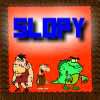 slopy | |||||||
|
|
| Online lo Games | ||||
|---|---|---|---|---|
 Black Jack Card counter coach Game Black Jack Card counter coach Game     Plays: 10740 Category: Casino The Black Jack Card Counting Coach is by far the best tool to learn how to keep a correct count in blackjack without the use of any technical assistance Card counting is all about calculating the balance in the deck. Our Card Counting Coach is based on what is known as the Hi-Lo system, and the trick is to get your money in when the balance of the deck favors the player. Get your count right and learn how to recognize a 'hot' deck - mixed with a correct blackjack strategy that can be very profitable for your game in the long run. |  Grave E Tea Game Grave E Tea Game     Plays: 9434 Category: Puzzles In Grave E Tea, you play a tiney purple man named Bobert. Bobert loves to drink tea and eat crumpets, but strange things happen when Bobert drinks tea. Eat all the crumpets to go on to the next level, but avoid Jelly Ghosts. Eating expired Jelly can give you food poisoning and lead to a much shorter life, or even a game over! | |||
 Mono trepador Game Mono trepador Game     Plays: 6205 Category: Action Ayuda al Mono Trepador a subir hasta lo más alto de la palmera haciendo clic repetidamente en cualquier parte de la pantalla durante unos segundos. |  Color Star Game Color Star Game     Plays: 6063 Category: Puzzles Colorful game where you click the balls that are the same color as the flag, but its not that easy! world and balls behaviours change with every new level. Relax with this fun and colorful game _ Try beating all the levels, there is more challenge than you think here. There is also a Wii compatible version at: http://www.mordaza.byethost18.com/colorstarwii640.php - Colorido juego donde haces click en las bolas que tienen el mismo color que la bandera, pero no es tan facil! los comportamientos de las bolas y el mundo cambian con cada nuevo nivel. Relajate con este divertido y colorista juego _ Trata de pasar todos los niveles, aqui hay mas desafio de lo que crees. Hay una version compatible con Wii en: http://www.mordaza.byethost18.com/colorstarwii640.php | |||
 ASD Piano Master Composer Game ASD Piano Master Composer Game     Plays: 5819 Category: Education ESPAÑOL ABAJO ============= The ASD Piano is a device made by I2 Interactive and sold widely everywhere. Here you can have fun playing with it. It has 7 keys that correspond to the 7 notes and you can play them by pressing the corresponding keys on your Keyboard A-S-D-F-G-H-J In this game you have 3 modes to have your fun time with the ASD Piano TM. Free Mode: Here you can play as you like, pressing the keys as you wish, click the Back button to go to tittle screen. Memory: You will hear a short melody and then you have to play it again, many short melodies will pop and after succesfully playing them you can submit your score to the Hi-Score table. Composer: You can compose your own original pieces!! and share with your friends, show the world the talent you have!! In the composer screen press the "REC" button to start making your composition, play the keys that you wish and feel the best, you can play several keys at the same time and get awesome results. When you feel its finished hit the "STOP" button to finish the recording, You can adjust your piece speed altering the value given at the bottom left and also you can add a background loop to acompany it selecting from the available tunes from 1 to 6. You can hear your original piece clicking the "PLAY" button, click "STOP" to halt it at any point, with the playhead stopped you can click on any part of your pentagram, the playhead will go there, and playing any keys there will modify that part, you can click on "ERASE PART" to delete the notes on that part. If you click "ERASE ALL" the whole piece will be deleted so be careful, also clicking "Back" will delete the piece so save first. To save it you have to click the "SAVE" button and then, there is a white square at the bottom, right click on it and on the menu click "Select all" then right click again and on the menu click on "Copy" then open your Windows Notepad, go to START then ALL PROGRAMS and then ACCESORIES, then click on Notepad and there select Edit menu and Paste, then click on File and Save to save it anywhere you like. To load your piece or your friends compositions first of all select the whole composition that you have received (starts and ends with a number), then right click on it and select Copy, then in the ASD Piano, once in the Composer mode right click on the white square at the bottom and select Paste then click on the "LOAD" button and now you can click on "PLAY" to listen to it, or you can edit that to add your own modifications. You can also click on the premade songs to load them, doing that will load the entire song so be sure to save your work first, see what our talented team has made and learn from there. ESPAÑOL ======= El ASD Piano es un dispositivo creado por I2 Interactive y vendido ampliamente por todo el mundo. Aqui puedes divertirte jugando con el. Tiene 7 teclas que se corresponden con las 7 notas y puedes tocarlas presionando la tecla correspondiente en tu teclado A-S-D-F-G-H-J En este juego tiene 3 modos para pasar un buen rato con el ASD Piano TM. Free Mode: Aqui puedes jugar como quieras, presionando las teclas como desees. Haz click en el boton Back para regresar a la pantalla de titulo. Memory: Oiras una corta melodia y despues deberas tocarla de nuevo, muchas cortas melodias iran apareciendo y una vez que las toques correctamente puedes enviar tus puntos a la tabla de Hi-Score Composer: Puedes componer tus propias piezas originales!! y compartirlas con tus amigos, muestra al mundo el talento que tienes!! En la pantalla del Composer presiona el boton "REC" para empezar a crear tu composicion, toca las teclas como prefieras y sientas de la mejor manera, puedes tocar varias notas a la vez y conseguir increibles resultados. Cuando sientas que esta terminada dale al boton de "STOP" para detener la grabacion. Puedes ajustar la velocidad de la pieza variando el valor dado abajo a la izquierda y tambien puedes añadir una musica de fondo como acompañamiento seleccionandola de la lista de Tunes disponibles de 1 a 6. Puedes tu pieza original dandole a "PLAY", haz click en "STOP" para detenerla en cualquier punto, con la cabeza lectora (flecha verde) parada puedes hacer click en cualquier parte del pentagrama, la cabeza lectora ira alli, tocando cualquier nota ahi modificara esa parte, puedes hacer click en "ERASE PART" para borrar solo esa parte. Si haces click en "ERASE ALL" se borrara toda la composicion asi que ten cuidado, tambien haciendo click en "Back" se borrara toda la composicion asi que salva antes de salir. Para salvar tu composicion debes hacer click en "SAVE" y luego, en un cuadro blanco situado abajo, haz click con el boton derecho del raton, y en el menu que sale haz click en "Seleccionar todo" luego haz click de nuevo con el boton derecho y selecciona "Copiar" ahora abre tu Bloc de Notas de Windows, ve a "Inicio", luego en "Todos los programas" y despues en "Accesorios", luego haz click en "Bloc de Notas", una vez que se abra, en el menu "Edicion" selecciona "Pegar", luego haz click en "Archivo" y "Guardar" para guardarlo donde quieras. Para cargar tu pieza o la de tus amigos primero de todo selecciona toda la composicion que tu has recivido (comienza y termina con un numero), luego haz click con el boton derecho en ella y elige "Copiar", luego en el ASD Piano, una vez que estes en el modo Composer, haz click con el boton derecho en el cuadro blanco de abajo y elige "Pegar" luego haz click en el boton "LOAD" y ya puedes hacer click en "PLAY" para escucharla o puedes editarla para añadir tus modificaciones. Puedes tambien hacer click en las canciones prefabricadas "Premade" para cargar una de las 5 melodias disponibles, haciendo esto cargara la cancion entera asi que asegurate de salvar tu composicion antes, mira lo que nuestro talentoso equipo ha hecho y aprende a la vez. |  Despidiendo las bolas Game Despidiendo las bolas Game     Plays: 5808 Category: Action Dispara bolas para eliminarlas, forma grupos de tres o más del mismo color. Cualquier bolas de diferentes colores que se aferran a lo que aclaró también caerá. A veces puede ser necesario para disparar las bolas contra la pared para que reboten y golpear su blanco. El juego terminará si no puede eliminar todas las bolas antes de llegar a la parte inferior de la pantalla. | |||
 Merry Mess 2064 Game Merry Mess 2064 Game     Plays: 5073 Category: Action It's him again, Santa! People lock your chimneys because he came back to take a dump... as every year! (this is the lo-fi version which includes double speed but no batteries!) |  Fish Catchers Game Fish Catchers Game     Plays: 3329 Category: Action (Español abajo) Description ======== You have to capture as many fishes as you can. Use your glove for that. Be careful to not capture Bomb Fish without a Metal Glove. Every new fish you capture goes to your Aquarium. Move yourself with cursors LEFT and RIGHT Shoot the glove with SPACE BAR Some very rare especies and decorations for your Aquarium only appear in certain levels, try to get them all!! You will find items in levels, they work as follows: CLOCK - Gives you extra time for your mission ICE CUBE - Freezes time for few seconds, enough for you to catch what you need SHIELD - Gives you Metal Glove for the level, with this you can capture Bomb Fish Once you obtain your points submit your score! but dont close the POP-UP Window or your points wont be submitted. Try to be the number one of the World!! Español Instrucciones ========== Tienes que capturar tantos peces como te sea posible. Usa tu guante para conseguirlo. Ten cuidado de no capturar un Pez Bomba sin un Guante de Metal. Cada nuevo pez que captures va a tu Aquarium (Acuario). Muevete con los cursores IZQUIERDA y DERECHA Disapara el guante con la BARRA ESPACIADORA Algunas especies muy raras y decoraciones para tu acuario solo aparecen en algunos niveles, intenta conseguirlos todos!! En los niveles encontraras algunos items: RELOJ - Te da extra tiempo para tu mision CUBO DE HIELO - Congela el tiempo por unos segundos, suficiente para que captures lo que necesitas. ESCUDO - Te da el Guante de Metal àra ese nivel, con este puedes capturar el Pez Bomba Una vez que obtengas tus puntos envialos! pero no cierres la ventana emergente que se abrira o tus puntos no seran enviados. Intenta ser el numero uno del Mundo!! | |||
 Hungry Crab Game Hungry Crab Game     Plays: 3270 Category: Adventure *English: Help this crab to satisfy their appetite eating all you can. Get points by eating food and collect all the money you can to improve your skills. The game has 2 modes: Normal: where you have to move forward between levels and improve your skills, and Survival mode: in this you must survive as long as possible. *Español: Ayuda a este cangrejo a satisfacer su apetito comiendo todo lo que puedas. Consigue puntos al comer y recoge todo el dinero que puedas para mejorar tus habilidades. El juego cuenta con 2 modos, el modo Normal donde tienes que ir avanzando entre niveles y mejorar tus habilidades y el modo Survival en donde debes sobrevivir todo el tiempo que puedas. |  ASD Piano Maestro Compositor Game ASD Piano Maestro Compositor Game     Plays: 3168 Category: Education ESPAÑOL (English bellow) ======= El ASD Piano es un dispositivo creado por I2 Interactive y vendido ampliamente por todo el mundo. Aqui puedes divertirte jugando con el. Tiene 7 teclas que se corresponden con las 7 notas y puedes tocarlas presionando la tecla correspondiente en tu teclado A-S-D-F-G-H-J En este juego tiene 3 modos para pasar un buen rato con el ASD Piano TM. Free Mode: Aqui puedes jugar como quieras, presionando las teclas como desees. Haz click en el boton Back para regresar a la pantalla de titulo. Memory: Oiras una corta melodia y despues deberas tocarla de nuevo, muchas cortas melodias iran apareciendo y una vez que las toques correctamente puedes enviar tus puntos a la tabla de Hi-Score Composer: Puedes componer tus propias piezas originales!! y compartirlas con tus amigos, muestra al mundo el talento que tienes!! En la pantalla del Composer presiona el boton "REC" para empezar a crear tu composicion, toca las teclas como prefieras y sientas de la mejor manera, puedes tocar varias notas a la vez y conseguir increibles resultados. Cuando sientas que esta terminada dale al boton de "STOP" para detener la grabacion. Puedes ajustar la velocidad de la pieza variando el valor dado abajo a la izquierda y tambien puedes añadir una musica de fondo como acompañamiento seleccionandola de la lista de Tunes disponibles de 1 a 6. Puedes tu pieza original dandole a "PLAY", haz click en "STOP" para detenerla en cualquier punto, con la cabeza lectora (flecha verde) parada puedes hacer click en cualquier parte del pentagrama, la cabeza lectora ira alli, tocando cualquier nota ahi modificara esa parte, puedes hacer click en "ERASE PART" para borrar solo esa parte. Si haces click en "ERASE ALL" se borrara toda la composicion asi que ten cuidado, tambien haciendo click en "Back" se borrara toda la composicion asi que salva antes de salir. Para salvar tu composicion debes hacer click en "SAVE" y luego, en un cuadro blanco situado abajo, haz click con el boton derecho del raton, y en el menu que sale haz click en "Seleccionar todo" luego haz click de nuevo con el boton derecho y selecciona "Copiar" ahora abre tu Bloc de Notas de Windows, ve a "Inicio", luego en "Todos los programas" y despues en "Accesorios", luego haz click en "Bloc de Notas", una vez que se abra, en el menu "Edicion" selecciona "Pegar", luego haz click en "Archivo" y "Guardar" para guardarlo donde quieras. Para cargar tu pieza o la de tus amigos primero de todo selecciona toda la composicion que tu has recivido (comienza y termina con un numero), luego haz click con el boton derecho en ella y elige "Copiar", luego en el ASD Piano, una vez que estes en el modo Composer, haz click con el boton derecho en el cuadro blanco de abajo y elige "Pegar" luego haz click en el boton "LOAD" y ya puedes hacer click en "PLAY" para escucharla o puedes editarla para añadir tus modificaciones. Puedes tambien hacer click en las canciones prefabricadas "Premade" para cargar una de las 5 melodias disponibles, haciendo esto cargara la cancion entera asi que asegurate de salvar tu composicion antes, mira lo que nuestro talentoso equipo ha hecho y aprende a la vez. ENGLISH ============= The ASD Piano is a device made by I2 Interactive and sold widely everywhere. Here you can have fun playing with it. It has 7 keys that correspond to the 7 notes and you can play them by pressing the corresponding keys on your Keyboard A-S-D-F-G-H-J In this game you have 3 modes to have your fun time with the ASD Piano TM. Free Mode: Here you can play as you like, pressing the keys as you wish, click the Back button to go to tittle screen. Memory: You will hear a short melody and then you have to play it again, many short melodies will pop and after succesfully playing them you can submit your score to the Hi-Score table. Composer: You can compose your own original pieces!! and share with your friends, show the world the talent you have!! In the composer screen press the "REC" button to start making your composition, play the keys that you wish and feel the best, you can play several keys at the same time and get awesome results. When you feel its finished hit the "STOP" button to finish the recording, You can adjust your piece speed altering the value given at the bottom left and also you can add a background loop to acompany it selecting from the available tunes from 1 to 6. You can hear your original piece clicking the "PLAY" button, click "STOP" to halt it at any point, with the playhead stopped you can click on any part of your pentagram, the playhead will go there, and playing any keys there will modify that part, you can click on "ERASE PART" to delete the notes on that part. If you click "ERASE ALL" the whole piece will be deleted so be careful, also clicking "Back" will delete the piece so save first. To save it you have to click the "SAVE" button and then, there is a white square at the bottom, right click on it and on the menu click "Select all" then right click again and on the menu click on "Copy" then open your Windows Notepad, go to START then ALL PROGRAMS and then ACCESORIES, then click on Notepad and there select Edit menu and Paste, then click on File and Save to save it anywhere you like. To load your piece or your friends compositions first of all select the whole composition that you have received (starts and ends with a number), then right click on it and select Copy, then in the ASD Piano, once in the Composer mode right click on the white square at the bottom and select Paste then click on the "LOAD" button and now you can click on "PLAY" to listen to it, or you can edit that to add your own modifications. You can also click on the premade songs to load them, doing that will load the entire song so be sure to save your work first, see what our talented team has made and learn from there. | |||
 LO+ Game LO+ Game     Plays: 3053 Category: BoardGame Solve logic puzzles and enjoy yourself! |  Pocahilo Game Pocahilo Game     Plays: 2892 Category: BoardGame Combine like poker and choose higher and / or lower. Make as many points in 13 turns. | |||
 Kuizi Biologjia - pjesa e 18 Game Kuizi Biologjia - pjesa e 18 Game     Plays: 1978 Category: Education Ky është nje kuiz nga Biologjia. Pjesa e 18 përmban 10 pyetje të ndryshme nga Biologjia. Pra testoni njohuritë tuaja se sa dini rreth Biologjisë. Secila pyetje është me nga 4 opcione apo përgjigje ku vetëm njëra është e saktë. This is a quiz of Biology. Part 18 contains 10 different questions Biology. So test your knowledge than you know about biology. Each question is from 4 options or where only one answer is correct. Dies ist ein Quiz für Biologie. Teil 18 enthält 10 verschiedene Fragen aus Biologie. So testen Sie Ihr Wissen über Biologie, als Sie wissen. Jede Frage ist von vier Optionen oder wo nur eine Antwort richtig ist. Se trata de un concurso de Biología. Parte 18 contiene 10 preguntas diferentes de Biología. Así que prueba su conocimiento de lo que sabes acerca de la biología. Cada pregunta es de 4 opciones o donde solo una respuesta es correcta. |  Jennifer The Singer Dressup Game Jennifer The Singer Dressup Game     Plays: 1490 Category: Dress-Up Dress up Jennifer the singer with these clothes and accessories. | |||
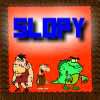 slopy Game slopy Game     Plays: 1370 Category: Action slopy es un cavernicola que se quedo solo y tiene que salir a buscar a su tribu pero varios malos no lo dejan ir ayudarlo a a escapar |  tieu diet kien khong lo Game tieu diet kien khong lo Game     Plays: 1350 Category: Action trong m?t l?n nghiên c?u các nhà bác h?c dã vô tình t?o ra m?t loài ki?n kh?ng l?,nhung h? không ki?m soát du?c nó và dã d? nó x?ng ra ngoài , dó là m?t vi?c h?t s?c nguy hi?m cho s? t?n t?i c?a nhân lo?i và gi? chúng dang ? trong m?t cánh r?ng g?n dó. Do dó b?n dã du?c g?i d?n c?u vi?n ? dây Nhi?m v? c?a b?n là di?u khi?n xe tang c?a mình d? tiêu di?t các con ki?n b? d?t bi?n nguy hi?m dó d? b?o v? cho nhân lo?i tránh h?a di?t vong; B?n s? d?ng các phím qua trái - ph?i - lên -xu?ng d? di chuy?n xe tang nh?n phím space d? phun d?a tiêu di?t ki?n và ch?ng ng?i v?t c?n du?ng. s? t?n t?i c?a nhân lo?i dang ph? thu?c vào b?n dó. c? lên và chúc may m?n. during a research scientist accidentally created a giant ant, but they can not control it and had escaped out to it, it is a very dangerous job for the survival of humanity and now we are in a field nearby forest. So you've been sent to rescue here Your task is to control your tank to destroy the ants mutated danger to protect human beings from Graphics doom; You use the keyboard to the left - right - up-down to move the tank hit space-based solution to spray and destroy evidence obstacle is in the way. the existence of humanity depends on you there. fixed up and good luck. | |||
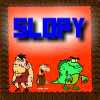 SLOPY Game SLOPY Game     Plays: 1348 Category: Adventure SLOPY es un cavernicola que lo dejo su tribu ayúdale a salir pero cuidado que hay algunos que no lo dejan irse.. |  Atrapa Peces Game Atrapa Peces Game     Plays: 1288 Category: Action (Español abajo) Description ======== You have to capture as many fishes as you can. Use your glove for that. Be careful to not capture Bomb Fish without a Metal Glove. Every new fish you capture goes to your Aquarium. Move yourself with cursors LEFT and RIGHT Shoot the glove with SPACE BAR Some very rare especies and decorations for your Aquarium only appear in certain levels, try to get them all!! You will find items in levels, they work as follows: CLOCK - Gives you extra time for your mission ICE CUBE - Freezes time for few seconds, enough for you to catch what you need SHIELD - Gives you Metal Glove for the level, with this you can capture Bomb Fish Once you obtain your points submit your score! but dont close the POP-UP Window or your points wont be submitted. Try to be the number one of the World!! Español Instrucciones ========== Tienes que capturar tantos peces como te sea posible. Usa tu guante para conseguirlo. Ten cuidado de no capturar un Pez Bomba sin un Guante de Metal. Cada nuevo pez que captures va a tu Aquarium (Acuario). Muevete con los cursores IZQUIERDA y DERECHA Disapara el guante con la BARRA ESPACIADORA Algunas especies muy raras y decoraciones para tu acuario solo aparecen en algunos niveles, intenta conseguirlos todos!! En los niveles encontraras algunos items: RELOJ - Te da extra tiempo para tu mision CUBO DE HIELO - Congela el tiempo por unos segundos, suficiente para que captures lo que necesitas. ESCUDO - Te da el Guante de Metal àra ese nivel, con este puedes capturar el Pez Bomba Una vez que obtengas tus puntos envialos! pero no cierres la ventana emergente que se abrira o tus puntos no seran enviados. Intenta ser el numero uno del Mundo!! | |||
 baovethanhpho Game baovethanhpho Game     Plays: 1156 Category: Action hàng lo?t tên l?a c?a k? thù dang b?n vào thành ph? c?a chúng ta . Do dó , b?n c?n di?u khi?n máy bay c?a mình d? phá h?y nh?ng tên l?a dó ? trên không trung tru?c khi nó roi vào thành ph? |  Extraemotion - IL VIAGGIO SPAZIALE Game Extraemotion - IL VIAGGIO SPAZIALE Game     Plays: 1143 Category: Adventure Extraemotion - IL VIAGGIO SPAZIALE, un nuovo Banner Game degli Extraemotion : http://www.hobby-game.eu/extraemotion/ Il videogioco è stato Creato da Hobby Game http://www.hobby-game.eu, il portale web per lo sviluppo e la creazione di videogiochi. | |||









