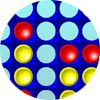Featured Free Online samples Games | |||||||
Top Rated Online samples Games | |||||||
Newest Free samples Games | |||||||
 Dj Sonicx Mixer!. |  The Dark Irish |  Spaceship parking on mars |  Alien Planet Escape |  Dress Up Time |  Cake Making Line |  Fashion Studio |  Yellow Specimen |
|
|
| Online samples Games | ||||
|---|---|---|---|---|
 The Dark Irish Game The Dark Irish Game     Plays: 12016 Category: Customize Find my Flaws 2 - a new style of hidden object game in Horimono (engraving) and irezumi (inserted ink) tattoos; 3 different hidden object games in one. Can you find the inserted flaws in the Horimono (engraving) tattoos? Find all 12 injected flaws to win. - Every game is different. - 3 different game themes - comic, horimono and irezumi. - Select your game setting and options. - Challenge your friends to highest international score. - Win free Tattoo Inspector Certficates or Cooty Inspector! - Webmasters! Insert your sponsorship logo for as little as $6. - Horimono or Irezumi Craftmans! Insert your tattoos samples in this game starting at $6. |  Dj Sonicx Mixer!. Game Dj Sonicx Mixer!. Game     Plays: 4451 Category: Action Mix some beats like a DJ. Create your how house music! (Useful to use in a party...) -9 beat samples to mix: Kicks, Hats and Snares. -3 Basses -Keyboard works like a piano (you can create your own melody and mix it with the beat) | |||
 Yellow Specimen Game Yellow Specimen Game     Plays: 2266 Category: Action You are the microscope operator and have to carefully collect yellow specimens. |  Fashion Studio Game Fashion Studio Game     Plays: 2042 Category: Dress-Up An animated model able to look at itself in a mirror is the key feature of this dress up game. Additionally one can perfect designer's skills by gathering individual ensembles and suits out of a given set of samples. | |||
 Easter Egg Designer Game Easter Egg Designer Game     Plays: 1804 Category: Customize Showcase your creativity and unleash your aesthetic sense by designing your own Easter egg with a beautiful assortment of patterns, shapes and colors! The game opens with a plain Easter egg on the left of the screen, while the available patterns are located at the top right corner, and different types of shapes are placed below the patterns. To apply a pattern, simply click the left or right arrow button next to the pattern samples. The selected sample will be enlarged and shown in the middle of the five boxes, while the pattern itself will be automatically applied to the Easter egg. You may repeat these steps to modify the pattern. To select a type of shape, click the left and right arrow buttons next to the shape samples. The available shapes of the chosen type will be displayed under the sample boxes, for example, when you have selected the snowflake, three available shapes of snowflake will appear under the sample boxes. Click to select any shape you like, then drag and paste it onto the Easter egg. You may click the shape again to adjust its size by using the scroll wheel on your mouse or the + and - keys on your numpad: scroll up or press the + key to enlarge the shape, and scroll down or press the - key to reduce the size. You may also rotate the shape by pressing the left and right arrow keys on your keyboard. If you no longer wish to apply a shape, you can click to select it, then drag and drop it to the bin on the right of the Easter egg. When you have completed the design, click the "Add some color" button at the bottom right corner to proceed to coloring. You will then be given a palette of 35 colors on the right of the Easter egg. To apply a color, simply use the paint brush to select a color, then move to the desired position on the Easter egg. The area will be circled and enlarged so that you can apply the color easily. Click to paint the color, or choose another color if you wish. You may reapply colors to a certain area, or you can click the topmost arrow button on the left of the screen to undo the previous action. If you would like to clear all colors, simply click the Reset button at the bottom of the palette. You may also click the buttons on the left of the screen to save the image, print the outline, print the image in color, or clear all colors and return to the design page. Click the Finish button at the bottom right corner when you have completed all steps, and a score will be given based on the richness of your design and the time you have spent. Come and participate in the unique celebration of Easter! |  Spaceship parking on mars Game Spaceship parking on mars Game     Plays: 1465 Category: Driving Your spaceship has landed on the planet Mars.You are a scientist and now your job is to study the planet and take samples from it.You will ride on a specially equipped space car.Your task is to get to the destination place, and park your car in the right place.But be careful on Your way you will meet unknown military targets with a weapon who will shoot you and can destroy you car.Maybe this alien military force? | |||
 Cake Making Line Game Cake Making Line Game     Plays: 1415 Category: Dress-Up You are running this cake factory. Your clients have provided you with several cake samples displayed on the top right corner. Please make at least 10 perfect cakes to in due time to win the game. Have fun with this cooking game! |  Alien Planet Escape Game Alien Planet Escape Game     Plays: 1391 Category: Action The spaceman have landed on an alien planet and he is on mission to collect samples from the planet. Help spaceman collect the samples and get to the base safely. | |||
 Dress Up Time Game Dress Up Time Game     Plays: 1248 Category: Action "All dressed up you're good to go," now you can sing along as you perform your magical makeup and styling tricks! Your goal in this game is to choose the most beautiful makeup, hairstyle, clothes and accessories for the model. First of all you need to select the skin color, eye color, eye makeup, eye shadow color and lipstick color. Click the samples on the palettes to view the effects, then click the Continue button at the bottom left corner of the screen. Then you will be given a powder puff to apply the makeup onto the model's face, and you need to click repeatedly so that the makeup can be completed before the time ends. After applying the makeup, you can choose the style and color of the hair. Click the Continue button at the bottom left corner after you have made your choices, then use the given hairdryer to create the hairstyle. Next, you can pick the suitable clothes and shoes for the model, then iron the selected pieces for proper dressing. Finally, you can complete the styling session by selecting pieces of jewelry and picking them out from the jewelry box. The better your results in the tasks, the higher your final score. Let the model shine with a stylish and glamorous look on the stage! |
||||