Featured Free Online shapeLanguagesen Games | |||||||
Top Rated Online shapeLanguagesen Games | |||||||
Newest Free shapeLanguagesen Games | |||||||
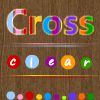 Cross Clear |  Setti |  Easter Egg Designer |  Ball Rolling 3 | ||||
|
|
| Online shapeLanguagesen Games | ||||
|---|---|---|---|---|
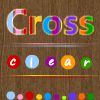 Cross Clear Game Cross Clear Game     Plays: 6134 Category: BoardGame A match game, try to find same color blocks which are cross linked. Be careful that wrong click will reduce your time or your scores. |  Setti Game Setti Game     Plays: 2329 Category: BoardGame A Flash version to the well-known card game Set. You can play against the clock, or against another player in a hot-seat multiplayer game. | |||
 Easter Egg Designer Game Easter Egg Designer Game     Plays: 1788 Category: Customize Showcase your creativity and unleash your aesthetic sense by designing your own Easter egg with a beautiful assortment of patterns, shapes and colors! The game opens with a plain Easter egg on the left of the screen, while the available patterns are located at the top right corner, and different types of shapes are placed below the patterns. To apply a pattern, simply click the left or right arrow button next to the pattern samples. The selected sample will be enlarged and shown in the middle of the five boxes, while the pattern itself will be automatically applied to the Easter egg. You may repeat these steps to modify the pattern. To select a type of shape, click the left and right arrow buttons next to the shape samples. The available shapes of the chosen type will be displayed under the sample boxes, for example, when you have selected the snowflake, three available shapes of snowflake will appear under the sample boxes. Click to select any shape you like, then drag and paste it onto the Easter egg. You may click the shape again to adjust its size by using the scroll wheel on your mouse or the + and - keys on your numpad: scroll up or press the + key to enlarge the shape, and scroll down or press the - key to reduce the size. You may also rotate the shape by pressing the left and right arrow keys on your keyboard. If you no longer wish to apply a shape, you can click to select it, then drag and drop it to the bin on the right of the Easter egg. When you have completed the design, click the "Add some color" button at the bottom right corner to proceed to coloring. You will then be given a palette of 35 colors on the right of the Easter egg. To apply a color, simply use the paint brush to select a color, then move to the desired position on the Easter egg. The area will be circled and enlarged so that you can apply the color easily. Click to paint the color, or choose another color if you wish. You may reapply colors to a certain area, or you can click the topmost arrow button on the left of the screen to undo the previous action. If you would like to clear all colors, simply click the Reset button at the bottom of the palette. You may also click the buttons on the left of the screen to save the image, print the outline, print the image in color, or clear all colors and return to the design page. Click the Finish button at the bottom right corner when you have completed all steps, and a score will be given based on the richness of your design and the time you have spent. Come and participate in the unique celebration of Easter! |  Ball Rolling 3 Game Ball Rolling 3 Game     Plays: 1351 Category: Action it's a physics fun game,you can draw any physics shapes on the game!you can use bomb,pen,rubber,eraser | |||









