| Online area Games | ||||
|---|---|---|---|---|
 Town Engineer Game Town Engineer Game     Plays: 1916 Category: Strategy Town Engineer is a small strategy game. Your parents have left you this land, but unfortunately it's in pretty bad area. Using your business skill, turn this land into a beautiful and prosperous land again. Build a small house, leave for rent, save the money and build another house, this is how your land will grow successfully. Good luck and have fun! |  Kids Room Hidden Objects Game Kids Room Hidden Objects Game     Plays: 1893 Category: Puzzles Find all hidden objects in this Kids Room, Use the mouse to search the area for it.Can you find them all? | |||
 Mummy Hidden Objects Game Mummy Hidden Objects Game     Plays: 1888 Category: BoardGame Find all hidden objects in this image, Use the mouse to search the area for it.Can you find them all? |  Fish Shooting Time Game Fish Shooting Time Game     Plays: 1886 Category: Shooting Johnny has been bullied around for a while by the other big fishes in the ocean. Now it is his time for him to stand up and defend his territory. Shoot all the fishes that come in his area, kill a certain amount of fish to advance to the next level. | |||
 F1 Parking Game F1 Parking Game     Plays: 1881 Category: Driving Drive a F1 and park it into marked parking area before the time runs out. Avoid damaging your formula to complete the job. |  Slimes Game Slimes Game     Plays: 1862 Category: Action Can you destroy all the intruding aliens that are storming through the defenses? Your goal in this game is to shoot and eliminate as many enemies as you can. When the game starts, you will be given a shooter in the dark green player area at the lower part of the screen. You can move your mouse to adjust the position of the shooter in the player area, and press the mouse to shoot. Multiple diamonds will serve as obstacles on the screen, and you can shoot to destroy them according to your strategies. A slime will start to travel horizontally downward until it hits a diamond or moves to the edge of the screen, and upon doing so it will move down a row in the reverse direction. The slime is composed of 1 head and 8 body segments when it first enters the game, and you can shoot to destroy a head or a segment at a time. Note that when a segment of the slime is destroyed, a diamond will be left on the screen, while the immediately following segment of the slime will transform into a head. The slime will speed up when its length is reduced to 2 or fewer segments. A new slime will appear at the top of the screen once the previous one is completely destroyed, but the new slime will be composed of 1 head and 7 body segments, plus an extra stand-alone head. This process continues until the new slime has 9 independently moving heads. If a slime reaches the player area, it will move around in the area and new heads will be spawned until all of the slimes in the area have been destroyed. After a certain time, spiders and bats will appear as new enemies. A spider will move up and down in the player area, while a bat will fly vertically downward from the top of the screen. If you can survive at least 5 waves of slime invasion, snakes will enter the game. Moving horizontally, a snake will poison the diamonds along its path and all the poisoned pieces will be turned green. If a slime hits a poisoned diamond, it will zigzag down the screen. | |||
 Fit It Quick Game Fit It Quick Game     Plays: 1861 Category: Puzzles Move and fit the colored shapes into the right spot to cover the white area. This relaxing brain teaser has 30 challenging levels to complete! |  Color Creeper Game Color Creeper Game     Plays: 1838 Category: Other Have some fun with this awesome coloring game from Minecraft. Choose the color from the color menu and select an area you want to color. | |||
 Family Room Hidden Objects Game Family Room Hidden Objects Game     Plays: 1836 Category: Puzzles Find all hidden objects in this nice family Room, Use the mouse to search the area for it. |  Dugan's Dungeon Lite ep.2 Game Dugan's Dungeon Lite ep.2 Game     Plays: 1815 Category: Adventure After clearing first four floors of the King Dugan's dungeon, Beethro needs to face even greater adversaries - long, slithering serpents and the dreadful living tar. ---- Beethro Budkin, fifth-generation professional dungeon exterminator, was hired by King Dugan to clear the king's multi-level dungeon of a large monster infestation. Beethro charges by the room, and as a professional, he is contract-bound to clear all the monsters from each and every room in the dungeon to get paid. The only weapon Beethro needs to do his job is a Really Big Sword(tm), which will defeat almost any monster in a single hit. Your objective is to clear each level of King Dugan's Dungeon of monsters. This feat can be accomplished using only your Really Big Sword(tm) and your wits. Each room is a separate area that has to be cleared in a single session. Should you leave a room without completely clearing it, it will be restored to its initial state when you return. Those brave enough can compete for the best score (least number of moves) in each room against players from all over the world. If you create an account on our forums and provide the CaravelNet details in the options menu), your scores will be submitted to the leaderboards. These will last for two weeks, unless you purchase a CaravelNet subscription, in which case your scores will be kept forever. If you do not type in the details, you will be only notified what place your score would've attained (so called anonymous scores). | |||
 Pumpkin's New Car Game Pumpkin's New Car Game     Plays: 1814 Category: Action Pumpkin has bought a new car and is going for a ride; he is worried that he might hurt a bird on the way. As there are many birds in that area. |  Fish Spot The Difference Game Fish Spot The Difference Game     Plays: 1805 Category: Puzzles Spot the 6 difference of the two very similar images, Use the mouse to search the area for it. | |||
 Spider Web Game Spider Web Game     Plays: 1805 Category: Action Some naughty little bees have wondered into the dominion of the spider. Time for the predator to enjoy its feast! But before doing so, the spider needs to trap its preys or they will fly away. When the game opens, the spider will be lurking on the edge of its dominion. Use the four arrow keys on your keyboard to move it around and divide the area by spinning red silk and the bees will be trapped. You will receive 100 points for each bee successfully caught. Initially the spider has 3 lives, as displayed at the top left corner. If a bee cuts the silk before a web is completed, the spider will lose a life. When all of the lives are gone, the game ends. Do not let the mouth-watering preys escape! | 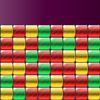 Bricks Breaking II Game Bricks Breaking II Game     Plays: 1802 Category: Action Feel the excitement and break the bricks as quickly as you can! Your goal in this game is to destroy the blocks by clicking a group of 3 or more pieces of the same color. When the game starts, multiple blocks of different colors will be placed in the play area. Click a group which has at least 3 bricks of the same color, and all of the connected bricks will be destroyed. When a column of blocks are removed, the remaining columns will merge. If you can destroy a group of 15 bricks or more, a bomb will appear and you may use it to destroy all blocks nearby. Note that a new row of blocks will appear at the bottom of the play area from time to time, and when the blocks pile up to the top, the game ends. Act fast before the blocks get in your way! | |||
 Shopping Complex Car Parking Game Shopping Complex Car Parking Game     Plays: 1802 Category: Driving Mall is a busy place, can you park the car in the designated area before time runs out without hitting any objects? |  Easter Egg Designer Game Easter Egg Designer Game     Plays: 1800 Category: Customize Showcase your creativity and unleash your aesthetic sense by designing your own Easter egg with a beautiful assortment of patterns, shapes and colors! The game opens with a plain Easter egg on the left of the screen, while the available patterns are located at the top right corner, and different types of shapes are placed below the patterns. To apply a pattern, simply click the left or right arrow button next to the pattern samples. The selected sample will be enlarged and shown in the middle of the five boxes, while the pattern itself will be automatically applied to the Easter egg. You may repeat these steps to modify the pattern. To select a type of shape, click the left and right arrow buttons next to the shape samples. The available shapes of the chosen type will be displayed under the sample boxes, for example, when you have selected the snowflake, three available shapes of snowflake will appear under the sample boxes. Click to select any shape you like, then drag and paste it onto the Easter egg. You may click the shape again to adjust its size by using the scroll wheel on your mouse or the + and - keys on your numpad: scroll up or press the + key to enlarge the shape, and scroll down or press the - key to reduce the size. You may also rotate the shape by pressing the left and right arrow keys on your keyboard. If you no longer wish to apply a shape, you can click to select it, then drag and drop it to the bin on the right of the Easter egg. When you have completed the design, click the "Add some color" button at the bottom right corner to proceed to coloring. You will then be given a palette of 35 colors on the right of the Easter egg. To apply a color, simply use the paint brush to select a color, then move to the desired position on the Easter egg. The area will be circled and enlarged so that you can apply the color easily. Click to paint the color, or choose another color if you wish. You may reapply colors to a certain area, or you can click the topmost arrow button on the left of the screen to undo the previous action. If you would like to clear all colors, simply click the Reset button at the bottom of the palette. You may also click the buttons on the left of the screen to save the image, print the outline, print the image in color, or clear all colors and return to the design page. Click the Finish button at the bottom right corner when you have completed all steps, and a score will be given based on the richness of your design and the time you have spent. Come and participate in the unique celebration of Easter! | |||
 Gems Twist Game Gems Twist Game     Plays: 1800 Category: Action Charge into the shiny cascades of precious jewels and gather as many pieces as you like! Your goal in this game is to rotate the gems so that 3 more identical pieces form a horizontal or vertical line and then be removed. When the game starts, you will be given numerous gems of various shapes and colors. Click any of the gems to rotate 4 pieces simultaneously in clockwise or counterclockwise direction, and try to connect at least 3 pieces of the same color and shape. If you would like to switch the direction of rotation, you can click the arrow buttons on the left of the screen or press Spacebar on your keyboard. After you have collected a certain amount of gems, the diamond-shaped gauge above the arrow buttons will be filled, and you can proceed to the next level. The timer at the bottom of the play area will display the remaining time, and when it reaches its end on the left, the game ends. Form more combos to receive extra bonuses and enjoy the mesmerizing collection of sparkling gems! |  Airport Service Parking Game Airport Service Parking Game     Plays: 1797 Category: Action Airport Service Parking is a cool parking game where you have to park airplanes. Your airplane has been damaged by a severe storm and your mission is to park the damaged airplane to the airport service area to get it fixed. Play 12 levels full of dangerous obstacles and tight turns. Can you park all the airplanes and save the day? | |||
 Basic Arkanoid Game Basic Arkanoid Game     Plays: 1795 Category: Action Arcade game lovers, come and enjoy the addicting remake of classic arkanoid! Your goal in this game is to use the paddle to bounce the pinball so as to hit and destroy the bricks. When the game opens, 60 pieces of bricks will divided into 6 rows. The pinball is placed on the paddle at the bottom of the play area. Simply click the pinball to start the game, then move your mouse to control the paddle. You may make use of the walls for better rebounds. Some of the bricks contain special powers, and when they are hit, those powers will come into effect. A brick marked with a pinball will give you an extra ball, but then you will need to control all of the pinballs at the same time. A brick with two arrows facing each other will narrow the paddle, while the one with two arrows in opposite directions will widen the paddle. The game ends when all of your pinballs are lost, so guide them with skills until all bricks are destroyed! |  Four Piece Tangram Game Four Piece Tangram Game     Plays: 1792 Category: Education Do not look down upon this ancient puzzle game - it may be much more complicated than you have imagined! Your task is to make use of the 4 tiles provided to form the required shapes. At each stage you will be given 4 pieces of tiles on the right of the screen, while the outline of the required shape is on the left. Click and drag the center of a tile and move it to a desired position, and you may rotate the tile by dragging it around the center, or flip the piece by dragging through the center. Note that the tiles on the shape cannot overlap and no space is allowed between them. A timer above the play area will count the time you have spent at each stage. Solve the geometric puzzles by lateral thinking! | |||

|
Home |
Login |
Sign Up |
Add Our Games |
Bookmark! |
Set Homepage!

|







