| Online number Games | ||||
|---|---|---|---|---|
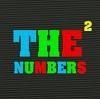 The Numbers 2 Game The Numbers 2 Game     Plays: 3216 Category: Education Practice basic arithmetic operations in this sequel of popular math game The Numbers! |  Fishdom Seasons Under the Sea Game Fishdom Seasons Under the Sea Game     Plays: 3214 Category: Adventure Celebrate the holidays with Fishdom: Seasons Under the Sea! Solve immersive puzzles, earn cash as you complete addictive tile-swapping levels and use it to build up your Halloween, Thanksgiving and Christmas aquariums. Get into the holiday mood and recreate the festive atmosphere of three great holidays in your tanks! Enjoy taking care of quirky tropical fish and adding amazing themed accessories to your underwater kingdoms. Treat yourself to some Fishdom fun in this special edition of the bestselling match-3 franchise! Full version features Relaxed and timed game modes Email photos of your fish tanks Set aquarium as desktop screensaver Tons of decorations and accessories Unlimited number of tanks | |||
 Num Locked Game Num Locked Game     Plays: 3214 Category: Other An addictive number game. Can you beat the high score?! | 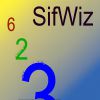 SifWiz Game SifWiz Game     Plays: 3212 Category: Puzzles This is a game that tests your ability to remember numbers. You see a number, between 3 and 14 digits long. After a few seconds the number dissapears and it's your job to get it out of your memory and into the display again. | |||
 Gorillas In The Jungle Game Gorillas In The Jungle Game     Plays: 3211 Category: Action Have you ever gone on a long safari? In Africa and South America, the number of animals you'll see is insane! Design your own jungle scene with tons of wildlife, whether friendly or dangerous, and be sure to snap a picture of your scene when you're done! |  GemStack Game GemStack Game     Plays: 3196 Category: Puzzles To complete the level you must stack a pile of gems that are worth your target dollars. Every dollar over the target, at the end of the level you get as a bonus added to your score. Pile them on top of each other to reach the height targat at the top. Take as long as you want, but you only have a limited number of gems to use. The number of blocks you have left at the end of the level gets added as a bonus as well. | |||
 Zombie Valley Game Zombie Valley Game     Plays: 3193 Category: Action The aim of the game is to kill maximum number of zombies. |  Grid 81 Game Grid 81 Game     Plays: 3189 Category: Puzzles Try to figure out the image, letter, number or word hidden behind the grid system. This will really get your mind going, as things get very tricky on later levels. Good luck! | |||
 ASD Piano Maestro Compositor Game ASD Piano Maestro Compositor Game     Plays: 3182 Category: Education ESPAÑOL (English bellow) ======= El ASD Piano es un dispositivo creado por I2 Interactive y vendido ampliamente por todo el mundo. Aqui puedes divertirte jugando con el. Tiene 7 teclas que se corresponden con las 7 notas y puedes tocarlas presionando la tecla correspondiente en tu teclado A-S-D-F-G-H-J En este juego tiene 3 modos para pasar un buen rato con el ASD Piano TM. Free Mode: Aqui puedes jugar como quieras, presionando las teclas como desees. Haz click en el boton Back para regresar a la pantalla de titulo. Memory: Oiras una corta melodia y despues deberas tocarla de nuevo, muchas cortas melodias iran apareciendo y una vez que las toques correctamente puedes enviar tus puntos a la tabla de Hi-Score Composer: Puedes componer tus propias piezas originales!! y compartirlas con tus amigos, muestra al mundo el talento que tienes!! En la pantalla del Composer presiona el boton "REC" para empezar a crear tu composicion, toca las teclas como prefieras y sientas de la mejor manera, puedes tocar varias notas a la vez y conseguir increibles resultados. Cuando sientas que esta terminada dale al boton de "STOP" para detener la grabacion. Puedes ajustar la velocidad de la pieza variando el valor dado abajo a la izquierda y tambien puedes añadir una musica de fondo como acompañamiento seleccionandola de la lista de Tunes disponibles de 1 a 6. Puedes tu pieza original dandole a "PLAY", haz click en "STOP" para detenerla en cualquier punto, con la cabeza lectora (flecha verde) parada puedes hacer click en cualquier parte del pentagrama, la cabeza lectora ira alli, tocando cualquier nota ahi modificara esa parte, puedes hacer click en "ERASE PART" para borrar solo esa parte. Si haces click en "ERASE ALL" se borrara toda la composicion asi que ten cuidado, tambien haciendo click en "Back" se borrara toda la composicion asi que salva antes de salir. Para salvar tu composicion debes hacer click en "SAVE" y luego, en un cuadro blanco situado abajo, haz click con el boton derecho del raton, y en el menu que sale haz click en "Seleccionar todo" luego haz click de nuevo con el boton derecho y selecciona "Copiar" ahora abre tu Bloc de Notas de Windows, ve a "Inicio", luego en "Todos los programas" y despues en "Accesorios", luego haz click en "Bloc de Notas", una vez que se abra, en el menu "Edicion" selecciona "Pegar", luego haz click en "Archivo" y "Guardar" para guardarlo donde quieras. Para cargar tu pieza o la de tus amigos primero de todo selecciona toda la composicion que tu has recivido (comienza y termina con un numero), luego haz click con el boton derecho en ella y elige "Copiar", luego en el ASD Piano, una vez que estes en el modo Composer, haz click con el boton derecho en el cuadro blanco de abajo y elige "Pegar" luego haz click en el boton "LOAD" y ya puedes hacer click en "PLAY" para escucharla o puedes editarla para añadir tus modificaciones. Puedes tambien hacer click en las canciones prefabricadas "Premade" para cargar una de las 5 melodias disponibles, haciendo esto cargara la cancion entera asi que asegurate de salvar tu composicion antes, mira lo que nuestro talentoso equipo ha hecho y aprende a la vez. ENGLISH ============= The ASD Piano is a device made by I2 Interactive and sold widely everywhere. Here you can have fun playing with it. It has 7 keys that correspond to the 7 notes and you can play them by pressing the corresponding keys on your Keyboard A-S-D-F-G-H-J In this game you have 3 modes to have your fun time with the ASD Piano TM. Free Mode: Here you can play as you like, pressing the keys as you wish, click the Back button to go to tittle screen. Memory: You will hear a short melody and then you have to play it again, many short melodies will pop and after succesfully playing them you can submit your score to the Hi-Score table. Composer: You can compose your own original pieces!! and share with your friends, show the world the talent you have!! In the composer screen press the "REC" button to start making your composition, play the keys that you wish and feel the best, you can play several keys at the same time and get awesome results. When you feel its finished hit the "STOP" button to finish the recording, You can adjust your piece speed altering the value given at the bottom left and also you can add a background loop to acompany it selecting from the available tunes from 1 to 6. You can hear your original piece clicking the "PLAY" button, click "STOP" to halt it at any point, with the playhead stopped you can click on any part of your pentagram, the playhead will go there, and playing any keys there will modify that part, you can click on "ERASE PART" to delete the notes on that part. If you click "ERASE ALL" the whole piece will be deleted so be careful, also clicking "Back" will delete the piece so save first. To save it you have to click the "SAVE" button and then, there is a white square at the bottom, right click on it and on the menu click "Select all" then right click again and on the menu click on "Copy" then open your Windows Notepad, go to START then ALL PROGRAMS and then ACCESORIES, then click on Notepad and there select Edit menu and Paste, then click on File and Save to save it anywhere you like. To load your piece or your friends compositions first of all select the whole composition that you have received (starts and ends with a number), then right click on it and select Copy, then in the ASD Piano, once in the Composer mode right click on the white square at the bottom and select Paste then click on the "LOAD" button and now you can click on "PLAY" to listen to it, or you can edit that to add your own modifications. You can also click on the premade songs to load them, doing that will load the entire song so be sure to save your work first, see what our talented team has made and learn from there. |  Number Of Hidden Fairy Game Number Of Hidden Fairy Game     Plays: 3180 Category: Puzzles There is a picture given, your objective is to find the given below numbers which are hidden in the given picture. This game enables you to have full concentration in finding the numbers which are only lightly visible. Gamers have to give a full concentration over the picture to find out the numbers. This makes the game very simple to play and finish in time. You are to click with the mouse which resembles as a lense, point at the right spot where the number is seen. See that you dont click the same spot twice or any area where there is no number. | |||
 Cascade 2 Game Cascade 2 Game     Plays: 3174 Category: Action In Cascade 2 you have to click on the large areas of coloured blocks to get rid of them, and do it as quickly as you can. The difference between this and number 1 is there's no timer in this version. But don't breathe a sigh of relief just yet, we've plugged in an extra challenge this time round. Rows of blocks pop up from under your blocks, so you need to keep on top of it. |  Cupid's Blade Game Cupid's Blade Game     Plays: 3173 Category: Puzzles Help the Wizards to together. Use your mouse to split objects and joints.You have fixed number of cuts at each level. | |||
 Fishdom Spooky Splash HD Game Fishdom Spooky Splash HD Game     Plays: 3171 Category: Adventure Earn cash as you complete addictive tile-swapping levels and spend it to fix up your spooktacular tank. Create the eerie atmosphere of an underwater haunted house with witches, vampires and ghosts in your aquarium. Have fun taking care of quirky tropical fishies and adding boo-tiful accessories to the virtual aquarium of your dreams! Win trophies as you polish your aquarium design skills in this brilliant match-3 sequel to Fishdom! Full version features Spooky match-3 fun Almost 100 fishies and accessories Create an unlimited number of tanks Set your aquarium as your screensaver Endless replay value |  Perfect Sudoku Game Perfect Sudoku Game     Plays: 3168 Category: Puzzles Fill 1 to 9 in the grid so that every row every column every 3by 3box contain the digits 1 through 9. It is amazing that all the number from 1 to 9 will provide a into the maze. And they will fit the boxes perfectly! Perfect Sudoku is a Puzzle game, available on www.t45ol.com, for totally free and for your spare time relaxing and entertainment. Good luck! And have fun. | |||
 The Bouncing Champion Game The Bouncing Champion Game     Plays: 3166 Category: Action All you need to do is to bounce the soccer ball with your mouse. Select the country that you like and start the game. The number of the highest bounce will be recorded as your high score. |  Monkey Boom Game Monkey Boom Game     Plays: 3165 Category: Action Monkey boom a chain reaction bombing game by robotJAM inspired by Danny Millers Boomshine. Just drop your bomb and try and blow up an increasing number of monkeys. | |||
 Holmes Stories Game Holmes Stories Game     Plays: 3158 Category: BoardGame New hidden object online free game with addictive plot and great graphics by ArcadeGamePlace.com Do not miss the possibility to solve the secrets of Sherlock Holms museum. Go to the fireplace room, Baker Street, the famous house number 221B and the table of the renowned detective. |  PILE THE TILE Game PILE THE TILE Game     Plays: 3156 Category: Strategy In this game player must be replace the tiles in their actual place. Player moves the tiles as per the message displayed in game i.e red, blue, green and yellow respectively. To move the tile in game player must find out ‘ L’ direction in any view. When player moves the tiles from their places it shows circled colored number. Which means that the player must replace the tile in that circle colored number place. | |||
 Fairies Blog Hidden Numbers Game Fairies Blog Hidden Numbers Game     Plays: 3149 Category: Puzzles There is a picture given, your objective is to find the given below numbers which are hidden in the given picture. This game enables you to have full concentration in finding the numbers which are only lightly visible. Gamers have to give a full concentration over the picture to find out the numbers. This makes the game very simple to play and finish in time. You are to click with the mouse which resembles as a lense, point at the right spot where the number is seen. See that you dont click the same spot twice or any area where there is no number. |  Draw My Love Game Draw My Love Game     Plays: 3148 Category: BoardGame Move the pencil with your mouse and draw the Love Heart with it. Begin from the number 1 and end with number 28 :) you can print it out too ... with number and without number :) we wish you fun fun fun! chears :-) | |||

|
Home |
Login |
Sign Up |
Add Our Games |
Bookmark! |
Set Homepage!

|







