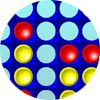| Online made Games | ||||
|---|---|---|---|---|
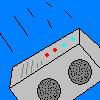 Computer Catapult! Game Computer Catapult! Game     Plays: 6086 Category: Action Has your computer or laptop ever let you down? Is the answer yes? Well heres a change for you to get your own back on it! Game made by www.cheesyflashgames.com 2008-2009. |  Target Shooter Game Target Shooter Game     Plays: 6075 Category: Action A fun clone of Wiiplay Shooting game made in flash Features: -The game includes 4 phases: Balloons, Targets, Disk and Coins. | |||
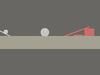 Box2D Physics Game Box2D Physics Game     Plays: 6004 Category: Other This is a physics game with the Box2D physics engine. It took me about 3 hours to create, and it took a lot of thinking. If the game is too long and it doesn’t show the whole thing, try full screen mode or by pressing F11. To go back to regular size press F11 again or move your mouse cursor to the top of the screen and click the square that’s next to the close button (AKA the giant X). I made this whole thing with the guidance of Emanuele Feronato’s blog. The numbers on the top left are the mouse x and y positions/values. They’re pretty useful. I will try to create levels when I get more experience. |  Shark Game Shark Game     Plays: 5980 Category: Action Shark is a very fun and addicting version of that classic snake game made popular by the nokia cellular phones. This game features some great graphics and a Shark who grows larger by eating fish and seals. As you grow larger you need to try and not run in to your own self or the walls or it's game over. Can you master this Shark game? There are multiple skill levels to keep you challenged. | |||
 Premier Football Game Premier Football Game     Plays: 5977 Category: Facebook Want to challenge your friends? Create and manage a football team made up of your Facebook friends. Play matches against friends and represent your team! |  Slidoword Game Slidoword Game     Plays: 5959 Category: Puzzles Slide letter tiles across the board to make words. Once a word is made it is locked in place, so plan carefully, you may just lock out that letter you needed! Play in normal mode or for a quick game play puzzle mode. Double Click any of the background floating words for a definition! | |||
 Claytus Hood Tower Defense Game Claytus Hood Tower Defense Game     Plays: 5944 Category: Shooting Claytus towerdefense, is a game made by a French independent team. You play a farmer and you must defend yourself against enemies waves. Purchases and build turrets, kill enemies, earn money and so on... Like a tower defense like game ! Thanks for playing ! |  Goodness Fair Game Goodness Fair Game     Plays: 5894 Category: Dress-Up People can wear their new clothes in favor of the good fairy made her happy as we are. Good games. | |||
 High School Romance Game High School Romance Game     Plays: 5877 Category: Adventure In this game your job is to save the girl from the bullies before the time is running out. Collect certain items, combine several items to made a brand new item and use its on a certain object/person to trigger something to unlock certain scene. |  Dress My Fashion Boots Game Dress My Fashion Boots Game     Plays: 5872 Category: Dress-Up Design your own fashion boots, you can choose from various design, shapes and sizes. Make sure they look unique and super hot. These boots are made for walking and that's just what they'll do :) | |||
 ASD Piano Master Composer Game ASD Piano Master Composer Game     Plays: 5806 Category: Education ESPAÑOL ABAJO ============= The ASD Piano is a device made by I2 Interactive and sold widely everywhere. Here you can have fun playing with it. It has 7 keys that correspond to the 7 notes and you can play them by pressing the corresponding keys on your Keyboard A-S-D-F-G-H-J In this game you have 3 modes to have your fun time with the ASD Piano TM. Free Mode: Here you can play as you like, pressing the keys as you wish, click the Back button to go to tittle screen. Memory: You will hear a short melody and then you have to play it again, many short melodies will pop and after succesfully playing them you can submit your score to the Hi-Score table. Composer: You can compose your own original pieces!! and share with your friends, show the world the talent you have!! In the composer screen press the "REC" button to start making your composition, play the keys that you wish and feel the best, you can play several keys at the same time and get awesome results. When you feel its finished hit the "STOP" button to finish the recording, You can adjust your piece speed altering the value given at the bottom left and also you can add a background loop to acompany it selecting from the available tunes from 1 to 6. You can hear your original piece clicking the "PLAY" button, click "STOP" to halt it at any point, with the playhead stopped you can click on any part of your pentagram, the playhead will go there, and playing any keys there will modify that part, you can click on "ERASE PART" to delete the notes on that part. If you click "ERASE ALL" the whole piece will be deleted so be careful, also clicking "Back" will delete the piece so save first. To save it you have to click the "SAVE" button and then, there is a white square at the bottom, right click on it and on the menu click "Select all" then right click again and on the menu click on "Copy" then open your Windows Notepad, go to START then ALL PROGRAMS and then ACCESORIES, then click on Notepad and there select Edit menu and Paste, then click on File and Save to save it anywhere you like. To load your piece or your friends compositions first of all select the whole composition that you have received (starts and ends with a number), then right click on it and select Copy, then in the ASD Piano, once in the Composer mode right click on the white square at the bottom and select Paste then click on the "LOAD" button and now you can click on "PLAY" to listen to it, or you can edit that to add your own modifications. You can also click on the premade songs to load them, doing that will load the entire song so be sure to save your work first, see what our talented team has made and learn from there. ESPAÑOL ======= El ASD Piano es un dispositivo creado por I2 Interactive y vendido ampliamente por todo el mundo. Aqui puedes divertirte jugando con el. Tiene 7 teclas que se corresponden con las 7 notas y puedes tocarlas presionando la tecla correspondiente en tu teclado A-S-D-F-G-H-J En este juego tiene 3 modos para pasar un buen rato con el ASD Piano TM. Free Mode: Aqui puedes jugar como quieras, presionando las teclas como desees. Haz click en el boton Back para regresar a la pantalla de titulo. Memory: Oiras una corta melodia y despues deberas tocarla de nuevo, muchas cortas melodias iran apareciendo y una vez que las toques correctamente puedes enviar tus puntos a la tabla de Hi-Score Composer: Puedes componer tus propias piezas originales!! y compartirlas con tus amigos, muestra al mundo el talento que tienes!! En la pantalla del Composer presiona el boton "REC" para empezar a crear tu composicion, toca las teclas como prefieras y sientas de la mejor manera, puedes tocar varias notas a la vez y conseguir increibles resultados. Cuando sientas que esta terminada dale al boton de "STOP" para detener la grabacion. Puedes ajustar la velocidad de la pieza variando el valor dado abajo a la izquierda y tambien puedes añadir una musica de fondo como acompañamiento seleccionandola de la lista de Tunes disponibles de 1 a 6. Puedes tu pieza original dandole a "PLAY", haz click en "STOP" para detenerla en cualquier punto, con la cabeza lectora (flecha verde) parada puedes hacer click en cualquier parte del pentagrama, la cabeza lectora ira alli, tocando cualquier nota ahi modificara esa parte, puedes hacer click en "ERASE PART" para borrar solo esa parte. Si haces click en "ERASE ALL" se borrara toda la composicion asi que ten cuidado, tambien haciendo click en "Back" se borrara toda la composicion asi que salva antes de salir. Para salvar tu composicion debes hacer click en "SAVE" y luego, en un cuadro blanco situado abajo, haz click con el boton derecho del raton, y en el menu que sale haz click en "Seleccionar todo" luego haz click de nuevo con el boton derecho y selecciona "Copiar" ahora abre tu Bloc de Notas de Windows, ve a "Inicio", luego en "Todos los programas" y despues en "Accesorios", luego haz click en "Bloc de Notas", una vez que se abra, en el menu "Edicion" selecciona "Pegar", luego haz click en "Archivo" y "Guardar" para guardarlo donde quieras. Para cargar tu pieza o la de tus amigos primero de todo selecciona toda la composicion que tu has recivido (comienza y termina con un numero), luego haz click con el boton derecho en ella y elige "Copiar", luego en el ASD Piano, una vez que estes en el modo Composer, haz click con el boton derecho en el cuadro blanco de abajo y elige "Pegar" luego haz click en el boton "LOAD" y ya puedes hacer click en "PLAY" para escucharla o puedes editarla para añadir tus modificaciones. Puedes tambien hacer click en las canciones prefabricadas "Premade" para cargar una de las 5 melodias disponibles, haciendo esto cargara la cancion entera asi que asegurate de salvar tu composicion antes, mira lo que nuestro talentoso equipo ha hecho y aprende a la vez. |  Fatal Kombat Game Fatal Kombat Game     Plays: 5786 Category: Action Fatal Kombat is a fan-made, "sequel" to the popular Mortal Kombat series of games. The game features nice 3d pre-rendered graphics, fun fighting against an AI opponent, and a re-creation of The Pit level from MK in full 3d glory, with a funny parody at the bottom of The Pit. We hope you enjoy playing this game as much as I enjoyed creating it! It's just a fun, quick little game that will remind you of the MK series. Please leave a comment if you enjoyed it, and if you like, leave us a wishlist of features, what would you like integrated into the game ? Lightsaber fighting is coming soon... We could expand this game to be something much better / cooler / longer if there's interest! ;) | |||
 Celebrity Exclusive Pizza Stand Game Celebrity Exclusive Pizza Stand Game     Plays: 5782 Category: Rhythm Once again, the Teen of the Year Award has brought together all our favorite celebrities! Everybody is waiting to see who is the lucky one that the public has chosen. But... wait! Where did our celebrities disappear? Oh... just around the corner, that's where they are! Unde cover, almost unrecognisable, they have found a stand of yummilicious and exclusive pizza, made by the most famous Chef in the world! Good bye diet, good bye low carbs, this delicious pizza is totally worth it! | 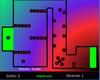 Pato's Hardest Game Game Pato's Hardest Game Game     Plays: 5770 Category: Puzzles I made this game because most of friends really loved the "World's Hardest Game" but then got tired of the levels or beat it so I made a new version of it with my own little twist. | |||
 Memorize Kanji Game series-”Pictorials” Level 4 Game Memorize Kanji Game series-”Pictorials” Level 4 Game     Plays: 5743 Category: Education This is a game of the series made for learning Japanese kanji. This game teaches some of the very easy to memorize kanji. The game is effective as it combines the pictures and kanji which closely resemble each other. Recommended for both children and adults. More of the series coming soon |  Onslaught Tower Defence Game Onslaught Tower Defence Game     Plays: 5726 Category: Fighting This is a re-make of the game Onslaught Tower Defense, made to be less resource intensive and add new features such as achievements and coins. This games is not complete, but it is playable. Currently you can choose one of 9 maps in the yellow and blue squares, choose the number of waves, and begin playing. You can build 3 towers and they will proceed to attack enemies that come in waves of 10 until all waves are done. Click next wave when all the enemies from your current wave are on screen to advance to the next wave, or when the 20 seconds are up or when all the enemies have been killed. Clicking towers will allow you to select them, and from there upgrade damage, rate of fire, or sell the turret. I'm working on adding the ability to upgrade range, move turrets, have more achievements that unlock abilities, widen the store, and adding more towers. | |||
 Joyverter Store Game Joyverter Store Game     Plays: 5691 Category: Strategy Taking care of a video game store is definitely not easy. Sometimes you have to serve demanding costumers, earn trust from big game console distributor, restocking your supply and sometimes you might find some ‘unexpected’ costumers too. Joyce Verter, a geeky enthusiastic girl gamer has just made a deal with Joyverter Entertainment to open a new video game store near the beach where she lives. Luckily for Joyce, she has 3 little assistant that will help her to watch the store while she sits at the owner desk eating her potato chips. Now it is up to you to help the new game store to survive on its daily basis and do you have what it takes to become a video game store owner? Go play this game to find out about that. |  Weed Wizard Game Weed Wizard Game     Plays: 5612 Category: Other A wizard smoking a bong riding a dragon made of the bong smoke. Help the wizard collect weed in the glory of night. The dragon disappears over time and is made stronger and more tangible by collecting weed leaves, and conversely weaker by smacking into the food flying against you. | |||
 These balls are made for hiding Game These balls are made for hiding Game     Plays: 5540 Category: Action Find and remove the balls before they move down. |  Enemy Brothers Game Enemy Brothers Game     Plays: 5454 Category: Shooting Archery adventures of two brothers against one another. Missile and other brothers from the beginning you made ??the highest score by shooting an apple. | |||

|
Home |
Login |
Sign Up |
Add Our Games |
Bookmark! |
Set Homepage!

|