Featured Free Online es Games | |||||||
 Glamour Parking ES | |||||||
Top Rated Online es Games | |||||||
 Glamour Parking ES | |||||||
Newest Free es Games | |||||||
 Bomb Ball Catcher |  Enigmatic House Solitaire |  Air hockey tournament |  Kuizi Kimia - Pjesa e 17 |  PARCHES GEOMETRICOS |  laberinto secreto 2 | 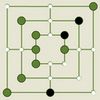 Juego del molino | |
 Kuizi Gjuha angleze - pjesa e gjashtë | |||||||
|
|
| Online es Games | ||||
|---|---|---|---|---|
 Shoot The Smilys 2 Game Shoot The Smilys 2 Game     Plays: 9725 Category: Shooting What else is their to do when you got Smilys to shoot!!!! And you're going to say Smilys is spelled wrong. Well in this game it's not and it is pronounced Smil-es. |  Glamour Parking ES Game Glamour Parking ES Game     Plays: 120424 Category: Driving Tus compañeros están enfermos y eres el único aparca coches disponibles, tienes que aparcar todos los coches de lujo sin un rasguño o serás despedido. | |||
 DominoLatino! en Español Game DominoLatino! en Español Game     Plays: 12411 Category: BoardGame Juego de Dominó en el estilo Latino. Esta es la versión de un solo jugador. Jugaras con un frente robot contra un equipo de robot. |  Simon Extreme Game Simon Extreme Game     Plays: 8047 Category: BoardGame Esp: El juego es simple, solo tenés que repetir el mismo orden que simon. Hay 4 modos de juegos, ¿sos capas de vencer a Simon? Eng: The game is simple, you just must repeat the same order as Simon. There are 4 game modes, can you defeat Simon? | |||
 Color Star Game Color Star Game     Plays: 6061 Category: Puzzles Colorful game where you click the balls that are the same color as the flag, but its not that easy! world and balls behaviours change with every new level. Relax with this fun and colorful game _ Try beating all the levels, there is more challenge than you think here. There is also a Wii compatible version at: http://www.mordaza.byethost18.com/colorstarwii640.php - Colorido juego donde haces click en las bolas que tienen el mismo color que la bandera, pero no es tan facil! los comportamientos de las bolas y el mundo cambian con cada nuevo nivel. Relajate con este divertido y colorista juego _ Trata de pasar todos los niveles, aqui hay mas desafio de lo que crees. Hay una version compatible con Wii en: http://www.mordaza.byethost18.com/colorstarwii640.php |  ASD Piano Master Composer Game ASD Piano Master Composer Game     Plays: 5806 Category: Education ESPAÑOL ABAJO ============= The ASD Piano is a device made by I2 Interactive and sold widely everywhere. Here you can have fun playing with it. It has 7 keys that correspond to the 7 notes and you can play them by pressing the corresponding keys on your Keyboard A-S-D-F-G-H-J In this game you have 3 modes to have your fun time with the ASD Piano TM. Free Mode: Here you can play as you like, pressing the keys as you wish, click the Back button to go to tittle screen. Memory: You will hear a short melody and then you have to play it again, many short melodies will pop and after succesfully playing them you can submit your score to the Hi-Score table. Composer: You can compose your own original pieces!! and share with your friends, show the world the talent you have!! In the composer screen press the "REC" button to start making your composition, play the keys that you wish and feel the best, you can play several keys at the same time and get awesome results. When you feel its finished hit the "STOP" button to finish the recording, You can adjust your piece speed altering the value given at the bottom left and also you can add a background loop to acompany it selecting from the available tunes from 1 to 6. You can hear your original piece clicking the "PLAY" button, click "STOP" to halt it at any point, with the playhead stopped you can click on any part of your pentagram, the playhead will go there, and playing any keys there will modify that part, you can click on "ERASE PART" to delete the notes on that part. If you click "ERASE ALL" the whole piece will be deleted so be careful, also clicking "Back" will delete the piece so save first. To save it you have to click the "SAVE" button and then, there is a white square at the bottom, right click on it and on the menu click "Select all" then right click again and on the menu click on "Copy" then open your Windows Notepad, go to START then ALL PROGRAMS and then ACCESORIES, then click on Notepad and there select Edit menu and Paste, then click on File and Save to save it anywhere you like. To load your piece or your friends compositions first of all select the whole composition that you have received (starts and ends with a number), then right click on it and select Copy, then in the ASD Piano, once in the Composer mode right click on the white square at the bottom and select Paste then click on the "LOAD" button and now you can click on "PLAY" to listen to it, or you can edit that to add your own modifications. You can also click on the premade songs to load them, doing that will load the entire song so be sure to save your work first, see what our talented team has made and learn from there. ESPAÑOL ======= El ASD Piano es un dispositivo creado por I2 Interactive y vendido ampliamente por todo el mundo. Aqui puedes divertirte jugando con el. Tiene 7 teclas que se corresponden con las 7 notas y puedes tocarlas presionando la tecla correspondiente en tu teclado A-S-D-F-G-H-J En este juego tiene 3 modos para pasar un buen rato con el ASD Piano TM. Free Mode: Aqui puedes jugar como quieras, presionando las teclas como desees. Haz click en el boton Back para regresar a la pantalla de titulo. Memory: Oiras una corta melodia y despues deberas tocarla de nuevo, muchas cortas melodias iran apareciendo y una vez que las toques correctamente puedes enviar tus puntos a la tabla de Hi-Score Composer: Puedes componer tus propias piezas originales!! y compartirlas con tus amigos, muestra al mundo el talento que tienes!! En la pantalla del Composer presiona el boton "REC" para empezar a crear tu composicion, toca las teclas como prefieras y sientas de la mejor manera, puedes tocar varias notas a la vez y conseguir increibles resultados. Cuando sientas que esta terminada dale al boton de "STOP" para detener la grabacion. Puedes ajustar la velocidad de la pieza variando el valor dado abajo a la izquierda y tambien puedes añadir una musica de fondo como acompañamiento seleccionandola de la lista de Tunes disponibles de 1 a 6. Puedes tu pieza original dandole a "PLAY", haz click en "STOP" para detenerla en cualquier punto, con la cabeza lectora (flecha verde) parada puedes hacer click en cualquier parte del pentagrama, la cabeza lectora ira alli, tocando cualquier nota ahi modificara esa parte, puedes hacer click en "ERASE PART" para borrar solo esa parte. Si haces click en "ERASE ALL" se borrara toda la composicion asi que ten cuidado, tambien haciendo click en "Back" se borrara toda la composicion asi que salva antes de salir. Para salvar tu composicion debes hacer click en "SAVE" y luego, en un cuadro blanco situado abajo, haz click con el boton derecho del raton, y en el menu que sale haz click en "Seleccionar todo" luego haz click de nuevo con el boton derecho y selecciona "Copiar" ahora abre tu Bloc de Notas de Windows, ve a "Inicio", luego en "Todos los programas" y despues en "Accesorios", luego haz click en "Bloc de Notas", una vez que se abra, en el menu "Edicion" selecciona "Pegar", luego haz click en "Archivo" y "Guardar" para guardarlo donde quieras. Para cargar tu pieza o la de tus amigos primero de todo selecciona toda la composicion que tu has recivido (comienza y termina con un numero), luego haz click con el boton derecho en ella y elige "Copiar", luego en el ASD Piano, una vez que estes en el modo Composer, haz click con el boton derecho en el cuadro blanco de abajo y elige "Pegar" luego haz click en el boton "LOAD" y ya puedes hacer click en "PLAY" para escucharla o puedes editarla para añadir tus modificaciones. Puedes tambien hacer click en las canciones prefabricadas "Premade" para cargar una de las 5 melodias disponibles, haciendo esto cargara la cancion entera asi que asegurate de salvar tu composicion antes, mira lo que nuestro talentoso equipo ha hecho y aprende a la vez. | |||
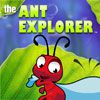 The Ant Explorer Game The Ant Explorer Game     Plays: 5624 Category: Adventure ( english ) You are an explorer ant with big knowledge in the elaboration of magic recipes. Your mission is to find a new route on the outside of the anthill and to plant the seed at the dawn that will make grow the provisions plant. Therefore the rest of ants will be able to transport the food to the anthill and to overcome next winter. --- ( spanish ) Eres una hormiga exploradora con grandes conocimientos en la elaboración de recetas mágicas. Tu misión es encontrar una nueva ruta al exterior del hormiguero y al amanecer plantar la semilla que hará crecer la planta de los víveres. Así las hormigas recolectoras podrán transportar el alimento al hormiguero y superar el próximo invierno. |  Ultimate Mierda Game Ultimate Mierda Game     Plays: 5571 Category: Action Old-skool shooter! The fools are the mathematicians. More awesome games at http://whiplash.es | |||
 Adivinador Game Adivinador Game     Plays: 5265 Category: BoardGame This is a game that you make a question and the "gipsy" say you YES or NO. Es un juego que tu preguntas algo y un "mago" te dice si SÍ o NO. |  Super Billares Game Super Billares Game     Plays: 5247 Category: Facebook Super billares es el juego donde podras demostrar tu habilidad en el Billar. Mete la mayor cantidad de bolas en el menor tiempo posible, haz carambolas y conviertete en el campeon de los Billares. | |||
 chatterhand Game chatterhand Game     Plays: 4955 Category: Shooting Das Ziel in "chattterhand" ist es Legende zu werden. Man fängt in einem kleinen Stadtclub an und steigt in den Tournaments, durch Siege immer weiter auf. Das Geld, welches man durch die Turniere gewinnt, braucht man um sich in die Turniere einzukaufen und neue Linsen für besseren Zoom zu erstehen. | 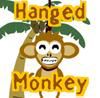 Hanged Monkey Game Hanged Monkey Game     Plays: 4644 Category: Puzzles Hanged Monkey es como el juego del ahorcado pero con monos!!! Hanged Monkey is like hangman but with monkeys!!! | |||
 Mini Golf Egipto Game Mini Golf Egipto Game     Plays: 4320 Category: Sports Mini Golf Egipto es un juego estimulante y divertido para uno o dos jugadores. Juega a través de 18 hoyos de golf en las ruinas de Egipto antiguo. |  laberinto secreto 2 Game laberinto secreto 2 Game     Plays: 4065 Category: Strategy es la parte 2 del laberinto secreto podrás pasar este prueba y veras | |||
 Pedro e o Chip Game Pedro e o Chip Game     Plays: 3930 Category: Action "Pedro e o Chip" é uma paródia ao episódio ocorrido em Vitória-ES, Brasil, em que uma mulher acordou toda a vizinhança para obter seu chip de celular de volta. O vídeo ficou amplamente conhecido no país ganhando várias outras paródias em vídeo. | 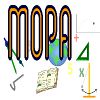 MOPA - Movimiento Parabolico Game MOPA - Movimiento Parabolico Game     Plays: 3813 Category: Education Juego educativo que busca afianzar los conocimientos sobre el movimiento parabólico. Educational game that tries to enhance the knowledge about the parabolic motion. | |||
 Air hockey tournament Game Air hockey tournament Game     Plays: 3601 Category: Sports English Description: Air hockey: Tournament, is a classic game of air hockey. In campaign mode: You have to go defeating each of the 10 opponents at different scenarios to consecrate tournament champion. In quick match mode: You play just for fun, you can choose from three levels of difficulty, easy, normal or hard. ---- Spanish description: Air hockey: Tournament, es un juego clásico de air hockey. En el modo campaña: Tienes que ir derrotando a cada uno de los 10 contrincantes en sus distintos escenarios para consagrarte campeón del torneo. En el modo partido rápido: Juegas solo para divertirte, puedes elegir entre 3 tipos de dificultad, fácil, normal o dificil. |  ASD Piano Maestro Compositor Game ASD Piano Maestro Compositor Game     Plays: 3166 Category: Education ESPAÑOL (English bellow) ======= El ASD Piano es un dispositivo creado por I2 Interactive y vendido ampliamente por todo el mundo. Aqui puedes divertirte jugando con el. Tiene 7 teclas que se corresponden con las 7 notas y puedes tocarlas presionando la tecla correspondiente en tu teclado A-S-D-F-G-H-J En este juego tiene 3 modos para pasar un buen rato con el ASD Piano TM. Free Mode: Aqui puedes jugar como quieras, presionando las teclas como desees. Haz click en el boton Back para regresar a la pantalla de titulo. Memory: Oiras una corta melodia y despues deberas tocarla de nuevo, muchas cortas melodias iran apareciendo y una vez que las toques correctamente puedes enviar tus puntos a la tabla de Hi-Score Composer: Puedes componer tus propias piezas originales!! y compartirlas con tus amigos, muestra al mundo el talento que tienes!! En la pantalla del Composer presiona el boton "REC" para empezar a crear tu composicion, toca las teclas como prefieras y sientas de la mejor manera, puedes tocar varias notas a la vez y conseguir increibles resultados. Cuando sientas que esta terminada dale al boton de "STOP" para detener la grabacion. Puedes ajustar la velocidad de la pieza variando el valor dado abajo a la izquierda y tambien puedes añadir una musica de fondo como acompañamiento seleccionandola de la lista de Tunes disponibles de 1 a 6. Puedes tu pieza original dandole a "PLAY", haz click en "STOP" para detenerla en cualquier punto, con la cabeza lectora (flecha verde) parada puedes hacer click en cualquier parte del pentagrama, la cabeza lectora ira alli, tocando cualquier nota ahi modificara esa parte, puedes hacer click en "ERASE PART" para borrar solo esa parte. Si haces click en "ERASE ALL" se borrara toda la composicion asi que ten cuidado, tambien haciendo click en "Back" se borrara toda la composicion asi que salva antes de salir. Para salvar tu composicion debes hacer click en "SAVE" y luego, en un cuadro blanco situado abajo, haz click con el boton derecho del raton, y en el menu que sale haz click en "Seleccionar todo" luego haz click de nuevo con el boton derecho y selecciona "Copiar" ahora abre tu Bloc de Notas de Windows, ve a "Inicio", luego en "Todos los programas" y despues en "Accesorios", luego haz click en "Bloc de Notas", una vez que se abra, en el menu "Edicion" selecciona "Pegar", luego haz click en "Archivo" y "Guardar" para guardarlo donde quieras. Para cargar tu pieza o la de tus amigos primero de todo selecciona toda la composicion que tu has recivido (comienza y termina con un numero), luego haz click con el boton derecho en ella y elige "Copiar", luego en el ASD Piano, una vez que estes en el modo Composer, haz click con el boton derecho en el cuadro blanco de abajo y elige "Pegar" luego haz click en el boton "LOAD" y ya puedes hacer click en "PLAY" para escucharla o puedes editarla para añadir tus modificaciones. Puedes tambien hacer click en las canciones prefabricadas "Premade" para cargar una de las 5 melodias disponibles, haciendo esto cargara la cancion entera asi que asegurate de salvar tu composicion antes, mira lo que nuestro talentoso equipo ha hecho y aprende a la vez. ENGLISH ============= The ASD Piano is a device made by I2 Interactive and sold widely everywhere. Here you can have fun playing with it. It has 7 keys that correspond to the 7 notes and you can play them by pressing the corresponding keys on your Keyboard A-S-D-F-G-H-J In this game you have 3 modes to have your fun time with the ASD Piano TM. Free Mode: Here you can play as you like, pressing the keys as you wish, click the Back button to go to tittle screen. Memory: You will hear a short melody and then you have to play it again, many short melodies will pop and after succesfully playing them you can submit your score to the Hi-Score table. Composer: You can compose your own original pieces!! and share with your friends, show the world the talent you have!! In the composer screen press the "REC" button to start making your composition, play the keys that you wish and feel the best, you can play several keys at the same time and get awesome results. When you feel its finished hit the "STOP" button to finish the recording, You can adjust your piece speed altering the value given at the bottom left and also you can add a background loop to acompany it selecting from the available tunes from 1 to 6. You can hear your original piece clicking the "PLAY" button, click "STOP" to halt it at any point, with the playhead stopped you can click on any part of your pentagram, the playhead will go there, and playing any keys there will modify that part, you can click on "ERASE PART" to delete the notes on that part. If you click "ERASE ALL" the whole piece will be deleted so be careful, also clicking "Back" will delete the piece so save first. To save it you have to click the "SAVE" button and then, there is a white square at the bottom, right click on it and on the menu click "Select all" then right click again and on the menu click on "Copy" then open your Windows Notepad, go to START then ALL PROGRAMS and then ACCESORIES, then click on Notepad and there select Edit menu and Paste, then click on File and Save to save it anywhere you like. To load your piece or your friends compositions first of all select the whole composition that you have received (starts and ends with a number), then right click on it and select Copy, then in the ASD Piano, once in the Composer mode right click on the white square at the bottom and select Paste then click on the "LOAD" button and now you can click on "PLAY" to listen to it, or you can edit that to add your own modifications. You can also click on the premade songs to load them, doing that will load the entire song so be sure to save your work first, see what our talented team has made and learn from there. | |||
 Labyrinth secret Game Labyrinth secret Game     Plays: 3161 Category: Driving es un juego de destresa son 6 niveles podras pasarlos |  Crazy Room Game Crazy Room Game     Plays: 3071 Category: Action You do not know why, but someone has put in a room without exit. Before you time to react, some turrets out of the walls ... you have to escape from there! This is my first attempt at game made in Flash, I hope you like v1.1-- Fixed score bug --------------Español--------------- No sabes por qué, pero alguien te a llevado hasta un extraña habitacion sin salida. Antes de que te de tiempo a reaccionar, empiezan a salir torretas de las paredes... tienes que escapar de allí. Este es mi primer juego realizado en Flash, espero que les guste. v1.1-- Arregalo bug en la casilla de puntuación | |||









