| Online shapes Games | ||||
|---|---|---|---|---|
 Number Challenge Game Number Challenge Game     Plays: 1975 Category: Puzzles Observe the boxes and click on the box with the most or the least number of shapes. First levels are easy, but trys to finish the game with you three lifes, not as easy as we can think. |  Paintz Game Paintz Game     Plays: 1949 Category: Other Fill at least 80% of the screen with paint to progress to the next level! To do this faster make sure you draw closed shapes! Avoid touching the bouncing balls whilst you paint as this will cost you lives! | |||
 3 Rabbits' Puzzle 2 Game 3 Rabbits' Puzzle 2 Game     Plays: 1946 Category: Puzzles Simple nice puzzle-game with 3 funny rabbits. Drag and drop the shapes to complete the mosaic and solve the equations. |  Christmas Tree Picking Game Christmas Tree Picking Game     Plays: 1924 Category: Customize The time has come to pick the lovely green tree that with a few glittering decorations will turn into the most gorgeous Christmas tree we've ever had. So girls, let's pay a short visit to the nearest tree farm around to pick your own tree, making sure to ask the farmer to customize its look for you in order to have the perfect tree. Find a really nice place for it in your living room and then start decorating it with your favorite Christmas decorations, choosing from a wide variety of sweet looking beads, lovely globes, lights available in many colors and shapes, candy, gingerbread and Santa Claus accessories the ones you fancy the most. Merry Christmas, everyone! | |||
 Fly Away Game Game Fly Away Game Game     Plays: 1920 Category: Puzzles Cute little aliens have invader our planet Earth by mistake! Now you must use all kinds of platforms, bowling balls, fancy trampolines and other cool objects in order to guide them back to their spaceship and get to their home planet. |  3 Rabbits' Puzzle Game 3 Rabbits' Puzzle Game     Plays: 1908 Category: Puzzles Simple nice puzzle-game with 3 funny rabbits. Drag and drop the shapes to complete the mosaic. | |||
 Beetles Game Beetles Game     Plays: 1900 Category: Puzzles Make group of same beetles by drawing shapes on them. There are 7 interesting levels in this game. Draw minimum shapes to catch maximum beetle for getting Gold score. Must aware of special beetles, whether they are helpful or dangerous! |  Shrinkit 2 Game Shrinkit 2 Game     Plays: 1868 Category: Puzzles shrink and grow shapes to get smiley to the end. | |||
 Fit It Quick Game Fit It Quick Game     Plays: 1868 Category: Puzzles Move and fit the colored shapes into the right spot to cover the white area. This relaxing brain teaser has 30 challenging levels to complete! |  Spiters Annihilation Game Spiters Annihilation Game     Plays: 1851 Category: Puzzles Rid the world of the pesky purple monsters. No mercy! Use your mouse and combine few tools and shapes with your brain to annihilate all the Spiters! | |||
 Clibwick Game Clibwick Game     Plays: 1849 Category: Strategy All you have to do is click the shapes! See the help menu. |  Shapespace Game Shapespace Game     Plays: 1845 Category: Action Control a red plasma ball using the mouse and avoid all blue shapes as you fly through a strange place known as "Shapespace", the blue shapes come in all sizes and shapes and you only have limited maneuverability and the power to slow time down substantially with a click of the mouse, you only have a limited amount of this power so use it carefully. See how far away you can get in Shapespace. | |||
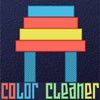 Color Cleaner Game Color Cleaner Game     Plays: 1825 Category: Puzzles The aim in Color Cleaner is to remove every shape using the number of clicks allowed. When shapes of the same color touch, they can be removed with just one click. 30 levels to conquer in this fun puzzle physics game. Can you figure out every level? |  Easter Egg Designer Game Easter Egg Designer Game     Plays: 1820 Category: Customize Showcase your creativity and unleash your aesthetic sense by designing your own Easter egg with a beautiful assortment of patterns, shapes and colors! The game opens with a plain Easter egg on the left of the screen, while the available patterns are located at the top right corner, and different types of shapes are placed below the patterns. To apply a pattern, simply click the left or right arrow button next to the pattern samples. The selected sample will be enlarged and shown in the middle of the five boxes, while the pattern itself will be automatically applied to the Easter egg. You may repeat these steps to modify the pattern. To select a type of shape, click the left and right arrow buttons next to the shape samples. The available shapes of the chosen type will be displayed under the sample boxes, for example, when you have selected the snowflake, three available shapes of snowflake will appear under the sample boxes. Click to select any shape you like, then drag and paste it onto the Easter egg. You may click the shape again to adjust its size by using the scroll wheel on your mouse or the + and - keys on your numpad: scroll up or press the + key to enlarge the shape, and scroll down or press the - key to reduce the size. You may also rotate the shape by pressing the left and right arrow keys on your keyboard. If you no longer wish to apply a shape, you can click to select it, then drag and drop it to the bin on the right of the Easter egg. When you have completed the design, click the "Add some color" button at the bottom right corner to proceed to coloring. You will then be given a palette of 35 colors on the right of the Easter egg. To apply a color, simply use the paint brush to select a color, then move to the desired position on the Easter egg. The area will be circled and enlarged so that you can apply the color easily. Click to paint the color, or choose another color if you wish. You may reapply colors to a certain area, or you can click the topmost arrow button on the left of the screen to undo the previous action. If you would like to clear all colors, simply click the Reset button at the bottom of the palette. You may also click the buttons on the left of the screen to save the image, print the outline, print the image in color, or clear all colors and return to the design page. Click the Finish button at the bottom right corner when you have completed all steps, and a score will be given based on the richness of your design and the time you have spent. Come and participate in the unique celebration of Easter! | |||
 Gems Twist Game Gems Twist Game     Plays: 1814 Category: Action Charge into the shiny cascades of precious jewels and gather as many pieces as you like! Your goal in this game is to rotate the gems so that 3 more identical pieces form a horizontal or vertical line and then be removed. When the game starts, you will be given numerous gems of various shapes and colors. Click any of the gems to rotate 4 pieces simultaneously in clockwise or counterclockwise direction, and try to connect at least 3 pieces of the same color and shape. If you would like to switch the direction of rotation, you can click the arrow buttons on the left of the screen or press Spacebar on your keyboard. After you have collected a certain amount of gems, the diamond-shaped gauge above the arrow buttons will be filled, and you can proceed to the next level. The timer at the bottom of the play area will display the remaining time, and when it reaches its end on the left, the game ends. Form more combos to receive extra bonuses and enjoy the mesmerizing collection of sparkling gems! |  Four Piece Tangram Game Four Piece Tangram Game     Plays: 1811 Category: Education Do not look down upon this ancient puzzle game - it may be much more complicated than you have imagined! Your task is to make use of the 4 tiles provided to form the required shapes. At each stage you will be given 4 pieces of tiles on the right of the screen, while the outline of the required shape is on the left. Click and drag the center of a tile and move it to a desired position, and you may rotate the tile by dragging it around the center, or flip the piece by dragging through the center. Note that the tiles on the shape cannot overlap and no space is allowed between them. A timer above the play area will count the time you have spent at each stage. Solve the geometric puzzles by lateral thinking! | |||
 Shapes Game Shapes Game     Plays: 1796 Category: Action You are a circle. You must destroy the other shapes while buying upgrades and simply try to survive. |  Hidden In Shapes Game Hidden In Shapes Game     Plays: 1792 Category: Education Try to find the hidden shapes shown at the bottom of the hidden objects puzzle. Find as many objects as you can to achieve the needed score. Move up levels to keep things challenging. | |||
 Gems Swap II Game Gems Swap II Game     Plays: 1782 Category: Action The bright gems are back to form more amazing cascades for you to explore! Are you ready to clear the board and destroy them all? Your target in this game is to swap the positions of the gems so that at least 3 pieces of the same kind form a horizontal or vertical line and then be destroyed. When the game starts, numerous gems of different shapes and colors will be placed on a large block. Click to swap the positions of any two adjacent pieces on a horizontal or vertical line, and connect 3 or more identical pieces horizontally or vertically so that they can be removed. When all pieces in the block are destroyed, you can proceed to the next level. The timer on the left of the screen will indicate the remaining time, and when time is up, the game ends. Complete your gorgeous collection of shiny jewels and earn flashy prizes now! |  Mecano Game Mecano Game     Plays: 1759 Category: Action The marble ball belongs to the basket. Use the gravity and physics to return it to the basket by clicking the removable items on the screen to guide the ball. | |||

|
Home |
Login |
Sign Up |
Add Our Games |
Bookmark! |
Set Homepage!

|







