| Online ten Games | ||||
|---|---|---|---|---|
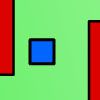 Blocky 2 Game Blocky 2 Game     Plays: 3278 Category: Puzzles Blocky is at it again! Navigate through the levels, avoiding the red. |  Save the Earth Game Save the Earth Game     Plays: 3270 Category: Shooting Click the mouse cursor on any alien object to fire the earth defense rocket. If the earth rocket hits the alien object you earn ten points. If you destroy all alien objects in a level you go to next level. If the alien object hits the earth the game ends. | |||
 Cogitate Game Cogitate Game     Plays: 3267 Category: Puzzles Manipulate LEGO TECHNIC gears, beams, conveyors and motors in order to complete ten pre-built puzzles. You also have the freedom to create your own levels and to challenge friends to get up to 10 Golden Gears in the goal to complete the level. |  Battle Wizards Game Battle Wizards Game     Plays: 3230 Category: Action Fight your way to the iron golem, in this everlsting quest of mayhem. Beware the ten creatures and level updgrades you will come across on your quest! | |||
 Top Ten Star Game Top Ten Star Game     Plays: 3222 Category: Dress-Up ? ???? ??? ??? ?? ?? ???? ??? ?? ??? ???? ?? ????. ?? ??? ? ?? ??? ?????? ???? ???????. |  Bulava Game Bulava Game     Plays: 3220 Category: Strategy As manager of Bulava project (missile for submarines) you have ten years to make only three successful launches. | |||
 Mystery Treasure - Find the Differences Game Mystery Treasure - Find the Differences Game     Plays: 3217 Category: Puzzles There are actually ten pairs of images in front of you. Every single pair of photographs contains 5 differences as well as your job would be to locate it! The photographs hide some mystery, and it truly is not that effortless to find differences. The two images are nearly exactly the same, so concentrate! After you resolve first picture you are able to go to the following one particular, not just before. Be cautious, for those who do some mistake and click on the incorrect spot five occasions you are going to shed. You've got one minute for every picture. Use mouse to click after you locate difference. Have fun! |  Stunt Run Game Stunt Run Game     Plays: 3194 Category: Action Drive, Jump, flip and crash your way through ten levels of Stunts in this physics monster truck game. Watch out, it gets hard! | |||
 Mario Bros Mushroom Memory Game Mario Bros Mushroom Memory Game     Plays: 3181 Category: Memory Match the pairs of Mario Bros characters as quickly and in as few moves as you can. There are three levels, starting at ten pairs and finishing with twenty. |  Space Out Game Space Out Game     Plays: 3167 Category: Action This is one great breakout game! It's based in space, and has loads of great features such as powerball and shot firing paddle. Ten levels of classic arcade fun! | |||
 ASD Piano Maestro Compositor Game ASD Piano Maestro Compositor Game     Plays: 3166 Category: Education ESPAÑOL (English bellow) ======= El ASD Piano es un dispositivo creado por I2 Interactive y vendido ampliamente por todo el mundo. Aqui puedes divertirte jugando con el. Tiene 7 teclas que se corresponden con las 7 notas y puedes tocarlas presionando la tecla correspondiente en tu teclado A-S-D-F-G-H-J En este juego tiene 3 modos para pasar un buen rato con el ASD Piano TM. Free Mode: Aqui puedes jugar como quieras, presionando las teclas como desees. Haz click en el boton Back para regresar a la pantalla de titulo. Memory: Oiras una corta melodia y despues deberas tocarla de nuevo, muchas cortas melodias iran apareciendo y una vez que las toques correctamente puedes enviar tus puntos a la tabla de Hi-Score Composer: Puedes componer tus propias piezas originales!! y compartirlas con tus amigos, muestra al mundo el talento que tienes!! En la pantalla del Composer presiona el boton "REC" para empezar a crear tu composicion, toca las teclas como prefieras y sientas de la mejor manera, puedes tocar varias notas a la vez y conseguir increibles resultados. Cuando sientas que esta terminada dale al boton de "STOP" para detener la grabacion. Puedes ajustar la velocidad de la pieza variando el valor dado abajo a la izquierda y tambien puedes añadir una musica de fondo como acompañamiento seleccionandola de la lista de Tunes disponibles de 1 a 6. Puedes tu pieza original dandole a "PLAY", haz click en "STOP" para detenerla en cualquier punto, con la cabeza lectora (flecha verde) parada puedes hacer click en cualquier parte del pentagrama, la cabeza lectora ira alli, tocando cualquier nota ahi modificara esa parte, puedes hacer click en "ERASE PART" para borrar solo esa parte. Si haces click en "ERASE ALL" se borrara toda la composicion asi que ten cuidado, tambien haciendo click en "Back" se borrara toda la composicion asi que salva antes de salir. Para salvar tu composicion debes hacer click en "SAVE" y luego, en un cuadro blanco situado abajo, haz click con el boton derecho del raton, y en el menu que sale haz click en "Seleccionar todo" luego haz click de nuevo con el boton derecho y selecciona "Copiar" ahora abre tu Bloc de Notas de Windows, ve a "Inicio", luego en "Todos los programas" y despues en "Accesorios", luego haz click en "Bloc de Notas", una vez que se abra, en el menu "Edicion" selecciona "Pegar", luego haz click en "Archivo" y "Guardar" para guardarlo donde quieras. Para cargar tu pieza o la de tus amigos primero de todo selecciona toda la composicion que tu has recivido (comienza y termina con un numero), luego haz click con el boton derecho en ella y elige "Copiar", luego en el ASD Piano, una vez que estes en el modo Composer, haz click con el boton derecho en el cuadro blanco de abajo y elige "Pegar" luego haz click en el boton "LOAD" y ya puedes hacer click en "PLAY" para escucharla o puedes editarla para añadir tus modificaciones. Puedes tambien hacer click en las canciones prefabricadas "Premade" para cargar una de las 5 melodias disponibles, haciendo esto cargara la cancion entera asi que asegurate de salvar tu composicion antes, mira lo que nuestro talentoso equipo ha hecho y aprende a la vez. ENGLISH ============= The ASD Piano is a device made by I2 Interactive and sold widely everywhere. Here you can have fun playing with it. It has 7 keys that correspond to the 7 notes and you can play them by pressing the corresponding keys on your Keyboard A-S-D-F-G-H-J In this game you have 3 modes to have your fun time with the ASD Piano TM. Free Mode: Here you can play as you like, pressing the keys as you wish, click the Back button to go to tittle screen. Memory: You will hear a short melody and then you have to play it again, many short melodies will pop and after succesfully playing them you can submit your score to the Hi-Score table. Composer: You can compose your own original pieces!! and share with your friends, show the world the talent you have!! In the composer screen press the "REC" button to start making your composition, play the keys that you wish and feel the best, you can play several keys at the same time and get awesome results. When you feel its finished hit the "STOP" button to finish the recording, You can adjust your piece speed altering the value given at the bottom left and also you can add a background loop to acompany it selecting from the available tunes from 1 to 6. You can hear your original piece clicking the "PLAY" button, click "STOP" to halt it at any point, with the playhead stopped you can click on any part of your pentagram, the playhead will go there, and playing any keys there will modify that part, you can click on "ERASE PART" to delete the notes on that part. If you click "ERASE ALL" the whole piece will be deleted so be careful, also clicking "Back" will delete the piece so save first. To save it you have to click the "SAVE" button and then, there is a white square at the bottom, right click on it and on the menu click "Select all" then right click again and on the menu click on "Copy" then open your Windows Notepad, go to START then ALL PROGRAMS and then ACCESORIES, then click on Notepad and there select Edit menu and Paste, then click on File and Save to save it anywhere you like. To load your piece or your friends compositions first of all select the whole composition that you have received (starts and ends with a number), then right click on it and select Copy, then in the ASD Piano, once in the Composer mode right click on the white square at the bottom and select Paste then click on the "LOAD" button and now you can click on "PLAY" to listen to it, or you can edit that to add your own modifications. You can also click on the premade songs to load them, doing that will load the entire song so be sure to save your work first, see what our talented team has made and learn from there. |  Arcade Race Extreme Game Arcade Race Extreme Game     Plays: 3162 Category: Driving Free online racing game with shooting elements by Play-Free-Arcade.com Take part in this fascinating race, shoot at the rivals, avoid their bullets and bombs and be the first at the finish. Collect bonuses: acceleration, money and car repair. Do not forget about the timer. Get money for each successful level that can be spent on car upgrade or on new weapon. There are ten skill levels for continuous and addictive play. Use arrows to drive and space to shoot. | |||
 Battle Wizards Game Battle Wizards Game     Plays: 3161 Category: Adventure Fight your way to the iron golem, in this everlsting quest of mayhem. Beware the ten creatures and level updgrades you will come across on your quest! | 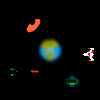 Save Ur Planet Game Save Ur Planet Game     Plays: 3149 Category: Action Click the mouse on any alien object to fire a rocket from your fighter. If the rocket hits the alien object you earn ten points. If you destroy all alien objects in a level you go to next level. If the alien object hits the earth the game ends. | |||
 Light Them Up Game Light Them Up Game     Plays: 3133 Category: Action Play all the ten levels lighting the bulbs, and enjoy. |  Bomb Ball Catcher Game Bomb Ball Catcher Game     Plays: 3060 Category: Action (ESPAÑOL ABAJO) Your goal is to send as many bombs to the fountain at the bottom of the screen. Click to place Pivots on the screen, bombs will bounce on them, but you can only have up to 7 at the same time. Pivots will get damage after being used for some time so stay alert to place new Pivots where needed! Be careful to not run out of time! you get extra time with every 2000 points. Once you obtain your points submit your score! but dont close the POP-UP Window or your points wont be submitted. Try to be the number one of the World!! ESPAÑOL Tu Objetivo es mandar tantas bombas como puedas a la fuente situada abajo en la pantalla. Haz click en cualquier parte dela pantalla para poner un Pivote, las bombas rebotaran en ellos, pero solo puedes tener hasta 7 pivotes a la vez. Los Pivotes seran dañados despues de ser usados por un tiempo asi que mantente alerta para poner nuevos Pivotes donde sea necesario! Ten cuidado de no quedarte sin tiempo! consigues tiempo extra cada 2000 puntos. Una vez que consigas tus puntos envialos! (Boton SEND) pero no cierres la ventana que se abrira o tus puntos no seran enviados. Intenta ser el numero uno del mundo!! | |||
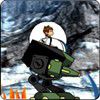 Ben 10 Demon Hunter Game Ben 10 Demon Hunter Game     Plays: 3053 Category: Action In this mission Ben 10 have to find the way to escape this planet. Help Ben 10 destroy all monster on his way. |  Ben 10 slide puzzle Game Ben 10 slide puzzle Game     Plays: 3034 Category: Puzzles Ben 10 sliding puzzle game. | |||
 Bubble Shooter Game Bubble Shooter Game     Plays: 3030 Category: Action Bubble Shooter A puzzle game that will keep you busy for a while. Your goal is to clear all the bubbles from the board, scoring as many points as possible. How? You shoot at them with more bubbles, and when three or more of the same color come together, they all explode. Point your mouse to where you want the next bubble to go (the arrow at the bottom will indicate that direction), and click to fire the shot. The more bubbles blow up at one shot, the increasingly more points you gain (six ones at one shot is better than two three-bubble shots). Besides, those bubbles that fell apart from the rest will explode too. It is well worth trying to arrange such avalanches, as they will give you ten times more points than ordinary bursts. If your shot fails to detonate any bubbles, you get a foul, and when there are several fouls, a new line of bubbles appears at the top. The number of misfires allowed before bubbles will advance again, is shown by the number of silver balls in the bottom left corner. There is no draw in this game, either you clean all the bubbles off and your score doubles, or they move all the way down on you. No compromise. Good luck! |  Detective Message Story Game Detective Message Story Game     Plays: 3023 Category: Puzzles Do not miss the new addictive hidden object game by Free-Hidden-Object.com. Three addictive hidden object games in one. Jennifer comes to the old house after her father's death and she should solve some mysteries. First she should find all scraps of the father's letters to read it, then find hidden objects and ten differences between the room and the ancient picture. Help Jennifer to reveal ancient secrets. | |||

|
Home |
Login |
Sign Up |
Add Our Games |
Bookmark! |
Set Homepage!

|






