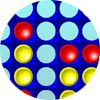| Free Online primarygames Flash Games | ||||
|---|---|---|---|---|
 Seesaw Logic Game Seesaw Logic Game     Plays: 1794 Category: Education Ride on the seesaw and become a genius of logic! Your task in this game is to select the heaviest item among a number of objects. At each level of the game you will be given a number of seesaws, and objects of different weights will be placed on the seesaws so that they incline to one side. Observe and compare the weights of the objects, then click to select the heaviest one at the bottom of the screen. The time you have spent at each level will be recorded at the top, and a score will be given based on it if your answer is correct. If you have picked a wrong answer, 1000 points will be deducted and you need to select the correct object in order to proceed. Journey through all 20 levels to claim the trophy for the smartest! | ||||
 Basic Arkanoid Game Basic Arkanoid Game     Plays: 1792 Category: Action Arcade game lovers, come and enjoy the addicting remake of classic arkanoid! Your goal in this game is to use the paddle to bounce the pinball so as to hit and destroy the bricks. When the game opens, 60 pieces of bricks will divided into 6 rows. The pinball is placed on the paddle at the bottom of the play area. Simply click the pinball to start the game, then move your mouse to control the paddle. You may make use of the walls for better rebounds. Some of the bricks contain special powers, and when they are hit, those powers will come into effect. A brick marked with a pinball will give you an extra ball, but then you will need to control all of the pinballs at the same time. A brick with two arrows facing each other will narrow the paddle, while the one with two arrows in opposite directions will widen the paddle. The game ends when all of your pinballs are lost, so guide them with skills until all bricks are destroyed! | ||||
 Lucky Clover Game Lucky Clover Game     Plays: 1790 Category: Action Discover the rare four-leaf charms which represent faith, hope, love and luck! Your goal in this game is to spot 10 four-leaf clovers as quickly as possible. When the game starts, you will be given numerous pieces of clovers, in which 10 four-leaf clovers are hidden among the shamrocks. Click to collect the four-leaf clovers as you spot them, and you need to act fast as your score will be counting down according to the time you have spent, as shown at the top of the screen. Good luck! | ||||
 Spider Web Game Spider Web Game     Plays: 1789 Category: Action Some naughty little bees have wondered into the dominion of the spider. Time for the predator to enjoy its feast! But before doing so, the spider needs to trap its preys or they will fly away. When the game opens, the spider will be lurking on the edge of its dominion. Use the four arrow keys on your keyboard to move it around and divide the area by spinning red silk and the bees will be trapped. You will receive 100 points for each bee successfully caught. Initially the spider has 3 lives, as displayed at the top left corner. If a bee cuts the silk before a web is completed, the spider will lose a life. When all of the lives are gone, the game ends. Do not let the mouth-watering preys escape! | ||||
 Four Piece Tangram Game Four Piece Tangram Game     Plays: 1786 Category: Education Do not look down upon this ancient puzzle game - it may be much more complicated than you have imagined! Your task is to make use of the 4 tiles provided to form the required shapes. At each stage you will be given 4 pieces of tiles on the right of the screen, while the outline of the required shape is on the left. Click and drag the center of a tile and move it to a desired position, and you may rotate the tile by dragging it around the center, or flip the piece by dragging through the center. Note that the tiles on the shape cannot overlap and no space is allowed between them. A timer above the play area will count the time you have spent at each stage. Solve the geometric puzzles by lateral thinking! | ||||
 Yukon Solitaire Game Yukon Solitaire Game     Plays: 1784 Category: Puzzles Getting used to the traditional Klondike Solitaire? The Yukon Solitaire will definitely spice things up! Your target in this game is to move all cards to 4 foundations by suit from A to K. When the game starts, 52 standard playing cards will be distributed to 7 tableau piles. The leftmost tableau pile will be dealt only 1 upturned card, while each of the remaining tableau piles will be dealt 1 to 6 downturned cards from left to right, with 5 upturned cards on the top. The 4 foundations are located at the top of the screen. Before moving to the foundations, the cards can be arranged on the tableau piles. A group of cards can be moved to another tableau pile if the starting card of the group is in alternate color and of an immediately lower ranking than the topmost card of the target tableau pile, for example, a group starting with a 9 of spades can be placed on top of a 10 of hearts or a 10 of diamonds. The cards above the starting card of the group can be in any suit and sequence. When the upturned cards of a tableau pile are removed, you can click to reveal the topmost downturned card. An empty tableau pile can be occupied by a K or a group starting with a K. Each card successfully moved to the foundation gives 500 points. If you are not satisfied with the progress, you can click the Give Up button at the bottom of the screen to quit the current game. Compete with friends and family and see who will be the ultimate champion! | ||||
 Easter Egg Designer Game Easter Egg Designer Game     Plays: 1782 Category: Customize Showcase your creativity and unleash your aesthetic sense by designing your own Easter egg with a beautiful assortment of patterns, shapes and colors! The game opens with a plain Easter egg on the left of the screen, while the available patterns are located at the top right corner, and different types of shapes are placed below the patterns. To apply a pattern, simply click the left or right arrow button next to the pattern samples. The selected sample will be enlarged and shown in the middle of the five boxes, while the pattern itself will be automatically applied to the Easter egg. You may repeat these steps to modify the pattern. To select a type of shape, click the left and right arrow buttons next to the shape samples. The available shapes of the chosen type will be displayed under the sample boxes, for example, when you have selected the snowflake, three available shapes of snowflake will appear under the sample boxes. Click to select any shape you like, then drag and paste it onto the Easter egg. You may click the shape again to adjust its size by using the scroll wheel on your mouse or the + and - keys on your numpad: scroll up or press the + key to enlarge the shape, and scroll down or press the - key to reduce the size. You may also rotate the shape by pressing the left and right arrow keys on your keyboard. If you no longer wish to apply a shape, you can click to select it, then drag and drop it to the bin on the right of the Easter egg. When you have completed the design, click the "Add some color" button at the bottom right corner to proceed to coloring. You will then be given a palette of 35 colors on the right of the Easter egg. To apply a color, simply use the paint brush to select a color, then move to the desired position on the Easter egg. The area will be circled and enlarged so that you can apply the color easily. Click to paint the color, or choose another color if you wish. You may reapply colors to a certain area, or you can click the topmost arrow button on the left of the screen to undo the previous action. If you would like to clear all colors, simply click the Reset button at the bottom of the palette. You may also click the buttons on the left of the screen to save the image, print the outline, print the image in color, or clear all colors and return to the design page. Click the Finish button at the bottom right corner when you have completed all steps, and a score will be given based on the richness of your design and the time you have spent. Come and participate in the unique celebration of Easter! | ||||
 Gems Twist Game Gems Twist Game     Plays: 1782 Category: Action Charge into the shiny cascades of precious jewels and gather as many pieces as you like! Your goal in this game is to rotate the gems so that 3 more identical pieces form a horizontal or vertical line and then be removed. When the game starts, you will be given numerous gems of various shapes and colors. Click any of the gems to rotate 4 pieces simultaneously in clockwise or counterclockwise direction, and try to connect at least 3 pieces of the same color and shape. If you would like to switch the direction of rotation, you can click the arrow buttons on the left of the screen or press Spacebar on your keyboard. After you have collected a certain amount of gems, the diamond-shaped gauge above the arrow buttons will be filled, and you can proceed to the next level. The timer at the bottom of the play area will display the remaining time, and when it reaches its end on the left, the game ends. Form more combos to receive extra bonuses and enjoy the mesmerizing collection of sparkling gems! | ||||
 Find the Suspect Game Find the Suspect Game     Plays: 1780 Category: Other You are appointed by the detective to recognize the suspects who are involved in a serious crime. At each level of the game, multiple drawings of suspects will be displayed for a few seconds. Then one of the images will be covered and a number of portraits will be shown at the bottom of the screen. Click to select the image of the covered suspect. If your choice is correct, 1000 points will be awarded and you can proceed to the next level. One wrong click leads to the end of the game immediately, therefore you need to be absolutely careful in order to let justice be done upon the real criminals! | ||||
 Asteroids Game Asteroids Game     Plays: 1774 Category: Action Numerous asteroids may strike your planet and cause unimaginable disasters. At the same time, some aliens from the outer space are planning to invade your homeland. Your task in this game is to eliminate all these dangerous objects as quickly as possible, or you will be hit and crashed. Use the left and right arrow keys on your keyboard to turn your spaceship, and press the up and down arrows to move. When an asteroid approaches, press the Spacebar to shoot. The asteroid will be broken down into smaller pieces, but you still need to fire at them until the fragments are completely destroyed. Your spacecraft will be under attack when an enemy appears, and you have to dodge from the missiles and fight back. Be careful when you move to the edges of the screen as your spaceship will rebound. If your craft is hit by an asteroid or a missile, the game ends. Save the day by destroying the harmful forces! | ||||
 Ball Separation Game Ball Separation Game     Plays: 1771 Category: Action Tame the wild bouncing balls and separate them with moving walls! In this game, your goal is to make use of the gap on a movable separator so that the balls can be divided into 2 groups by the colors of the balls as well as the colors of the play area. You will be given a play area divided into two sides by a separator in the middle, and some blue and yellow balls will be bouncing around. You can use your mouse to drag the separator so that the balls can pass through the gap and move to the other side. Continue the process until the balls are separated by the colors of the balls as well as the colors of the play area. The timer at the bottom left corner of the screen will show the remaining time, and if the balls cannot be separated before the time runs out, you lose. Be sure to act swiftly in order to proceed! | ||||
 The Eight Queens Game The Eight Queens Game     Plays: 1750 Category: Puzzles Can you bring peace to the chessboard by placing eight queens onto the board but prevent them from capturing each other? In this game you will be given a standard chessboard, and the 8 queens will be placed on the right of the board. According to the rules of chess, a queen can capture another piece on the same line in vertical, horizontal or diagonal direction. You can click and drag the pieces and place them onto the board, but note that they cannot be removed after settling. A queen cannot be placed if it is on a capturing line of another queen on the board. The number of queens you have put and the amount of time spent are recorded on the left of the screen. When no more moves can be made, the game ends. Conquer the queens and win their allegiance! | ||||
 Gems Swap II Game Gems Swap II Game     Plays: 1749 Category: Action The bright gems are back to form more amazing cascades for you to explore! Are you ready to clear the board and destroy them all? Your target in this game is to swap the positions of the gems so that at least 3 pieces of the same kind form a horizontal or vertical line and then be destroyed. When the game starts, numerous gems of different shapes and colors will be placed on a large block. Click to swap the positions of any two adjacent pieces on a horizontal or vertical line, and connect 3 or more identical pieces horizontally or vertically so that they can be removed. When all pieces in the block are destroyed, you can proceed to the next level. The timer on the left of the screen will indicate the remaining time, and when time is up, the game ends. Complete your gorgeous collection of shiny jewels and earn flashy prizes now! | ||||
 Easter Egg Hunt Game Easter Egg Hunt Game     Plays: 1745 Category: Puzzles Put the traditional photo hunt aside as you claim your treasure of Easter eggs! In this game, your task is to locate all of the Easter eggs hidden in the images within the given time limit. At each level of the game, the required number of Easter eggs will be displayed at the top right corner of the screen. Simply click the eggs to reach the goal, and you can proceed to the next level. Your actions will be counted in seconds, and if you click a position at which no Easter egg is present, a few seconds will be deducted, so observe carefully before making your moves. Each Easter egg found is worth 50 points, and bonuses will be awarded according to the remaining time after a level is completed. When you advance in the game, the number of Easter eggs will increase, and they will also be covered in colors very similar to that of the background. The remaining seconds in the previous level will be brought to the next level, but if you cannot accomplish the goal within the time limit, the game ends. Play with friends and family and see who possesses an eagle eye! | ||||
 Snake Classics Game Snake Classics Game     Plays: 1742 Category: Action The game of Snake is one of the most well-liked arcade classics in the world, and we have reproduced it with decent graphics, smooth control and addictive gameplay to further enhance your playing experience! Your goal in this game is to control the snake to consume the food and avoid hitting the walls, the obstacles or the snake itself. When the game starts, the snake will be moving in a horizontal direction, and you need to use the four arrow keys on your keyboard to control it, so that it can consume the food and grow. If the snake moves to the edge of the screen, it will appear from the opposite side. Starting with 5 lives, the snake will lose one life if it crashes into a wall, an obstacle or itself, and if all of the lives are gone, the game ends. Each level has a specific amount of food, as displayed at the bottom of the screen. When all of the food in the current level are consumed by the snake, you can proceed to the next level. The number of obstacles will increase as you advance in the game, therefore you must control the snake very carefully or it will be hurt! | ||||

|
Home |
Login |
Sign Up |
Add Our Games |
Bookmark! |
Set Homepage!

|