| Online pressing Games | ||||
|---|---|---|---|---|
 Circuit Breaker Game Circuit Breaker Game     Plays: 7005 Category: Puzzles Test your mental speed, stamina and dexterity with this puzzling game. Play takes place on a square board with 16 action boxes. Your cursor highlights one of these boxes - and indicates which buttons you must press next. The direction arrows signify particular movements with the arrow keys, 'D' and 'S' are the two firebuttons, a 'plus' sign indicates any direction on the joypad (no preference which) and the 'D/S' icon indicates either firebutton (no preference which). The 'Pointer of pure evil' waits for you to start and then proceeds to track you around the grid. If it overtakes you and completes a whole lap more than you then it's game over. In order to win, you must complete a whole lap more than the dreaded cursor. Pressing a wrong button allows the pointer to catch up by one position. Every time you complete a circuit board, the game speeds up - get past a speed of 25 and you're doing well, 22 is pretty amazing... |  Epileptic Headsmashing Game 2000+ Deluxe! Game Epileptic Headsmashing Game 2000+ Deluxe! Game     Plays: 6964 Category: Other EPILEPTIC PEOPLE SHOULDN'T PLAY THIS GAME In Epileptic Headsmashing Game 2000+ Deluxe! you have to bang your head repeatedly to the wall by pressing left and right continously. | |||
     Plays: 6793 Category: Strategy An interesting blend of Real Time Strategy, Tower Defense, and RPG. Play as the Dungeon Master and send your minions to defeat the heroes! |  Lights Out Game Lights Out Game     Plays: 6555 Category: Puzzles The arcade classic. Try to turn all the lights off during each round by pressing the correct combination. | |||
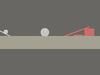 Box2D Physics Game Box2D Physics Game     Plays: 6023 Category: Other This is a physics game with the Box2D physics engine. It took me about 3 hours to create, and it took a lot of thinking. If the game is too long and it doesn’t show the whole thing, try full screen mode or by pressing F11. To go back to regular size press F11 again or move your mouse cursor to the top of the screen and click the square that’s next to the close button (AKA the giant X). I made this whole thing with the guidance of Emanuele Feronato’s blog. The numbers on the top left are the mouse x and y positions/values. They’re pretty useful. I will try to create levels when I get more experience. |  ASD Piano Master Composer Game ASD Piano Master Composer Game     Plays: 5835 Category: Education ESPAÑOL ABAJO ============= The ASD Piano is a device made by I2 Interactive and sold widely everywhere. Here you can have fun playing with it. It has 7 keys that correspond to the 7 notes and you can play them by pressing the corresponding keys on your Keyboard A-S-D-F-G-H-J In this game you have 3 modes to have your fun time with the ASD Piano TM. Free Mode: Here you can play as you like, pressing the keys as you wish, click the Back button to go to tittle screen. Memory: You will hear a short melody and then you have to play it again, many short melodies will pop and after succesfully playing them you can submit your score to the Hi-Score table. Composer: You can compose your own original pieces!! and share with your friends, show the world the talent you have!! In the composer screen press the "REC" button to start making your composition, play the keys that you wish and feel the best, you can play several keys at the same time and get awesome results. When you feel its finished hit the "STOP" button to finish the recording, You can adjust your piece speed altering the value given at the bottom left and also you can add a background loop to acompany it selecting from the available tunes from 1 to 6. You can hear your original piece clicking the "PLAY" button, click "STOP" to halt it at any point, with the playhead stopped you can click on any part of your pentagram, the playhead will go there, and playing any keys there will modify that part, you can click on "ERASE PART" to delete the notes on that part. If you click "ERASE ALL" the whole piece will be deleted so be careful, also clicking "Back" will delete the piece so save first. To save it you have to click the "SAVE" button and then, there is a white square at the bottom, right click on it and on the menu click "Select all" then right click again and on the menu click on "Copy" then open your Windows Notepad, go to START then ALL PROGRAMS and then ACCESORIES, then click on Notepad and there select Edit menu and Paste, then click on File and Save to save it anywhere you like. To load your piece or your friends compositions first of all select the whole composition that you have received (starts and ends with a number), then right click on it and select Copy, then in the ASD Piano, once in the Composer mode right click on the white square at the bottom and select Paste then click on the "LOAD" button and now you can click on "PLAY" to listen to it, or you can edit that to add your own modifications. You can also click on the premade songs to load them, doing that will load the entire song so be sure to save your work first, see what our talented team has made and learn from there. ESPAÑOL ======= El ASD Piano es un dispositivo creado por I2 Interactive y vendido ampliamente por todo el mundo. Aqui puedes divertirte jugando con el. Tiene 7 teclas que se corresponden con las 7 notas y puedes tocarlas presionando la tecla correspondiente en tu teclado A-S-D-F-G-H-J En este juego tiene 3 modos para pasar un buen rato con el ASD Piano TM. Free Mode: Aqui puedes jugar como quieras, presionando las teclas como desees. Haz click en el boton Back para regresar a la pantalla de titulo. Memory: Oiras una corta melodia y despues deberas tocarla de nuevo, muchas cortas melodias iran apareciendo y una vez que las toques correctamente puedes enviar tus puntos a la tabla de Hi-Score Composer: Puedes componer tus propias piezas originales!! y compartirlas con tus amigos, muestra al mundo el talento que tienes!! En la pantalla del Composer presiona el boton "REC" para empezar a crear tu composicion, toca las teclas como prefieras y sientas de la mejor manera, puedes tocar varias notas a la vez y conseguir increibles resultados. Cuando sientas que esta terminada dale al boton de "STOP" para detener la grabacion. Puedes ajustar la velocidad de la pieza variando el valor dado abajo a la izquierda y tambien puedes añadir una musica de fondo como acompañamiento seleccionandola de la lista de Tunes disponibles de 1 a 6. Puedes tu pieza original dandole a "PLAY", haz click en "STOP" para detenerla en cualquier punto, con la cabeza lectora (flecha verde) parada puedes hacer click en cualquier parte del pentagrama, la cabeza lectora ira alli, tocando cualquier nota ahi modificara esa parte, puedes hacer click en "ERASE PART" para borrar solo esa parte. Si haces click en "ERASE ALL" se borrara toda la composicion asi que ten cuidado, tambien haciendo click en "Back" se borrara toda la composicion asi que salva antes de salir. Para salvar tu composicion debes hacer click en "SAVE" y luego, en un cuadro blanco situado abajo, haz click con el boton derecho del raton, y en el menu que sale haz click en "Seleccionar todo" luego haz click de nuevo con el boton derecho y selecciona "Copiar" ahora abre tu Bloc de Notas de Windows, ve a "Inicio", luego en "Todos los programas" y despues en "Accesorios", luego haz click en "Bloc de Notas", una vez que se abra, en el menu "Edicion" selecciona "Pegar", luego haz click en "Archivo" y "Guardar" para guardarlo donde quieras. Para cargar tu pieza o la de tus amigos primero de todo selecciona toda la composicion que tu has recivido (comienza y termina con un numero), luego haz click con el boton derecho en ella y elige "Copiar", luego en el ASD Piano, una vez que estes en el modo Composer, haz click con el boton derecho en el cuadro blanco de abajo y elige "Pegar" luego haz click en el boton "LOAD" y ya puedes hacer click en "PLAY" para escucharla o puedes editarla para añadir tus modificaciones. Puedes tambien hacer click en las canciones prefabricadas "Premade" para cargar una de las 5 melodias disponibles, haciendo esto cargara la cancion entera asi que asegurate de salvar tu composicion antes, mira lo que nuestro talentoso equipo ha hecho y aprende a la vez. | |||
     Plays: 5834 Category: Other Create your own music in this unique flash game that feature a friendly user interface similar to the classic game Mario Paint ! Check out the BETA ! Choose from more than 150 instruments ranging from Guitars, Pianos, Drums and More ! Update : You can now listen to more than 60 songs from Kongregate users ! Please note that you’ll need the Flash 9 plug-in ! If the music lags, you can adjust its quality for slower computer : (Settings -> Presets -> Low or Medium). Post your song ! (File -> Share your Song) in the forum ! |  Raising a baby 4 Gangnam Style Game Raising a baby 4 Gangnam Style Game     Plays: 5674 Category: Action It is a game that makes the baby dance without getting caught by other people. Click the Mouse when people are looking back or when they are looking at somewhere else. The baby dances while you are pressing the Mouse and the baby stops if you pull out. Your points go up when you dance for a longer time at once. | |||
 The Pain Dummy Game The Pain Dummy Game     Plays: 5533 Category: Action Make sure you hurt this dude as much as possible, or if you are angry and don't want to hurt someone in real life, this is your solution. You can also imagine it's a voodoo doll. Do whatever you want with this Pain Dummy(s). If you want you can spawn more dummies by pressing the spacebar. | 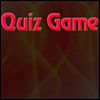 QUIZ GAME Game QUIZ GAME Game     Plays: 5459 Category: BoardGame The main concept of this is to answer all the provided questions correctly in less time and score the maximum points by selecting the correct option for the question displayed.After selecting the option move to the next question by pressing the next button. | |||
 Super Cars Hidden Letters Game Super Cars Hidden Letters Game     Plays: 5265 Category: Puzzles What is excellent about flash games? That's they're able to be played free of charge and you do not have to have to invest additional revenue just to uncover enjoyment in your personal computer. You just have to have to possess an net connection plus a browser to become able to play flash games. Among the amazing flash games is definitely the Super Cars Hidden Letters. This game is usually played by any particular person in all ages due to the fact it doesn't consist of any violence or other aspects that are not suited for children. The Super Cars Hidden Letters on the net flash game will absolutely be a fun game particularly for all those who adore vehicles and individuals who like to play "hidden objects" form of games. The instructions of this game is really straightforward and you just have to use your mouse to play and finish this game effectively. When the loading period has been finished, you can now click the "play" button or you'll be able to select an image should you like. Just after pressing the "play" button, it'll take you directly for the game. An image will seem on the gamescreen with a incredibly cool automobile. The objective in the game is for you personally to find all of the letters on the alphabet within the image. |  Bearbarians Game Bearbarians Game     Plays: 5137 Category: Action Your village has been destroyed, can you rebuild your team and defeat your enemies to become the ultimate warrior? Fight as 4 different classes, give orders, level up and unlock 30 hats, 30 weapons and 20 pieces of armor to change your stats and appearance in this 2D arena battle game! *Classes* Scouts: Light but quick; they are armed with a melee weapon and a pistol. The first on the scene and devastating in numbers. Brutes: Powerful tank units; slow but very strong! They wield a melee weapon and fire shotguns. Medic: Vital support units who can heal their team mates (with the attack button) and fire a rifle. Mage: Mystical warriors who shoot fire balls and can 'blink' teleport by pressing the block button | |||
 Stackme Game Stackme Game     Plays: 4827 Category: BoardGame This game is very simple to use and understand, basically it is necessary to stack the maximum number of cubes possible to get points and move to new levels. The cubes are moving side by side and you need stop them using the "Stop" button or pressing the spacebar on your keyboard. | 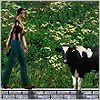 A little bit of: Something Rather Insane Game A little bit of: Something Rather Insane Game     Plays: 4771 Category: Action Dodge the obstacles, and guide your character to the right to progress. Gain points by progressing trough the level. If your game crashes, try changing graphics quality by pressing Q on the title screen. | |||
 WASD Game WASD Game     Plays: 4707 Category: Action Run as far as possible! Jump over the barriers by pressing the letters drawn on them (W, A, S or D)! To jump higher hold down the key! |  Fredman - Service pack adventure Game Fredman - Service pack adventure Game     Plays: 4552 Category: Action Fredman's first day on the job and everything goes haywire. To fund his archaeological studies, he has taken a job as a courier package at Med-EX. Easier said than done. The market is highly competitive, and other service providers have devised various stumbling blocks in order to complicate the matter Fredman. Black coats have open, the doors, the keys needed in the various levels hidden. The key to the green door is, however, to follow a rumor, are near the red door. - First go to the central warehouse (right) to grab some packages - Forget not the powerup on the way back (jump energy) and the chest (arrow key "up") - Jump over holes in the ground... run (eg by law), and shortly before use the spacebar to jump - To climb a ladder just press the arrow key "up" - You take a key by pressing the arrow key "up" - Open doors with the same color key. Use arrow key "up" - To deliver the packets go to the shop owner, and press the arrow key "up" | |||
 Mr Ctrl Alt Down Game Mr Ctrl Alt Down Game     Plays: 4550 Category: Action Mr Hugo Sendelfur must stop his arch nemesis Mr Pier Sendelfivr'e from swapping sendellvillage upside-down. This later turn to be revealed as Mr Sendelfivr'es secret master plan and Mr Sendelfur must stop him. The game manipulates the fact that some operating systems and graphic cards can turn the screen upside-down by pressing a specific combination and the game makes fun about the idea, so you will find the whole game played from top down view. |  Scuba Racer Game Scuba Racer Game     Plays: 4526 Category: Action Swim your way to victory in the perilous depths of the ocean. Your diver will tend to sink to the ocean floor, so make sure you keep him afloat by pressing the space bar. Try not to hit rocks, other objects or animals, as they can slow you down, hurt you or kill you. In particular look out for sharks - they are quick and very good at biting people in half. If you feel daring, you can try getting a lift on the back of a dolphin, but there is no guarantee it will help you in the race! | |||
 MINEHUNTER Game MINEHUNTER Game     Plays: 4342 Category: Puzzles Try to get all boxes clear without pressing on a bomb. |  Underneath Game Underneath Game     Plays: 4326 Category: Action Seriously, robots. Stop falling down caves and having adventures already. Thinking you're all cool with your platforming and gem collecting, all strutting around using the arrow keys and jumping by pressing X. If you love caves so much, why don't you marry one, robot? Ugh. Freaking robots. | |||

|
Home |
Login |
Sign Up |
Add Our Games |
Bookmark! |
Set Homepage!

|






