| Online pressing Games | ||||
|---|---|---|---|---|
 ASD Piano Maestro Compositor Game ASD Piano Maestro Compositor Game     Plays: 3181 Category: Education ESPAÑOL (English bellow) ======= El ASD Piano es un dispositivo creado por I2 Interactive y vendido ampliamente por todo el mundo. Aqui puedes divertirte jugando con el. Tiene 7 teclas que se corresponden con las 7 notas y puedes tocarlas presionando la tecla correspondiente en tu teclado A-S-D-F-G-H-J En este juego tiene 3 modos para pasar un buen rato con el ASD Piano TM. Free Mode: Aqui puedes jugar como quieras, presionando las teclas como desees. Haz click en el boton Back para regresar a la pantalla de titulo. Memory: Oiras una corta melodia y despues deberas tocarla de nuevo, muchas cortas melodias iran apareciendo y una vez que las toques correctamente puedes enviar tus puntos a la tabla de Hi-Score Composer: Puedes componer tus propias piezas originales!! y compartirlas con tus amigos, muestra al mundo el talento que tienes!! En la pantalla del Composer presiona el boton "REC" para empezar a crear tu composicion, toca las teclas como prefieras y sientas de la mejor manera, puedes tocar varias notas a la vez y conseguir increibles resultados. Cuando sientas que esta terminada dale al boton de "STOP" para detener la grabacion. Puedes ajustar la velocidad de la pieza variando el valor dado abajo a la izquierda y tambien puedes añadir una musica de fondo como acompañamiento seleccionandola de la lista de Tunes disponibles de 1 a 6. Puedes tu pieza original dandole a "PLAY", haz click en "STOP" para detenerla en cualquier punto, con la cabeza lectora (flecha verde) parada puedes hacer click en cualquier parte del pentagrama, la cabeza lectora ira alli, tocando cualquier nota ahi modificara esa parte, puedes hacer click en "ERASE PART" para borrar solo esa parte. Si haces click en "ERASE ALL" se borrara toda la composicion asi que ten cuidado, tambien haciendo click en "Back" se borrara toda la composicion asi que salva antes de salir. Para salvar tu composicion debes hacer click en "SAVE" y luego, en un cuadro blanco situado abajo, haz click con el boton derecho del raton, y en el menu que sale haz click en "Seleccionar todo" luego haz click de nuevo con el boton derecho y selecciona "Copiar" ahora abre tu Bloc de Notas de Windows, ve a "Inicio", luego en "Todos los programas" y despues en "Accesorios", luego haz click en "Bloc de Notas", una vez que se abra, en el menu "Edicion" selecciona "Pegar", luego haz click en "Archivo" y "Guardar" para guardarlo donde quieras. Para cargar tu pieza o la de tus amigos primero de todo selecciona toda la composicion que tu has recivido (comienza y termina con un numero), luego haz click con el boton derecho en ella y elige "Copiar", luego en el ASD Piano, una vez que estes en el modo Composer, haz click con el boton derecho en el cuadro blanco de abajo y elige "Pegar" luego haz click en el boton "LOAD" y ya puedes hacer click en "PLAY" para escucharla o puedes editarla para añadir tus modificaciones. Puedes tambien hacer click en las canciones prefabricadas "Premade" para cargar una de las 5 melodias disponibles, haciendo esto cargara la cancion entera asi que asegurate de salvar tu composicion antes, mira lo que nuestro talentoso equipo ha hecho y aprende a la vez. ENGLISH ============= The ASD Piano is a device made by I2 Interactive and sold widely everywhere. Here you can have fun playing with it. It has 7 keys that correspond to the 7 notes and you can play them by pressing the corresponding keys on your Keyboard A-S-D-F-G-H-J In this game you have 3 modes to have your fun time with the ASD Piano TM. Free Mode: Here you can play as you like, pressing the keys as you wish, click the Back button to go to tittle screen. Memory: You will hear a short melody and then you have to play it again, many short melodies will pop and after succesfully playing them you can submit your score to the Hi-Score table. Composer: You can compose your own original pieces!! and share with your friends, show the world the talent you have!! In the composer screen press the "REC" button to start making your composition, play the keys that you wish and feel the best, you can play several keys at the same time and get awesome results. When you feel its finished hit the "STOP" button to finish the recording, You can adjust your piece speed altering the value given at the bottom left and also you can add a background loop to acompany it selecting from the available tunes from 1 to 6. You can hear your original piece clicking the "PLAY" button, click "STOP" to halt it at any point, with the playhead stopped you can click on any part of your pentagram, the playhead will go there, and playing any keys there will modify that part, you can click on "ERASE PART" to delete the notes on that part. If you click "ERASE ALL" the whole piece will be deleted so be careful, also clicking "Back" will delete the piece so save first. To save it you have to click the "SAVE" button and then, there is a white square at the bottom, right click on it and on the menu click "Select all" then right click again and on the menu click on "Copy" then open your Windows Notepad, go to START then ALL PROGRAMS and then ACCESORIES, then click on Notepad and there select Edit menu and Paste, then click on File and Save to save it anywhere you like. To load your piece or your friends compositions first of all select the whole composition that you have received (starts and ends with a number), then right click on it and select Copy, then in the ASD Piano, once in the Composer mode right click on the white square at the bottom and select Paste then click on the "LOAD" button and now you can click on "PLAY" to listen to it, or you can edit that to add your own modifications. You can also click on the premade songs to load them, doing that will load the entire song so be sure to save your work first, see what our talented team has made and learn from there. |  Ask Yolunda 3 Game Ask Yolunda 3 Game     Plays: 3059 Category: Action Play and have fun the way of love 3 password : halil Gameplay: Click on the conversations to pass .. Click on the door. Click on the car. Press and hold the right arrow key on the keyboard. Execute by pressing the right-hand man. Click here to Depot conversations. password: Click conversations halil summer press the button. Route the man with the right arrow key. Click conversations. go to the maze. Click conversations. Press the directional keys on the keyboard shown. Place bombs _________ Oynanis : Konusmalari geçmek için üstüne tiklayin.. Kapiya Tiklayin. Arabaya Tiklayin. klavyeden sag yön tusuna basili tutun. sag yön tusu ile adami yürütün. Depoya tiklayin konusmalara tiklayin. sifre : halil yaz butona bas konusmalara tiklayin. sag yön tusu ile adami yönlendirin. konusmalara tiklayin. labirenti geçin. konusmalara tiklayin. gösterilen yön tuslarina basin klavyeden. bombalari yerlestirin | |||
 The Luckiest Game The Luckiest Game     Plays: 3047 Category: BoardGame By pressing "Play" button, the excitement begins. You will see with 3 buttons and 3 choice. 1 out of 3 options will bring you to the next level. The only thing you have to do is to trust your chance and to find the correct option by pressing one of the three buttons. Have fun .. |  Groom On The Run 2 Game Groom On The Run 2 Game     Plays: 3035 Category: Action A funny casual game with lots of achievements to unlock. Jump, dive and zap brides on your quest to freedom. In this comical game your goal is to not get tied down to commitment and run as far as you possibly can. Jump over dynamite and shoot the brides with your laser by pressing CTRL and see how long you can remain a bachelor. | |||
 Chicken Licken Game Chicken Licken Game     Plays: 2986 Category: Action Chicken Licken is a fast pasted game. It's all about reaction time and fast reloading! You shoot the brown chicken by placing the cross hairs and pressing left mouse button. You have to do this fast or you will lose a life. The faster you shoot these brown chickens the more points you will score. You'll need to reload your gun by using the space-bar. Hint: keep your left hand on the space-bar and every time you shoot a few shots, press the space-bar to keep reloading or you will lose quick!! You have 60 seconds to score as many points as you can. If you shoot an "orange chicken" you lose all your lives and the game is over. If you miss a brown chicken you lose one life. You get only 3 lives. Be top score in Chicken Licken on the net. Enjoy!! |  Turkey Syria War Game Turkey Syria War Game     Plays: 2968 Category: Strategy Continue and immediately after the war between Turkey and Syria Play after loading the game by clicking on the entry and choose the degree of difficulty do you login to the game. Where the ball using the arrow direction keys by pressing the space key immediately after atacaginizi and adjusts to shoot. Your goal is to destroy your opponent's castle hope you enjoy the game. | |||
 Sector 21 Game Sector 21 Game     Plays: 2919 Category: Puzzles An addicting puzzle platformer in pixel style. Complete all 30 challenging levels by jumping, flipping gravity and avoiding obstacles. Change gravity by pressing the space or S button. That way you can walk on the ceiling to avoid the spikes. Set a new fastest time in each level. It will become more difficult each level, can you complete them all with the least amount of tries? |  Dry Lake Game Dry Lake Game     Plays: 2913 Category: Action Smash rain drops and kick eggs to prevent your dry lake bed from getting too wet. Drag drops to cactus to smash them using your spacebar. Move with your arrow keys and Fly with your spacebar. You can only fly at the edge of the lake. When you have the gun shoot by pressing your "B" key. | |||
 Gator Hop Game Gator Hop Game     Plays: 2902 Category: Driving Accelerate by pressing Spacebar, and press and release Up Arrow to jump as far as possible! |  Muay Thai Fighter Game Muay Thai Fighter Game     Plays: 2888 Category: Fighting Muay thai fighter is great free online game. one of the most well known fighting styles that absolutely everyone adore is muay thai fighting. right here within this game you could see an image of a muay thai fighter. your job would be to make this jigsaw with this cool muay thai fighter. initially select a mode then commence playing the game by pressing on shuffle button. choose from: uncomplicated, medium, difficult and specialist mode. the difference in the modes is within the quantity of the pieces which you have to resolve. turn the music on or off, and opt for if you’d like to play with time limit or with out it. use your mouse to drag the pieces from the jigsaw to the correct location. enjoy! | |||
 AliceInWonderland Game AliceInWonderland Game     Plays: 2852 Category: Shooting Make the Alice avoid all the obstacles by controlling the Alice using the mouse. there will be all sorts of magical creatures flying all around the screen. make the Alice shoot the creatures by pressing mouse click and hold the mouse click for some time to produce powerful attack and collect the bonus potions on the screen to further increase your score. If the Alice loses the broomstick more than twice the game will end. | 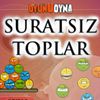 Grumpy Balls Game Grumpy Balls Game     Plays: 2713 Category: Strategy In order to be able to login the game wait for the completion of the installation grumpy balls. Continue the installation by pressing the button immediately after the encounter after login pop-up window by pressing the Play button to start. Goal is to stop the ball round the fields, the nearest place to make the highest score in the game that you will play with your mouse. Good Luck | |||
 SpaceBeetle! Game SpaceBeetle! Game     Plays: 2611 Category: Action You are SPACEBEETLE, a once lowly beetle on a grand quest to rid space of all evil! Well, insect related evil... Kill enemies using your little beetle gun to get points to level up. When you level up you earn skill points which you can spend to upgrade yourself by pressing SPACE Collect powerups while playing to slow enemies down, regenerate your health, destroy nearby drones bugs, unlock a special bullet. |  Arrows Game Arrows Game     Plays: 2598 Category: Other It is a fun game based on pressing the right arrow | |||
 HungrySanta Game HungrySanta Game     Plays: 2565 Category: Adventure Move the santa in either right or left directions and with the help of hope holding by santa collect the gold. As the santa is moving press the down arrow to extend the hope and as soon as it makes contact with the gold pull it by pressing the up arrow. Collect all the gold in the valley before the time runs out and move to the next level as you increse your points. |  Keyboard Characters Game Keyboard Characters Game     Plays: 2561 Category: Puzzles What characters are hidden under the keyboard tiles? Click on tiles to explore the characters written on them (Z: 1, 2 and 3 - number of characters). Write the characters in the second lower window and confirm by pressing ENTER. Some characters and uppercase type by pressing the Shift key. Choose the next level by pressing the START button. Every 3 levels you will get 5 extra chances to discover. | |||
 Playing Chicks Game Playing Chicks Game     Plays: 2518 Category: Sports Each chicks can through the ball from the left by pressing key w,d,x,g and u to his next chicks .Each chicks can catch the ball by pressing key 1,2,3,4 and 5 respectively from the left.Whenever ball reaches to the rightmost chicks you score 5 points and he can then pass the ball backward to next chick.Whenver any of the chicks fail to catch the ball you looses one of your life and ball passes back to the first chicks.This game has three level with one chicks added at each level. |  Swords of the Shogun Game Swords of the Shogun Game     Plays: 2441 Category: Action Defeat rival warlords for control of medieval Japan. Train samurai and ninjas to defeat the enemy. Plant crops by clicking on the fields to earn more money to train units. Select the unit you would like to build by clicking on it's icon or pressing it's hotkey, then click in one of the three lanes to place it. You will unlock more unit types as you conquer more regions. Win battles by destroying the enemy castle. | |||
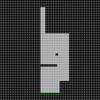 Quadran Game Quadran Game     Plays: 2438 Category: Puzzles A simple logic/platfrom game. Your goal is to define your actions for the current level. By pressing the play button you can check if your moves are correct and if they aren't, then you can delete or add new actions. Possible actions: do nothing, move left, jump and move right. You've to reach the green blocks. |  Animal Olympics - Pole Vault Game Animal Olympics - Pole Vault Game     Plays: 2419 Category: Action Are you ready to clear impossible heights and break the record? You will be controlling a porcupine in the game, and your goal is to clear the greatest possible height. When the game starts, the porcupine will get ready at the starting point. Press the left and right arrow keys on your keyboard alternatively, and the porcupine will start to run. After taking off, a column of arrows will appear on the right of the screen. You need to press the corresponding arrow keys on your keyboard, starting with the arrow at the bottom of the column, so that the porcupine can leap over the bar. After pressing a key, a tick or cross sign will appear to indicate whether your action is correct or not, and the column of arrows will scroll downwards. Note that if you press a wrong arrow key, 2 new arrows will be added to the column of arrows, and if you cannot clear the entire column before the porcupine reaches the top, the bar will be knocked off and the jump will fail. You will be given 3 attempts for each height, and if the porcupine fails to clear the current height after all attempts, the game ends. If the jump is successful, the height will be recorded. Then you can click to set the new height you would like to clear. The best height, the current height and the number of attempt will be displayed at the top left corner of the screen. Upon completion of the event, the porcupine will receive a medal if the result is good enough. Let the porcupine proudly stand on the podium! | |||

|
Home |
Login |
Sign Up |
Add Our Games |
Bookmark! |
Set Homepage!

|







