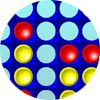| Online ten Games | ||||
|---|---|---|---|---|
 PicCross chapter1 Game PicCross chapter1 Game     Plays: 6857 Category: Puzzles As picross is traditionally played, to solve a puzzle the player must mark a box in a window of varying sizes to create the resulting picture. The numbers on the top and left side of the window guide the correct boxes to mark (for example, if the window is 10×10, and one of the numbers at the buttom is a "10", that means all ten boxes in the column below it are part of the solution to the puzzle. If the numbers "5" and "4" are at the left of the window, that means that all but one of the boxes in the row next to them are correct, with five consecutive boxes, followed by four more consecutive boxes, separated by one space). |  A Mage's Day! Game A Mage's Day! Game     Plays: 6803 Category: Puzzles a Find Differences game, with a charming character and cute artwork features a gallery and a hard mode | |||
 Tractor Game Tractor Game     Plays: 6662 Category: Casino This game is known in Chinese as Tuo La Ji(meaning ‘Tractor’) In this game there are four players in two fixed partnerships, partners sitting opposite of each other. A deck of standard cards is used and with four jokers (two red and two black). Th object of this game is to win tricks containing kings,tens and fives. Kings and tens are worth ten points each and fives are worth five points each. |  Eleven Game Eleven Game     Plays: 6606 Category: Puzzles The goal is to clear the maximum pieces possible by selecting those pieces wich sum is equal to 11. Clear at least 90 % to play extra levels. | |||
 Ben 10 math race Game Ben 10 math race Game     Plays: 6589 Category: Driving Answer the problems correctly to win the race. |  Ben 10 The Alien Device Game Ben 10 The Alien Device Game     Plays: 6513 Category: Action Lead Ben 10, the grandpa Max and his cousin Gwen in this great adventure. Use the mouse to find clues and move through the scenarios. | |||
 Who said this quote? Game Who said this quote? Game     Plays: 6475 Category: Education Objective of the game is to recognize the quotes and their respective authors, answer ten questions in as less time as possible, Only the time you take to answer will be considered |  Ben 10 Mania Game Ben 10 Mania Game     Plays: 6474 Category: Puzzles Ben 10 Mania Gradually Puzzle Game | |||
 Launch Code Game Launch Code Game     Plays: 6319 Category: Action The Earth is under attack. Every night a swarm of aliens descend upon us, breaking into the Earth’s atmosphere and leaving a trail of death and destruction in its wake. Our only protection lies with the Global Defence Initiative’s MDS (Missile Defence System) and its ability track and destroy these incoming alien swarms. Your nimble fingers, lightning-fast reflexes and eagle-like eyes are the heart of this system. The key to the human race’s survival is at your fingertips. This exciting game has ten levels of fast and addictive game play action that will have you at the edge of your seat as you push yourself towards the final swarm. Unlike other games, this one has the real-world benefit of improving your typing skills and eventually taking it to the next level. The high-quality sound track and slick graphics provide an exciting and modern twist to a classic arcade game. |  Twilight Movie Quiz Game Twilight Movie Quiz Game     Plays: 6192 Category: Puzzles Twilight Movie Quiz is a trivia game based on the movie Twilight. Ten questions to see how much you know about the movie. | |||
 Ben 10 addition Game Ben 10 addition Game     Plays: 6182 Category: Education Click on the alien with the correct answer to the equation. |  Japanese Craps Game Japanese Craps Game     Plays: 6096 Category: Casino As you know the object of Craps is to predict the outcome of a roll of the dice. It is as difficult as to predict somebody's fate. That samurai couldn't predict his fate too he didn't know that he would wander about different countries with the purpose to find something unusual for his emperor. That march was the most tiresome and perilous in his life. He saw many interesting things, which were created by clever and ingenious people, but there was no thing to strike emperor's imagination. After ten years of the searching the emaciated man decided to go home. On his way back he stopped in one house to spend the night. The masters were hospitable and the food was excellent and what attracted the man's attention greatly was the game people played after dinner. That game was absorbing and samurai bought its rules and equipment. After that excellent acquisition, the man was going home in elevated mood when he was tightened in the ring of highway robbers. They took up the swards and the battle began. Our hero left much blood on the earth but all his enemies were beaten! Samurai returned to the emperor's palace as a winner and introduced the game. It made a great impression on the imperator and he was promoted to the rank of commander-in-chief in his army. | |||
 Skylark Game Skylark Game     Plays: 6074 Category: Action LINDA SKYLARK WAS TEN, WHEN HER OLDER SISTER JANE HAD BEEN DECLARED MISSING IN ACTION. LINDA SWORN TO FIND OUT WHAT HAD HAPPENED TO JANE. 11 YEARS LATER. HAVING HER CRAFT AT THE READY, LINDA ACQUIRES THE JANE'S FLIGHT PLAN. THE JOURNEY IS ABOUT TO BEGIN... |  Number Twins Game Number Twins Game     Plays: 6058 Category: Puzzles Number Twins is a super fun matching game! In this game you are presented with a grid of different numbered balls of which are numbered from one to nine. Your mission is to match all the balls that add up to ten. A paire of balls can only be matched if they can be connected by a line that turns at most twice. If you are able to match the balls with a star on them, then the balls wil lsort by color making it easier for you to spot matches. Be fast and use strategy for the faster you finish the higher your score will be! | |||
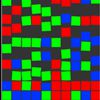 Blokz Game Blokz Game     Plays: 6036 Category: Puzzles Click groups of 2 or more bricks to pop them, clear the target amount before time runs out and get through ten levels. The more bricks you pop at once, the higher your score, pop enough and you’ll get points bonuses. |  Artificial Junk (Old Version) Game Artificial Junk (Old Version) Game     Plays: 5923 Category: Action In Artificial Junk, you defend this outlaw robot, against dangerous and corrupted bots. It all takes place on a junkyard, where you'll be able to upgrade your robot and grow stronger. So you can defeat the threat once and for all. Fight your way through ten waves of, mindless and horrifying enemies, to save the world. | |||
 Ben 10 New 8 Aliens Game Ben 10 New 8 Aliens Game     Plays: 5910 Category: Education New 8 Aliens ! Ben 10 Games on oynatarak.com |  Ben 10 fusion puzzle Game Ben 10 fusion puzzle Game     Plays: 5892 Category: Customize Click to red button for new parts of picture. | |||
 shape link link go Game shape link link go Game     Plays: 5862 Category: BoardGame this is a very classical link game,more than ten shape.find the paired icons and touch them out |  ASD Piano Master Composer Game ASD Piano Master Composer Game     Plays: 5806 Category: Education ESPAÑOL ABAJO ============= The ASD Piano is a device made by I2 Interactive and sold widely everywhere. Here you can have fun playing with it. It has 7 keys that correspond to the 7 notes and you can play them by pressing the corresponding keys on your Keyboard A-S-D-F-G-H-J In this game you have 3 modes to have your fun time with the ASD Piano TM. Free Mode: Here you can play as you like, pressing the keys as you wish, click the Back button to go to tittle screen. Memory: You will hear a short melody and then you have to play it again, many short melodies will pop and after succesfully playing them you can submit your score to the Hi-Score table. Composer: You can compose your own original pieces!! and share with your friends, show the world the talent you have!! In the composer screen press the "REC" button to start making your composition, play the keys that you wish and feel the best, you can play several keys at the same time and get awesome results. When you feel its finished hit the "STOP" button to finish the recording, You can adjust your piece speed altering the value given at the bottom left and also you can add a background loop to acompany it selecting from the available tunes from 1 to 6. You can hear your original piece clicking the "PLAY" button, click "STOP" to halt it at any point, with the playhead stopped you can click on any part of your pentagram, the playhead will go there, and playing any keys there will modify that part, you can click on "ERASE PART" to delete the notes on that part. If you click "ERASE ALL" the whole piece will be deleted so be careful, also clicking "Back" will delete the piece so save first. To save it you have to click the "SAVE" button and then, there is a white square at the bottom, right click on it and on the menu click "Select all" then right click again and on the menu click on "Copy" then open your Windows Notepad, go to START then ALL PROGRAMS and then ACCESORIES, then click on Notepad and there select Edit menu and Paste, then click on File and Save to save it anywhere you like. To load your piece or your friends compositions first of all select the whole composition that you have received (starts and ends with a number), then right click on it and select Copy, then in the ASD Piano, once in the Composer mode right click on the white square at the bottom and select Paste then click on the "LOAD" button and now you can click on "PLAY" to listen to it, or you can edit that to add your own modifications. You can also click on the premade songs to load them, doing that will load the entire song so be sure to save your work first, see what our talented team has made and learn from there. ESPAÑOL ======= El ASD Piano es un dispositivo creado por I2 Interactive y vendido ampliamente por todo el mundo. Aqui puedes divertirte jugando con el. Tiene 7 teclas que se corresponden con las 7 notas y puedes tocarlas presionando la tecla correspondiente en tu teclado A-S-D-F-G-H-J En este juego tiene 3 modos para pasar un buen rato con el ASD Piano TM. Free Mode: Aqui puedes jugar como quieras, presionando las teclas como desees. Haz click en el boton Back para regresar a la pantalla de titulo. Memory: Oiras una corta melodia y despues deberas tocarla de nuevo, muchas cortas melodias iran apareciendo y una vez que las toques correctamente puedes enviar tus puntos a la tabla de Hi-Score Composer: Puedes componer tus propias piezas originales!! y compartirlas con tus amigos, muestra al mundo el talento que tienes!! En la pantalla del Composer presiona el boton "REC" para empezar a crear tu composicion, toca las teclas como prefieras y sientas de la mejor manera, puedes tocar varias notas a la vez y conseguir increibles resultados. Cuando sientas que esta terminada dale al boton de "STOP" para detener la grabacion. Puedes ajustar la velocidad de la pieza variando el valor dado abajo a la izquierda y tambien puedes añadir una musica de fondo como acompañamiento seleccionandola de la lista de Tunes disponibles de 1 a 6. Puedes tu pieza original dandole a "PLAY", haz click en "STOP" para detenerla en cualquier punto, con la cabeza lectora (flecha verde) parada puedes hacer click en cualquier parte del pentagrama, la cabeza lectora ira alli, tocando cualquier nota ahi modificara esa parte, puedes hacer click en "ERASE PART" para borrar solo esa parte. Si haces click en "ERASE ALL" se borrara toda la composicion asi que ten cuidado, tambien haciendo click en "Back" se borrara toda la composicion asi que salva antes de salir. Para salvar tu composicion debes hacer click en "SAVE" y luego, en un cuadro blanco situado abajo, haz click con el boton derecho del raton, y en el menu que sale haz click en "Seleccionar todo" luego haz click de nuevo con el boton derecho y selecciona "Copiar" ahora abre tu Bloc de Notas de Windows, ve a "Inicio", luego en "Todos los programas" y despues en "Accesorios", luego haz click en "Bloc de Notas", una vez que se abra, en el menu "Edicion" selecciona "Pegar", luego haz click en "Archivo" y "Guardar" para guardarlo donde quieras. Para cargar tu pieza o la de tus amigos primero de todo selecciona toda la composicion que tu has recivido (comienza y termina con un numero), luego haz click con el boton derecho en ella y elige "Copiar", luego en el ASD Piano, una vez que estes en el modo Composer, haz click con el boton derecho en el cuadro blanco de abajo y elige "Pegar" luego haz click en el boton "LOAD" y ya puedes hacer click en "PLAY" para escucharla o puedes editarla para añadir tus modificaciones. Puedes tambien hacer click en las canciones prefabricadas "Premade" para cargar una de las 5 melodias disponibles, haciendo esto cargara la cancion entera asi que asegurate de salvar tu composicion antes, mira lo que nuestro talentoso equipo ha hecho y aprende a la vez. | |||

|
Home |
Login |
Sign Up |
Add Our Games |
Bookmark! |
Set Homepage!

|